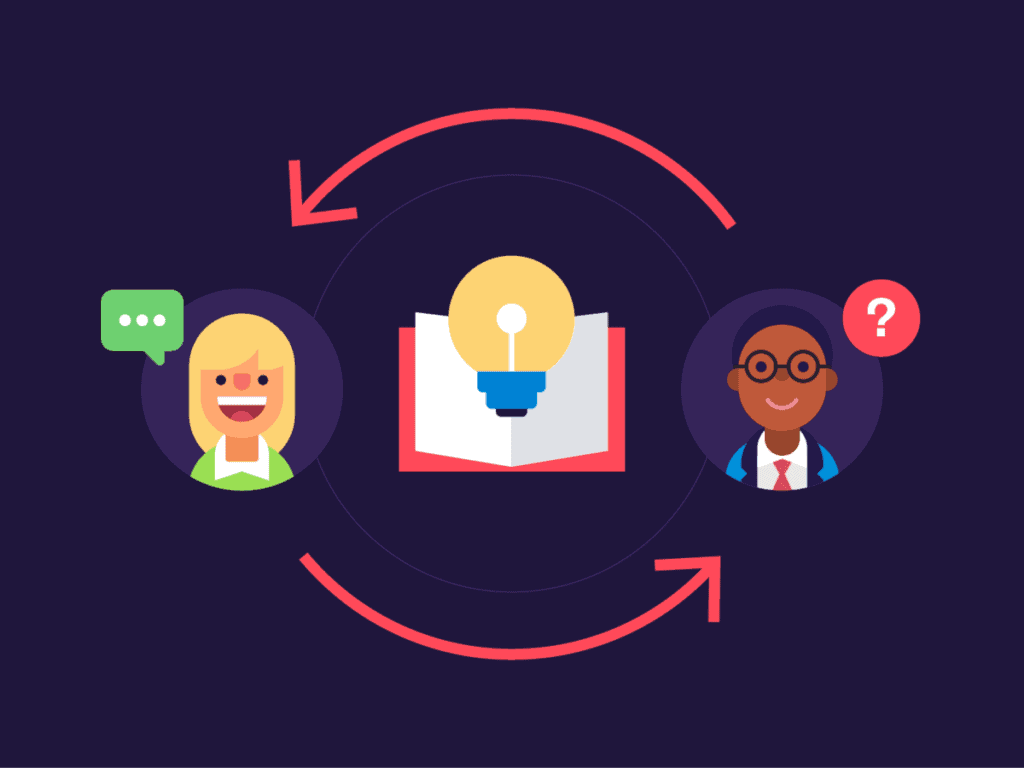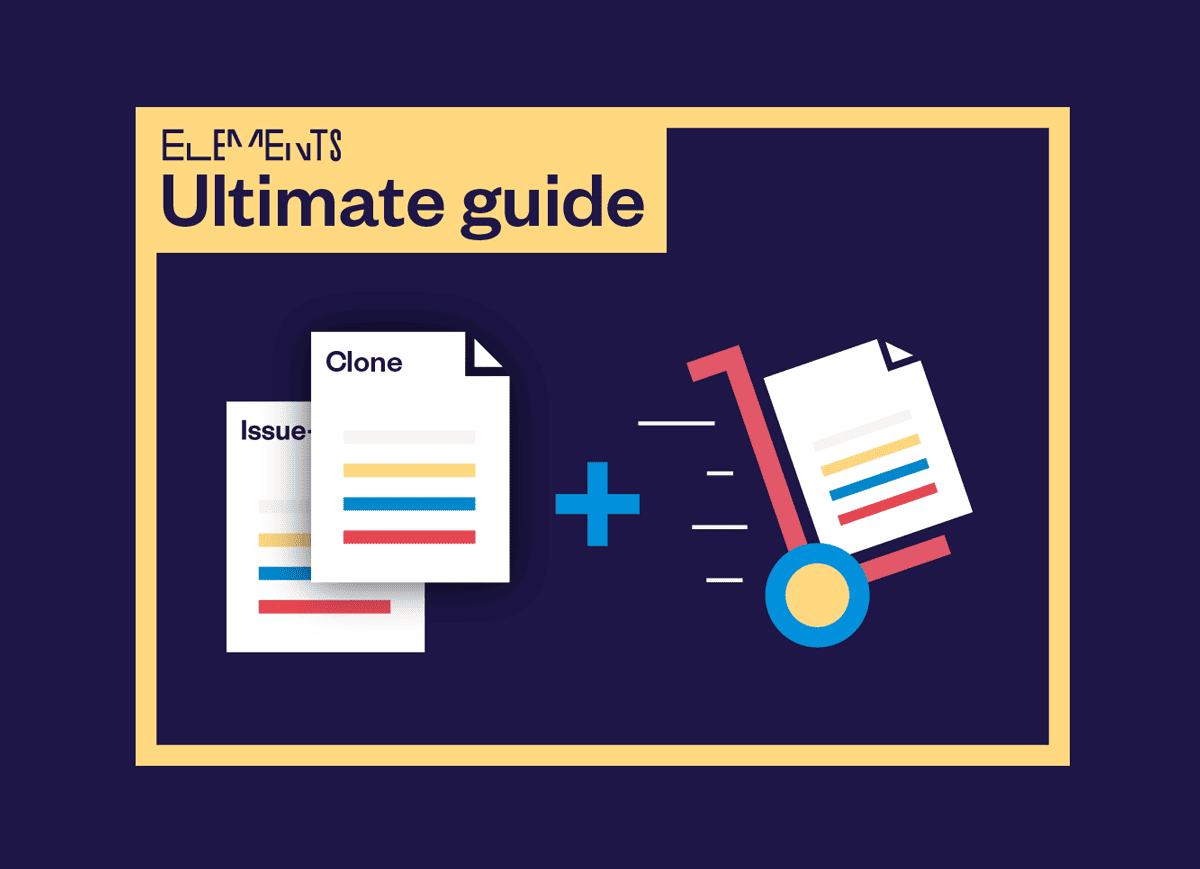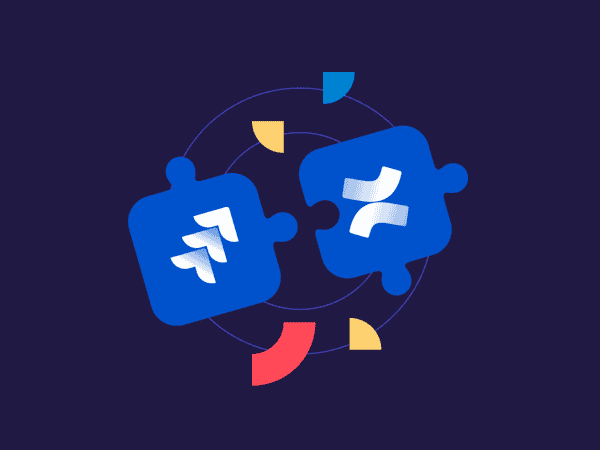How to clone issues in Jira: Understanding the basics and navigating limitations
3 min read
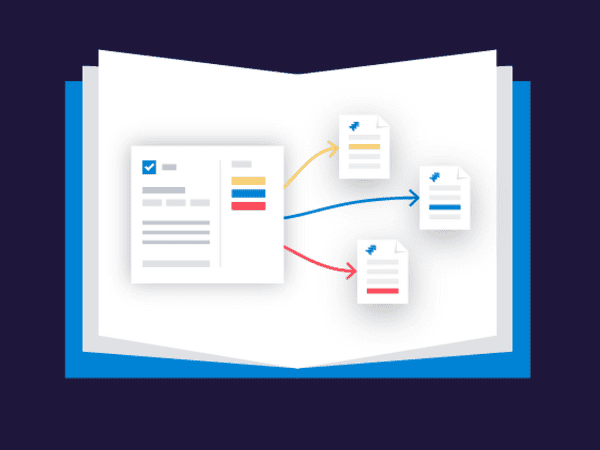
Cloning Jira issues: basics and limitations
Jira, a widely used project management tool, offers a range of features designed to streamline workflows and enhance productivity. One such feature is the ability to clone issues, which can be incredibly useful when similar tasks recur within or across projects. Here, we’ll explore the basic cloning functionality available in Jira, delve into its capabilities, and discuss the limitations you might encounter.
Basic cloning in Jira
Cloning in Jira allows users to create a duplicate of an existing issue, retaining the original issue’s field data (like status, assignee, etc.), which can save time and effort in project management. This feature is built directly into Jira’s interface, making it easily accessible and user-friendly. To clone an issue, users simply need to navigate to the desired issue and use the clone option in the issue’s menu.
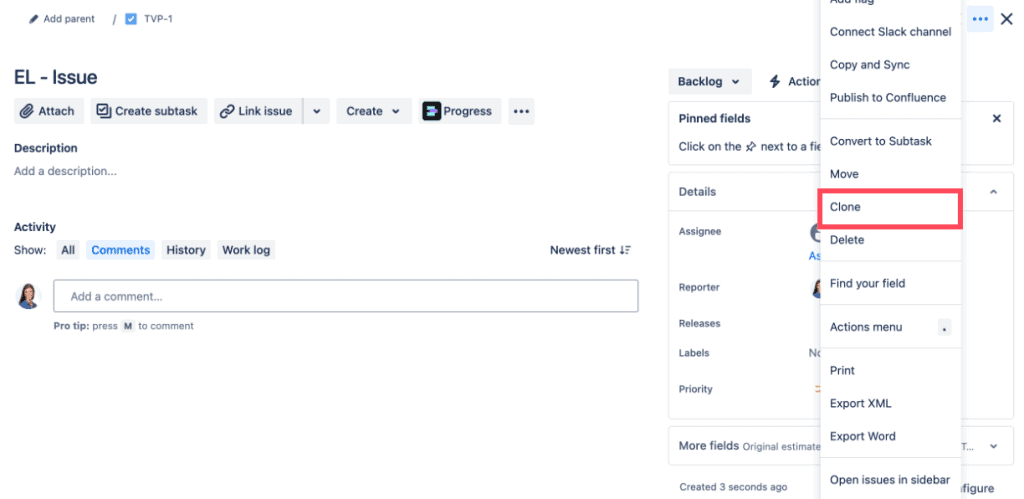
The basic cloning feature is free and includes several useful functionalities:
- Prefix addition: When cloning an issue, Jira automatically adds a “Clone” prefix to the title of the new issue. This helps distinguish the cloned issue from the original. Users with administrative rights have the flexibility to change this prefix to something more project-specific if needed.
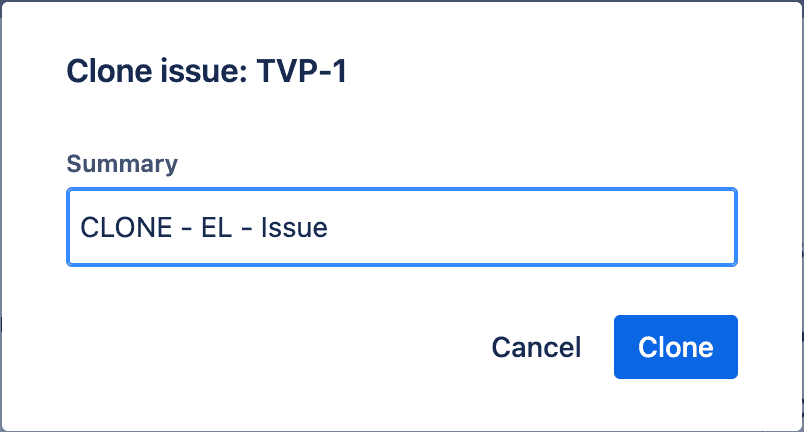
Free usage: There’s no additional cost for using the basic cloning feature, as it is included with Jira.
Limitations of basic cloning
While the cloning feature is straightforward and useful, it comes with significant limitations, especially when dealing with complex issue structures such as epics and their associated tasks:
- No subtask duplication: The basic cloning function does not automatically clone subtasks or linked issues. When you clone an epic, for example, the epic itself is duplicated, but none of the underlying issues (like stories, tasks, or bugs) that are linked as children to this epic are cloned.
- Manual effort required: To replicate a complete issue hierarchy, users must manually clone each subtask or linked issue. This can be labor-intensive and inefficient, particularly for larger projects where issues are deeply interconnected.
These limitations can reduce project management efficiency. Manually cloning each subtask and maintaining issue links uses valuable time and resources. For large-scale projects, basic cloning may be inadequate. This is especially true when precise duplication of issue hierarchies is essential.
Navigating through the limitations
For users who often need to clone complete issue hierarchies should consider third-party apps like Elements Copy & Sync. This app enhances cloning and synchronizing, allowing entire hierarchies, attachments, and comments to be duplicated. These features are not available with basic cloning.
In conclusion, Jira’s basic cloning feature is useful but limited, requiring careful assessment of project needs. For simple tasks, it may suffice. However, for complex structures, exploring additional apps is essential. This ensures efficient project management and reduces manual work. Understanding these limitations helps teams plan better use of Jira’s features.
Read more on our Jira Automation alternative