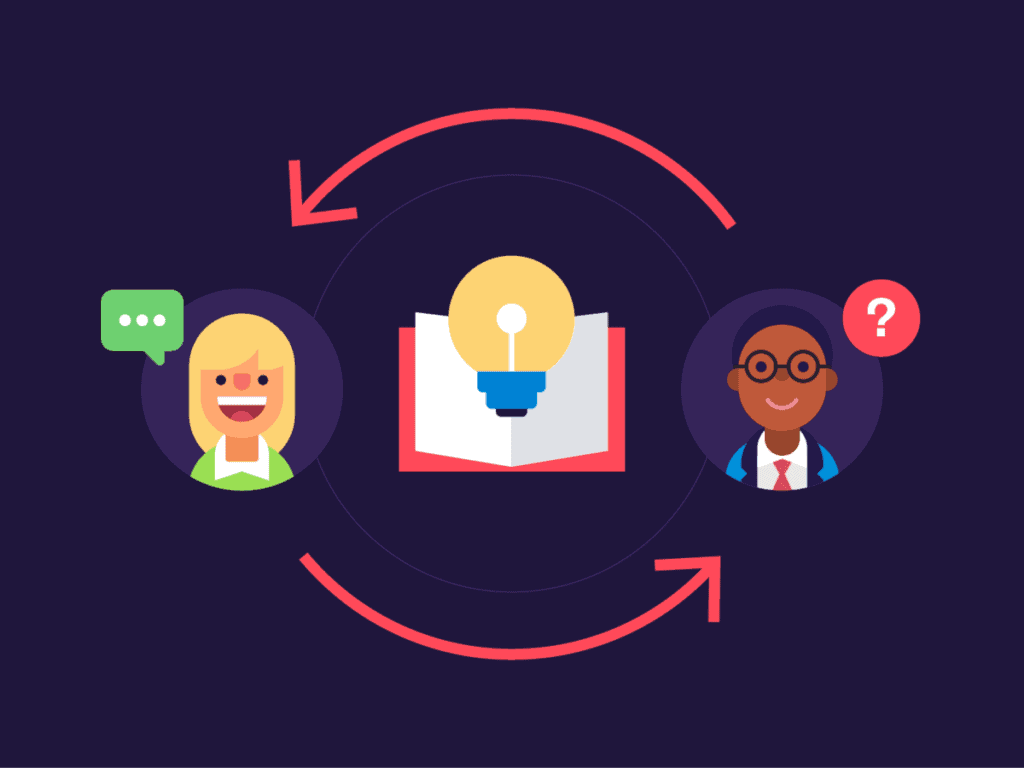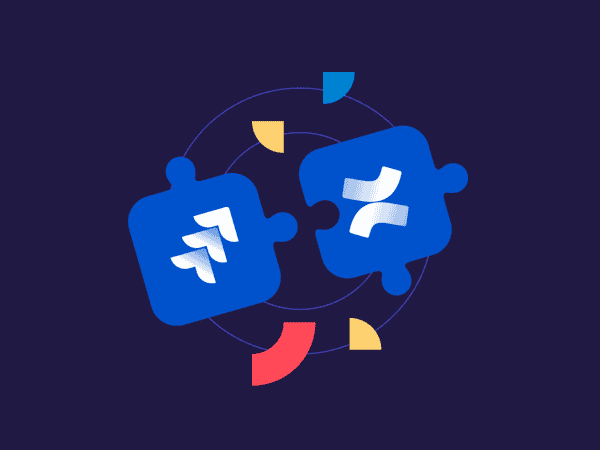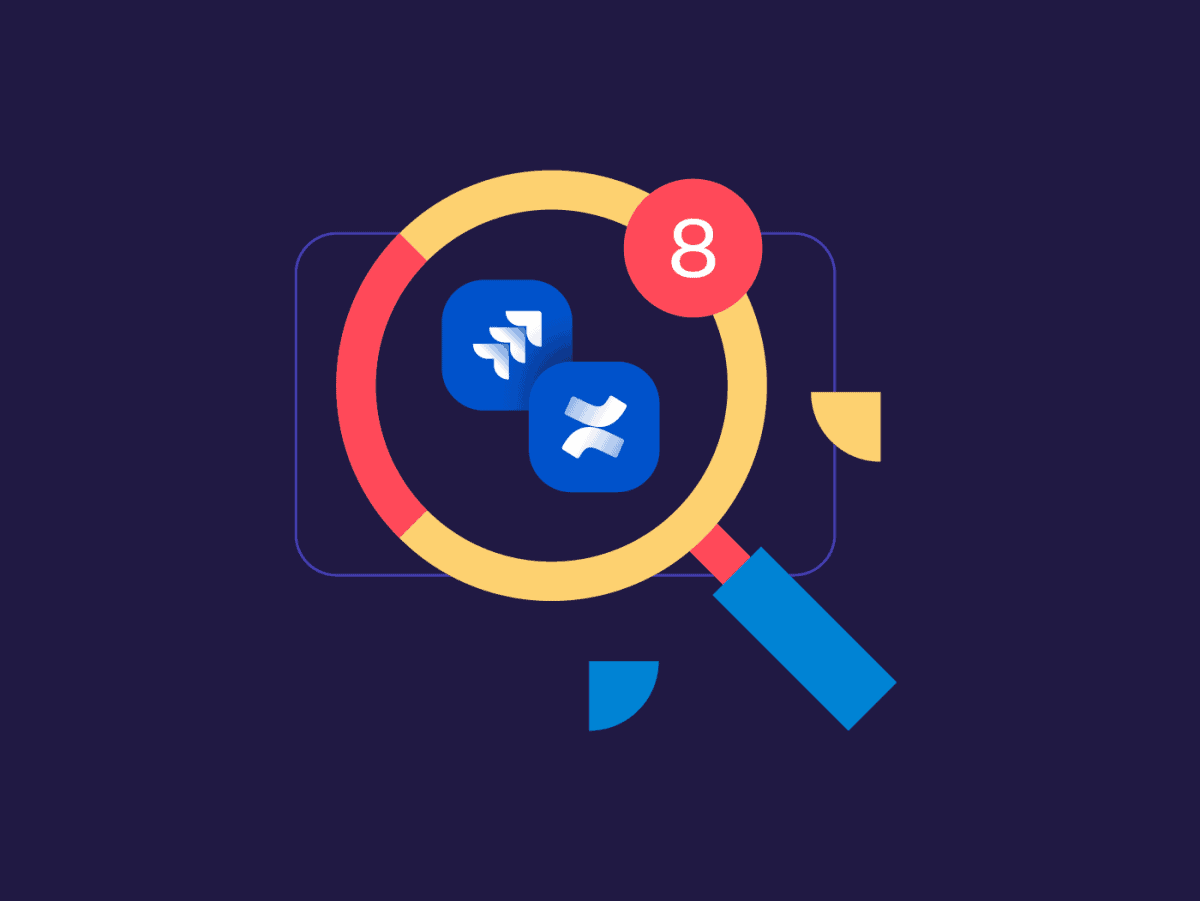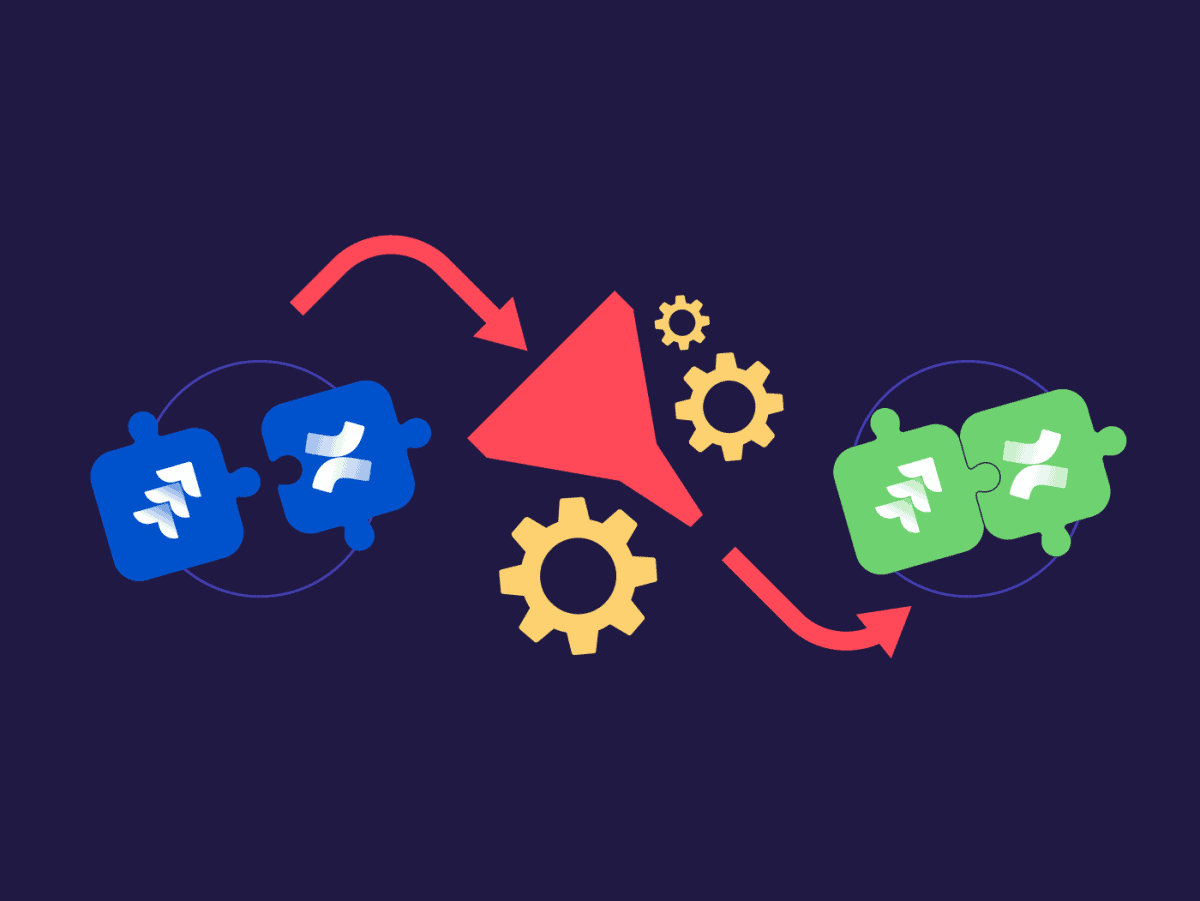IT Teams: How to use Confluence and Jira together in Knowledge Management?
4 min read
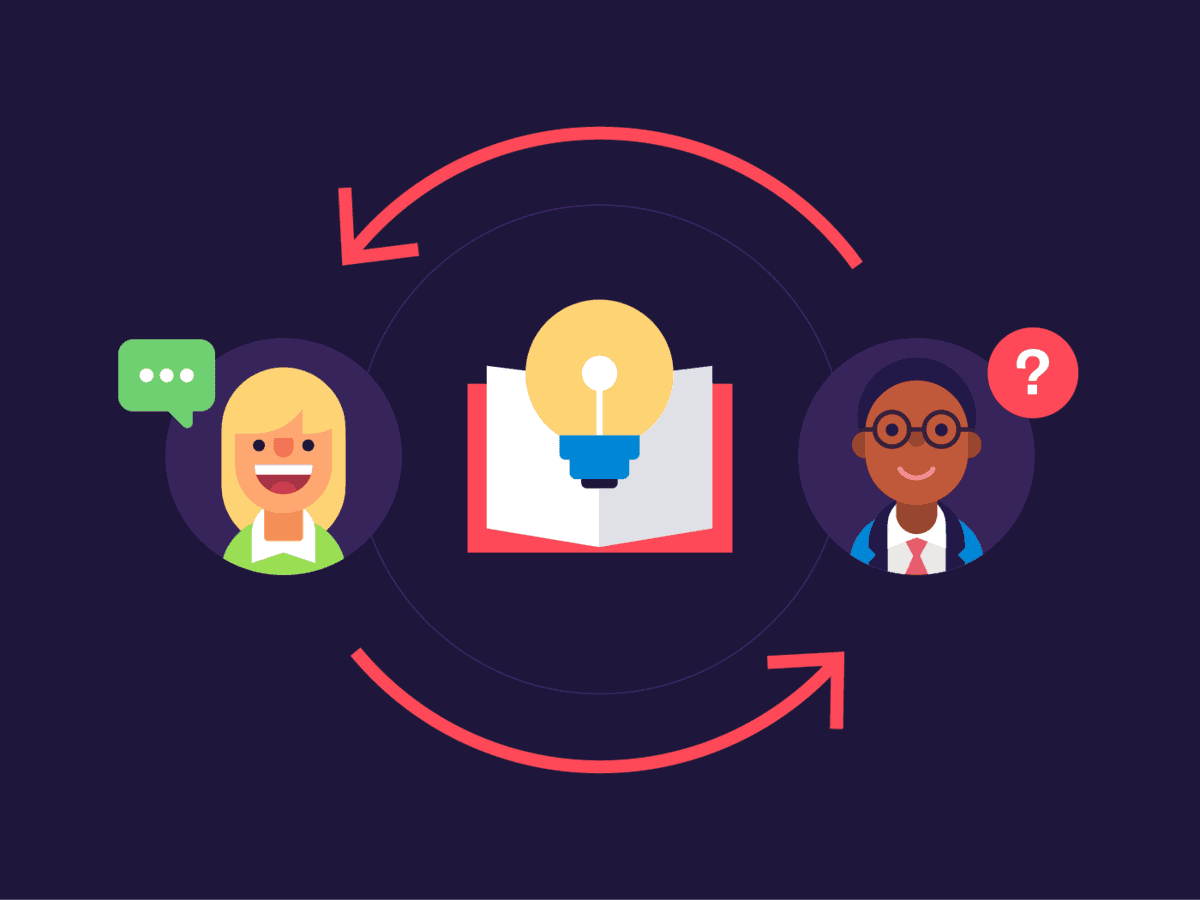
Leveraging Jira and Confluence for knowledge management: A guide for IT teams
Atlassian’s Jira and Confluence are two tools that, when used together, can significantly enhance a team’s knowledge management capabilities. This article delves into strategies for integrating Jira and Confluence to build a robust knowledge management system that serves your team’s needs effectively.
Understanding Jira and Confluence tools
Jira, primarily a project management tool, excels in tracking issues, tasks, and projects. It provides teams with the agility to adapt to changes, manage workflows, and ensure that every task is accounted for and progresses as planned. On the other hand, Confluence operates as a content collaboration tool where teams can create, manage, and share documentation, project plans, and increase team collaboration.
The synergy between Jira and Confluence lies in their ability to offer a unified system where project tracking and documentation complement each other seamlessly. Here’s how you can leverage this synergy for effective knowledge management:
1. Documenting projects in Confluence
Start by creating a space in Confluence for your project documentation. This space should serve as the central repository for all project-related knowledge, including project plans, requirements, meeting notes, and retrospectives. For each project tracked in Jira, link directly to these Confluence pages to ensure that team members can easily navigate between task tracking and relevant documentation.
2. Embedding Jira issues in Confluence pages
Confluence allows you to embed Jira issues directly into your pages. This feature is incredibly useful for creating dynamic reports, sprint plans, or project summaries that automatically update as the status of Jira tickets change. Use this to keep documentation current without manual updates, ensuring that team members always have access to the latest information.
Nevertheless, while Jira and Confluence are powerful tools for project management and collaboration respectively, they have some native limitations. Jira can sometimes be too rigid for teams needing flexibility in their workflows and issue tracking, making it less adaptable to more dynamic project methodologies. Confluence, while excellent for documentation, can become complicated to deal with information as the amount of content grows, leading to navigation and retrieval difficulties. These native constraints may require additional customization or integration with other tools to fully meet user needs.
3. Utilize Confluence for meeting notes and decisions
Meetings are often where decisions are made, directions are chosen, and ideas are brainstormed. Use Confluence to document these meetings, and link relevant Jira issues to these notes. This provides a historical account of how decisions were reached and ensures that actionable items are tracked in Jira, closing the loop between decision-making and task execution.
4. Creating a knowledge base in Confluence
Beyond project-specific documentation Confluence can be an effective tool for ITSM. In ITSM, Confluence can be used to manage service catalogs, detailed documentation on incident management protocols, problem management guidelines, and change management procedures. Furthermore, Confluence also serves as a knowledge base for your team or organization, facilitating information sharing and collaboration. This can include coding standards, design guidelines, onboarding materials for new hires, and FAQs. Linking to Jira issues or projects from these pages can help illustrate guidelines with real-world examples or provide quick access to ongoing projects relevant to the knowledge base topic.
5. Encouraging collaboration and feedback
Leverage Confluence’s collaborative features to encourage team members to contribute to documentation, share feedback, and ask questions. This improves the quality of your knowledge management efforts and fosters a culture of openness and collaboration. Integrating with Jira, team members can discuss issues, update ticket statuses, and link back to Confluence pages for in-depth explanations or discussions.
Discover how Elements Publish can help your IT team streamline their knowledge management
6. Automated workflows and notifications
Both Jira and Confluence offer automation and notification features. Therefore, utilize these to alert team members about updates, new articles, or feedback requests. This ensures that knowledge management is proactive and engages the entire team in maintaining and enhancing your documentation.
The integration of Jira and Confluence offers a powerful combination for knowledge management. By effectively using these tools together, teams can ensure that project documentation is comprehensive, up-to-date, and accessible. This not only streamlines project execution but also builds a culture of knowledge sharing and continuous improvement. Start by mapping out your team’s knowledge management needs and configure Jira and Confluence to work together to meet these needs, laying the foundation for sustained success and growth.