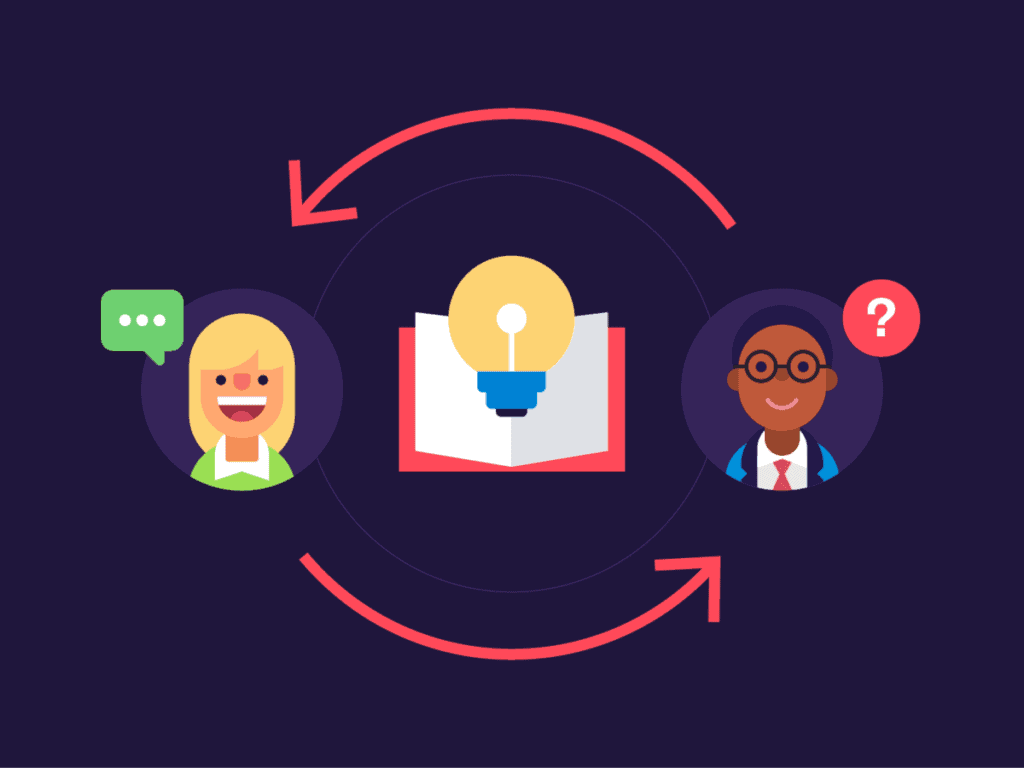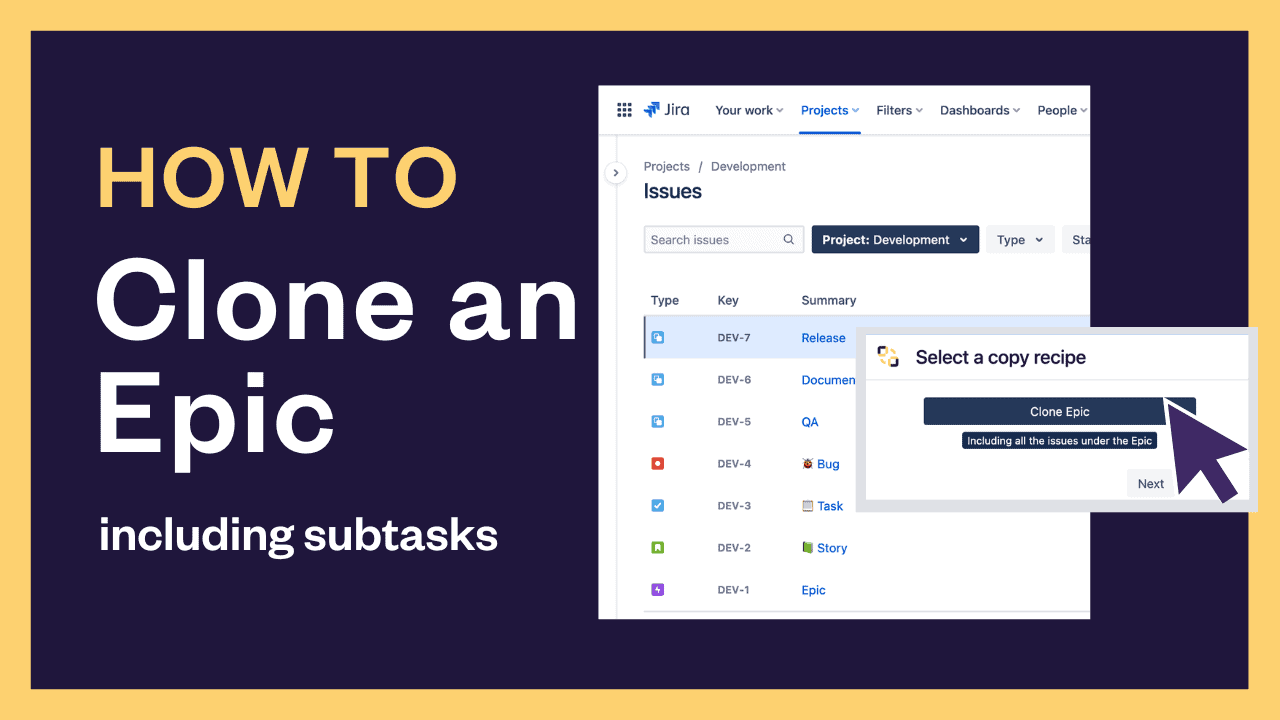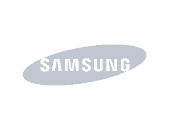Elements Copy & Sync
- #Jira
Elements Copy & Sync
Achieve consistency in your processes by copying & synchronizing issues
Get the consistency you need in your processes, whether its issue escalation, copying an Epic, or adding standardized subtasks. Elements Copy & Sync provides automation and standardization to your key processes that is simple to configure and maintain so you can focus on the hard stuff.

Customer Testimonial
Streamlined and automated workflows
The key beneficiaries are the customers, without a shadow of a doubt. I’ve seen a significant change in the way we deliver service to them. Increased visibility, reduced manual process, and complete transparency
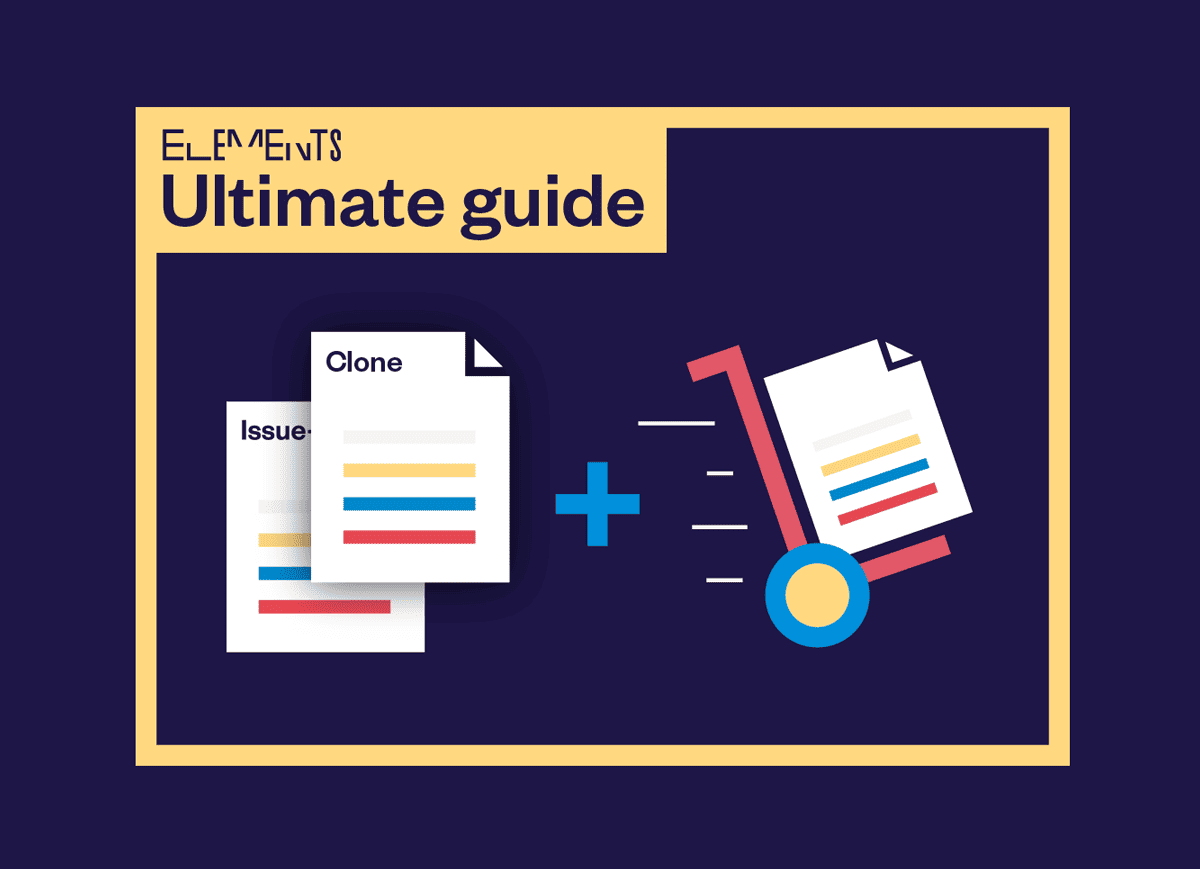
Benefits
Discover how Elements Copy & Sync can help your team
Use existing issues and projects as templates and customize what you copy from them so Project managers or Scrum masters can quickly fill an Epic, Sprint or Project. Whether you need to copy a single issue, an entire Epic, or an entire project, automate the process to reduce the risk of error and standardize your most common processes.
Leverage the tight integration of Jira Service Management and Jira Software offered by Elements Copy & Sync to give your support team, developers, and customers the information they need to resolve incidents and stay informed while reducing low-value tasks and controlling agent license costs.
With one app, quickly customize issue creation & synchronization for diverse team processes, without working about execution limits or needing to upgrade your Jira plan. Recipe configuration is straight forward and code free
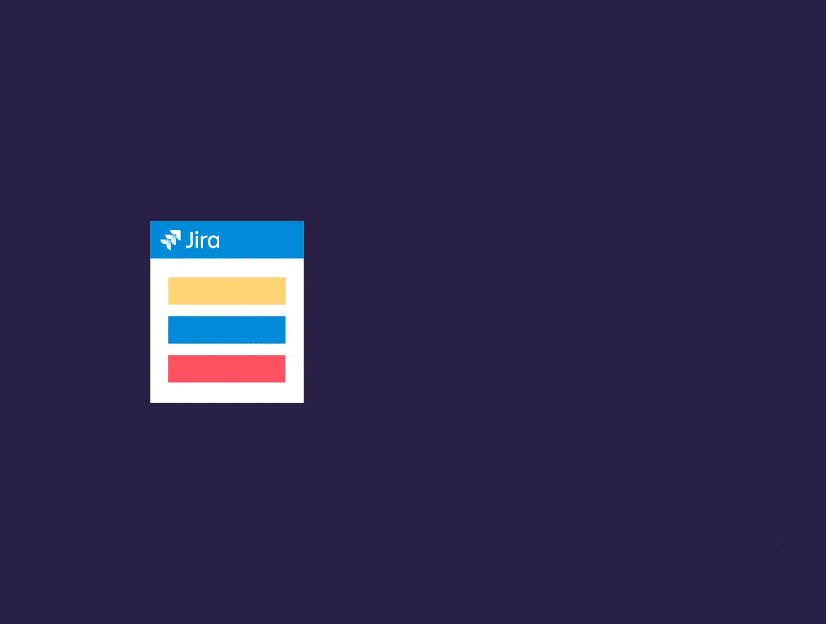
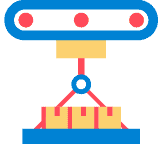
Use Case
Bulk copy issues from a template project
Set up templated deliverables in Jira and easily add them to new projects with bulk copy
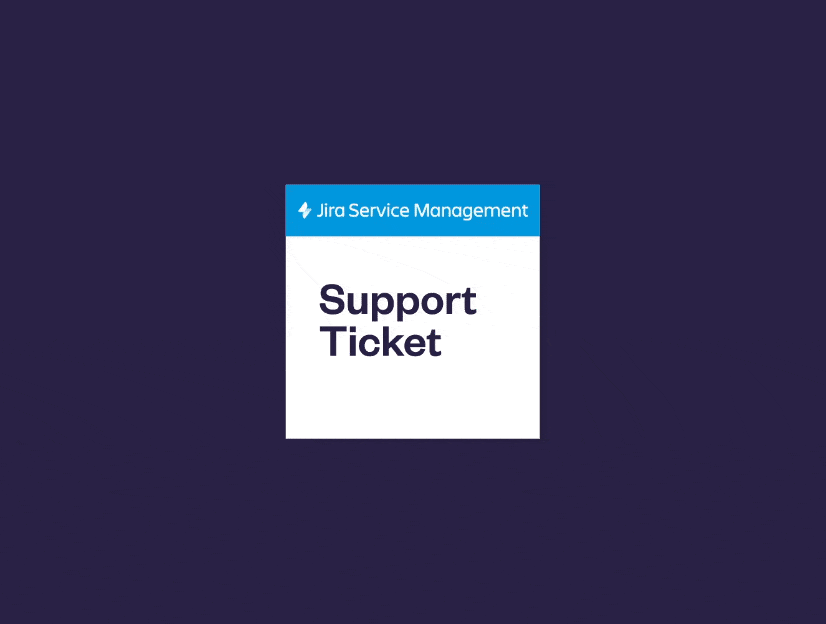
Use Case
Escalate issues to teams in different Jira projects
Clone and move Jira issues easily between JSM and Jira Software
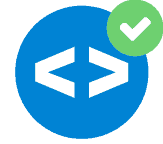
Use Case
Create subtask templates for software testing
Automatically create multiple testing issues in Jira with a set of templated subtasks

Need to know if your use case is possible?
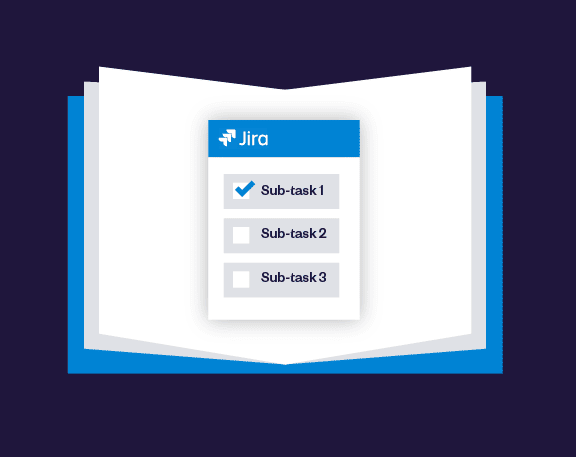
Tutorial
Create multiple subtasks at once
With Elements Copy & Sync, you can define subtask templates that can be reused as often as needed to create multiple subtasks at once, so you will never have to waste time creating the same issues over and over again.
Over 3,000 delighted clients in
62 different countries
FAQ
Can you clone Epics or projects with Elements Copy & Sync?
Yes, you can clone Epics or all the issues in a project with Elements Copy & Sync. You can copy these issues either in bulk from the Search or Filter view, or individually (for an Epic) or using Automation for all the issues in a project. Follow this tutorial for how to clone an Epic, or watch this video on bulk cloning.
How can you trigger Elements Copy & Sync recipes?
Recipes to copy or synchronize issues can be triggered manually, on transition by adding them to a post-function, or by using the public REST API with Automation for Jira. Learn more about all the ways to trigger Elements Copy & Sync on the documentation.
What kind of security does Elements provide for Copy & Sync? Do you offer end to end encrypted security?
Security is a priority at Elements. That’s why Elements Copy & Sync is Cloud Fortified, which means we participate in Atlassian’s bug bounty, ensure performance at scale by automated infrastructure deployment and load testing, and respond within 1 day (24 hours) to critical customer support issues, 5 days a week. Cloud Fortified is the highest level of security recognized by Atlassian for Marketplace Partners. For more information, see our privacy policy on our documentation.
What kind of information in an issue can be copied?
You can copy fields, Forms, checklists, comments, attachments, and even statuses with Elements Copy & Sync. See the full list of content that can be copied on our documentation.