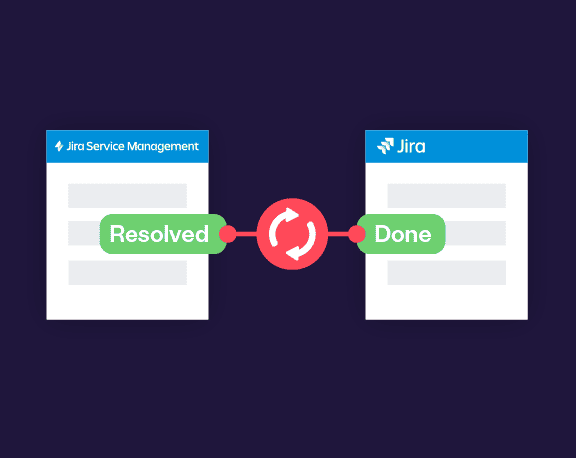An efficient way to clone and move issues from Jira Service Management to your Jira Software project
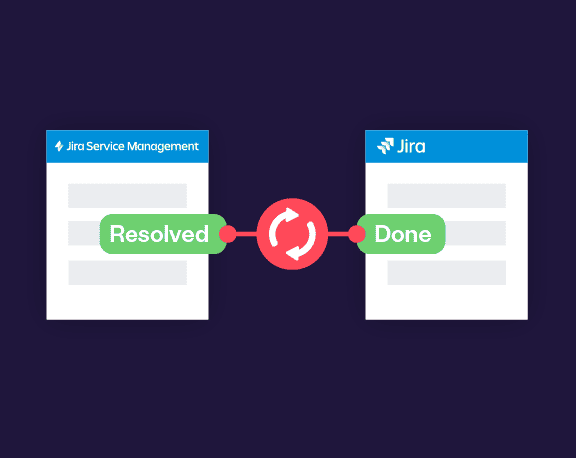
Synchronize the status of two issues

🚀 NEW ! Elements Catalyst is here! Optimize your JSM service catalog with data-driven insights to enhance the customer experience. 👉 Try it now!.