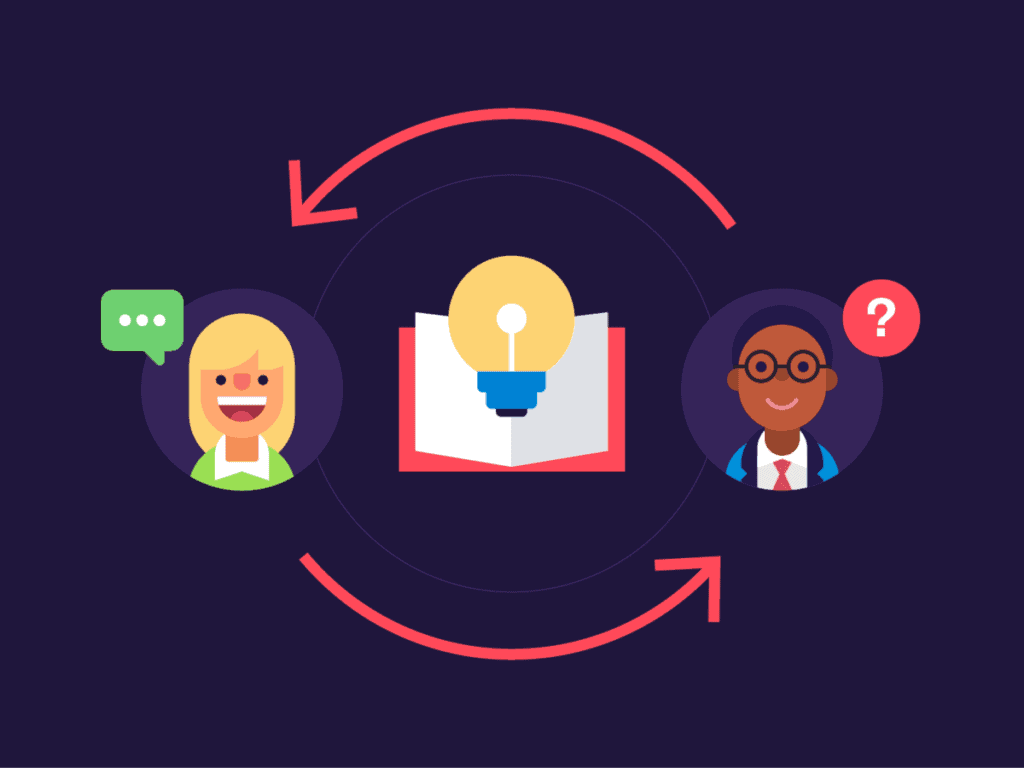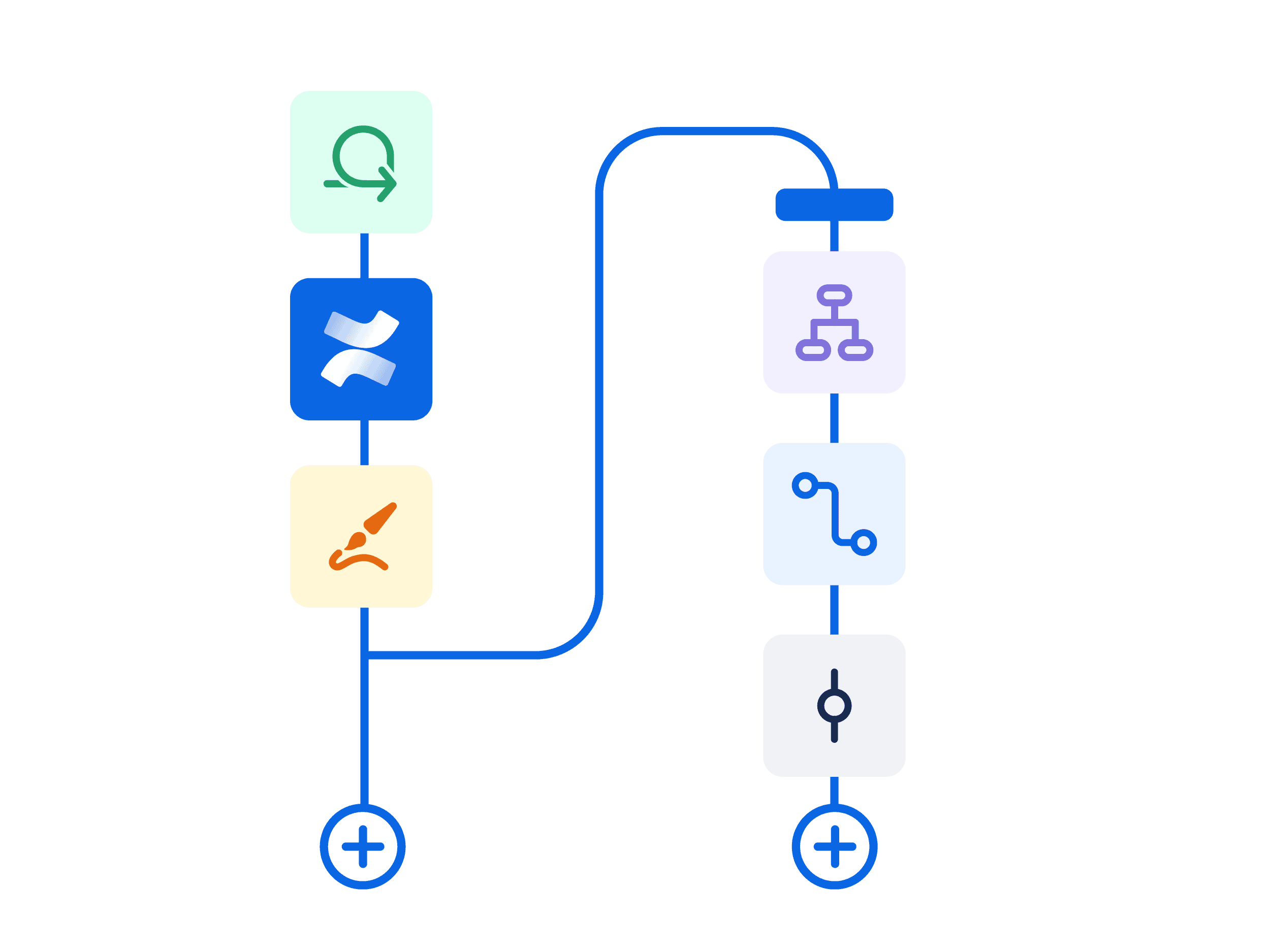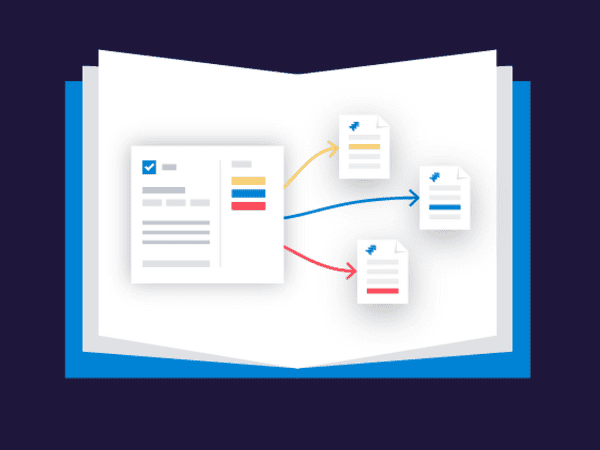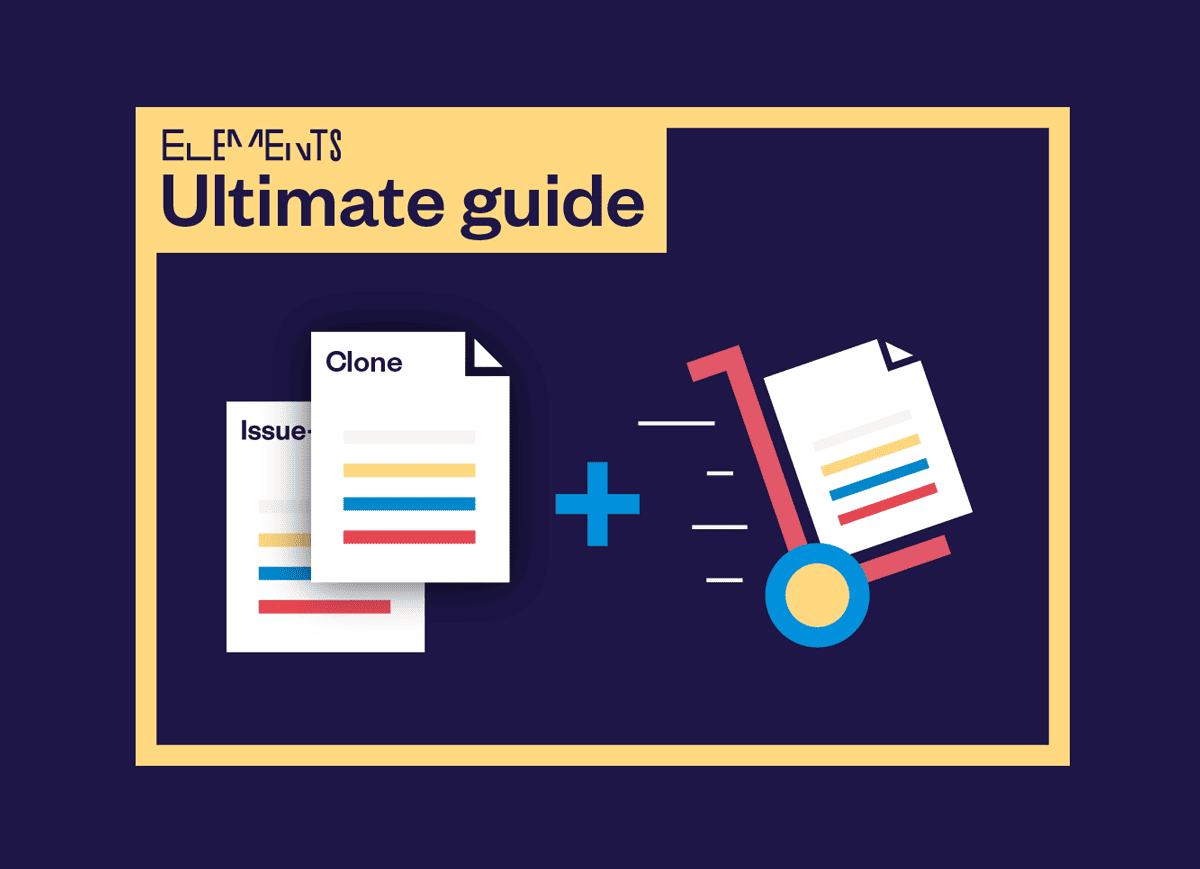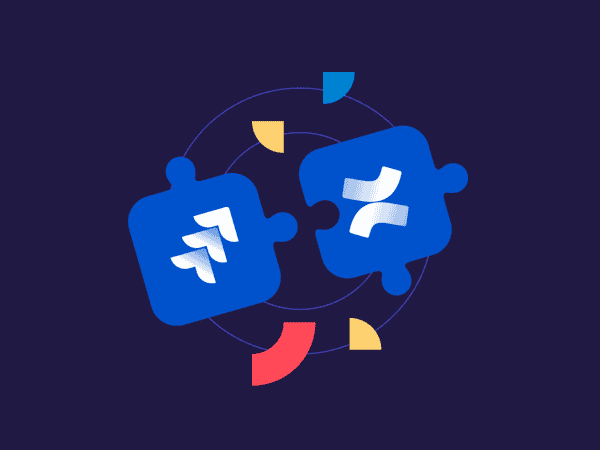Understanding automation in Jira
Automation in Jira helps teams focus on important tasks by simplifying repetitive tasks and complex workflows. Users can easily create automation rules using a simple, no-code interface. These rules can handle everything from basic tasks to more complex processes. This feature is available in both Jira Cloud and Confluence Cloud.
Key elements of automation Rules
Jira automation rules consist of three main parts: triggers, conditions, and actions.
- Triggers initiate the automation rule. They could be set off by various events within Jira like issue creation, or changes in field values, or could be linked to external triggers from services like GitHub.

Conditions serve to refine the automation by setting criteria that must be met for the rule to proceed. If these conditions are not met, the rule stops.
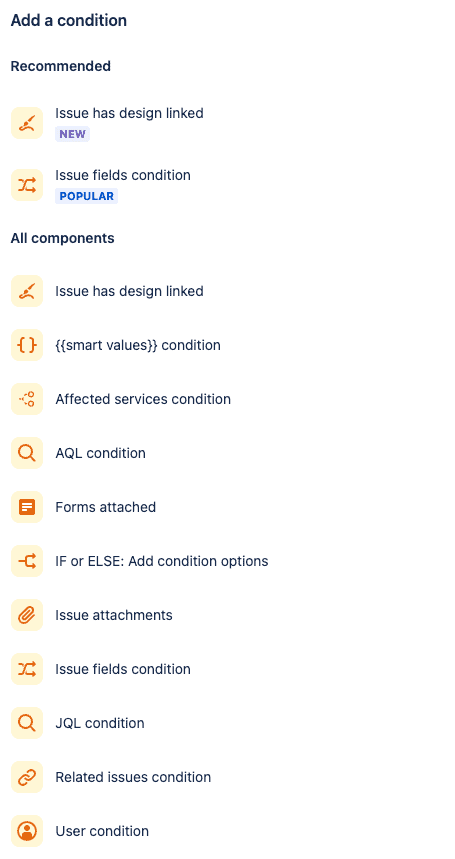
Actions are the tasks carried out by the rule, such as modifying an issue, sending notifications, or creating sub-tasks.
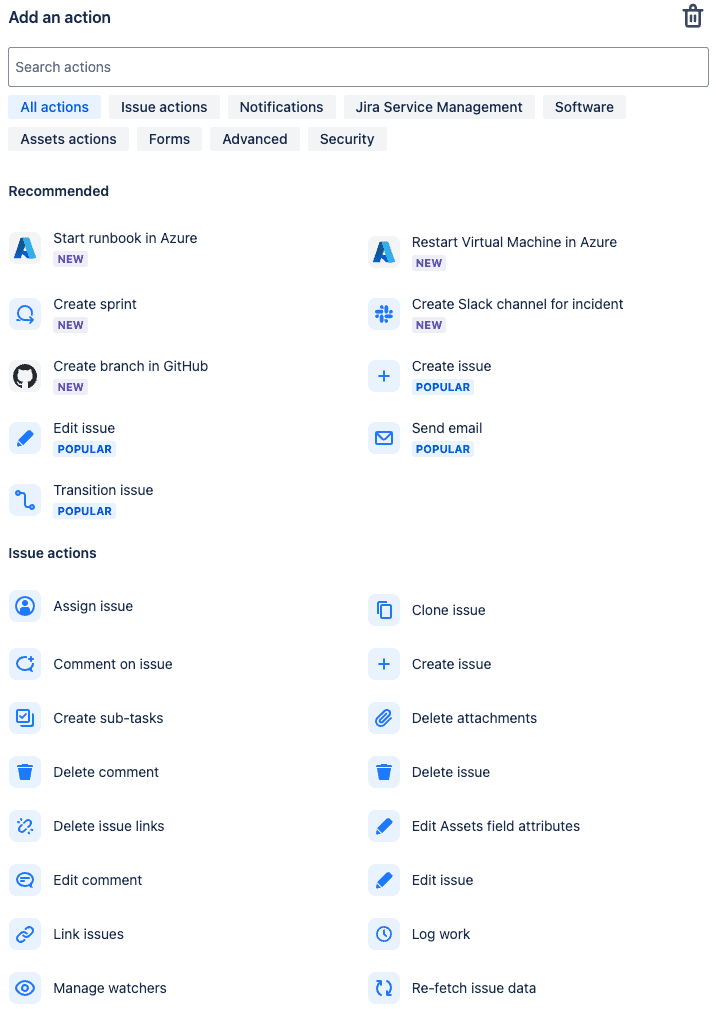
These components work together to automate complex workflows, improving efficiency and consistency in task management.
Advanced features in Jira Automation
- Branching: This enables actions to impact both the issue that activated the rule and any related issues, like sub-tasks or linked issues. For example, if a rule is triggered by an issue being marked as ‘Done’, it can also automatically carry out different actions on that issue’s subtasks.
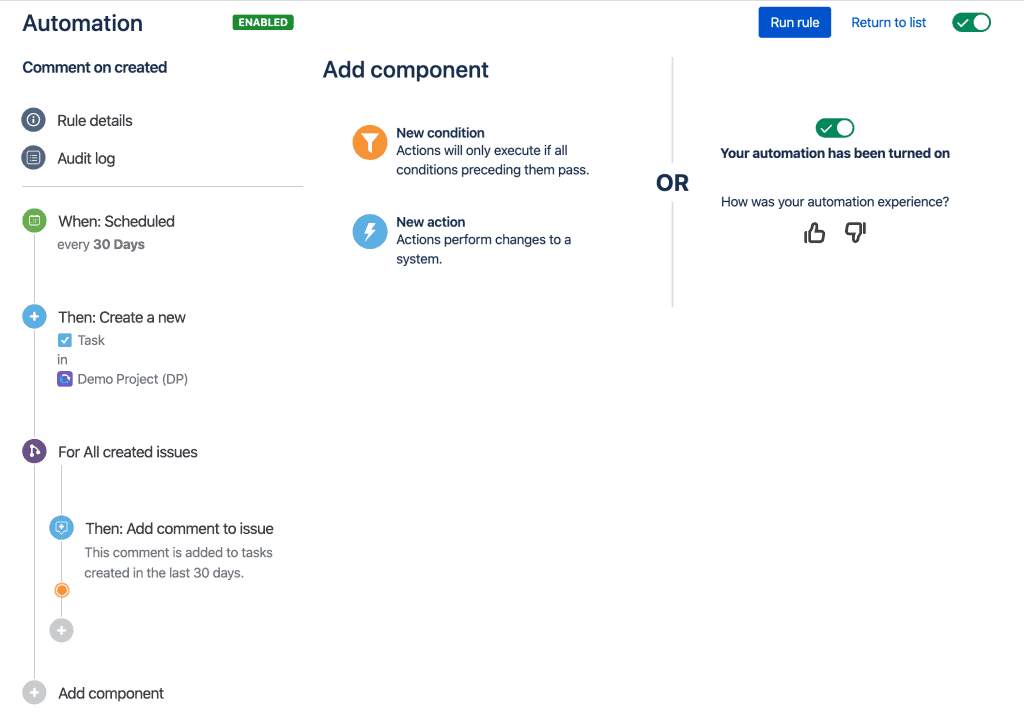
- Smart Values: These allow dynamic access and manipulation of data within issues. For example, you can automatically add days to the current date or retrieve issue summaries.
- Rule Actor: The individual or system executing the rule must have the necessary permissions to perform the defined actions.
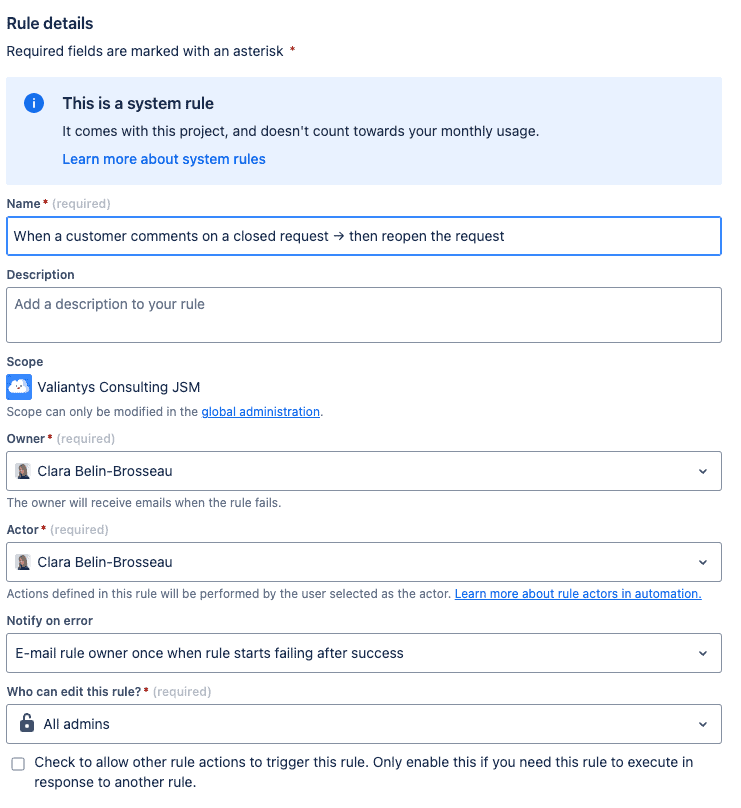
Limitations of Jira Automation and how Elements Copy and Sync app enhances capability
While Jira Automation offers a strong framework for task automation within the Jira environment, it has some limitations, particularly with complex issue relationships. The Elements Copy and Sync app enhances Jira by offering capabilities not covered by Jira’s built-in automation:
- Advanced issue copying: The app enables more precise settings for duplicating issues, covering custom fields and other configurations that aren’t usually managed by Jira’s built-in automation.
- Greater control over syncing: Users can choose which data to sync. When changes are made, the synchronization happens automatically. This is very helpful for teams that manage projects, as it keeps everything up to date.
To understand how Elements Copy & Sync improves capability, let’s see how to create a new project from a template using the app:
Jira Automation streamlines workflow management and boosts productivity by automating routine tasks. However, for organizations that need advanced synchronization and copying capabilities, the Elements Copy and Sync app provides a comprehensive solution that enhances Jira’s native automation features. By integrating such app, companies can achieve a more interconnected and efficient workflow system.
Understanding these tools and their capacities allows teams to better structure their workflows and leverage automation for optimal operational efficiency.