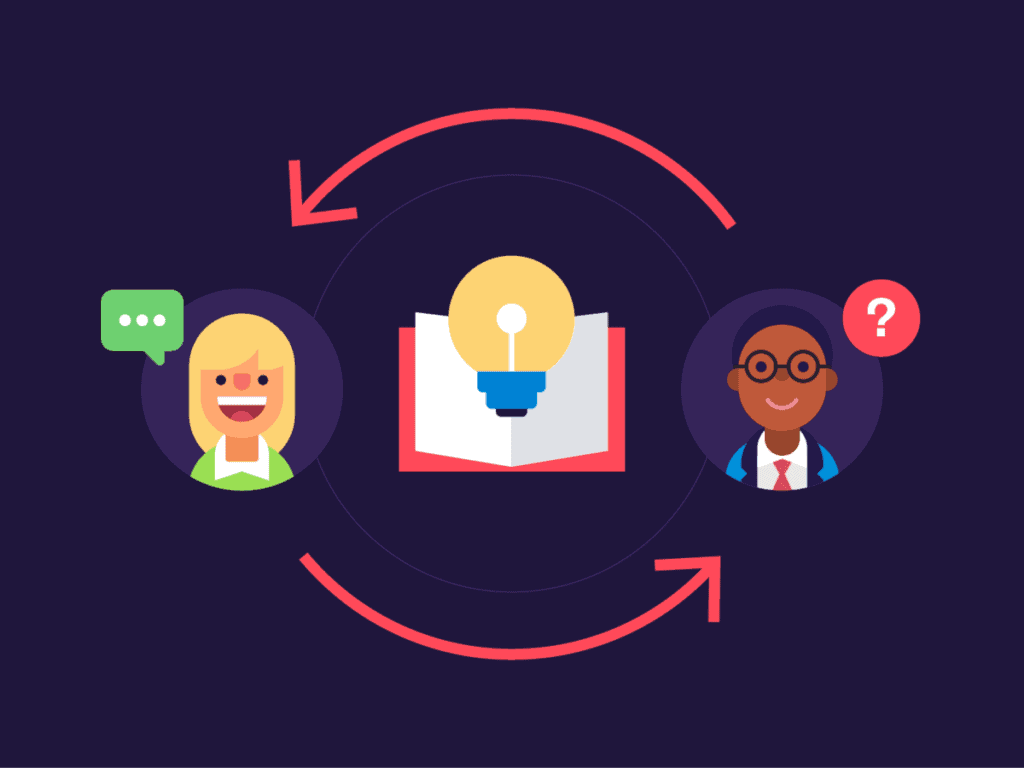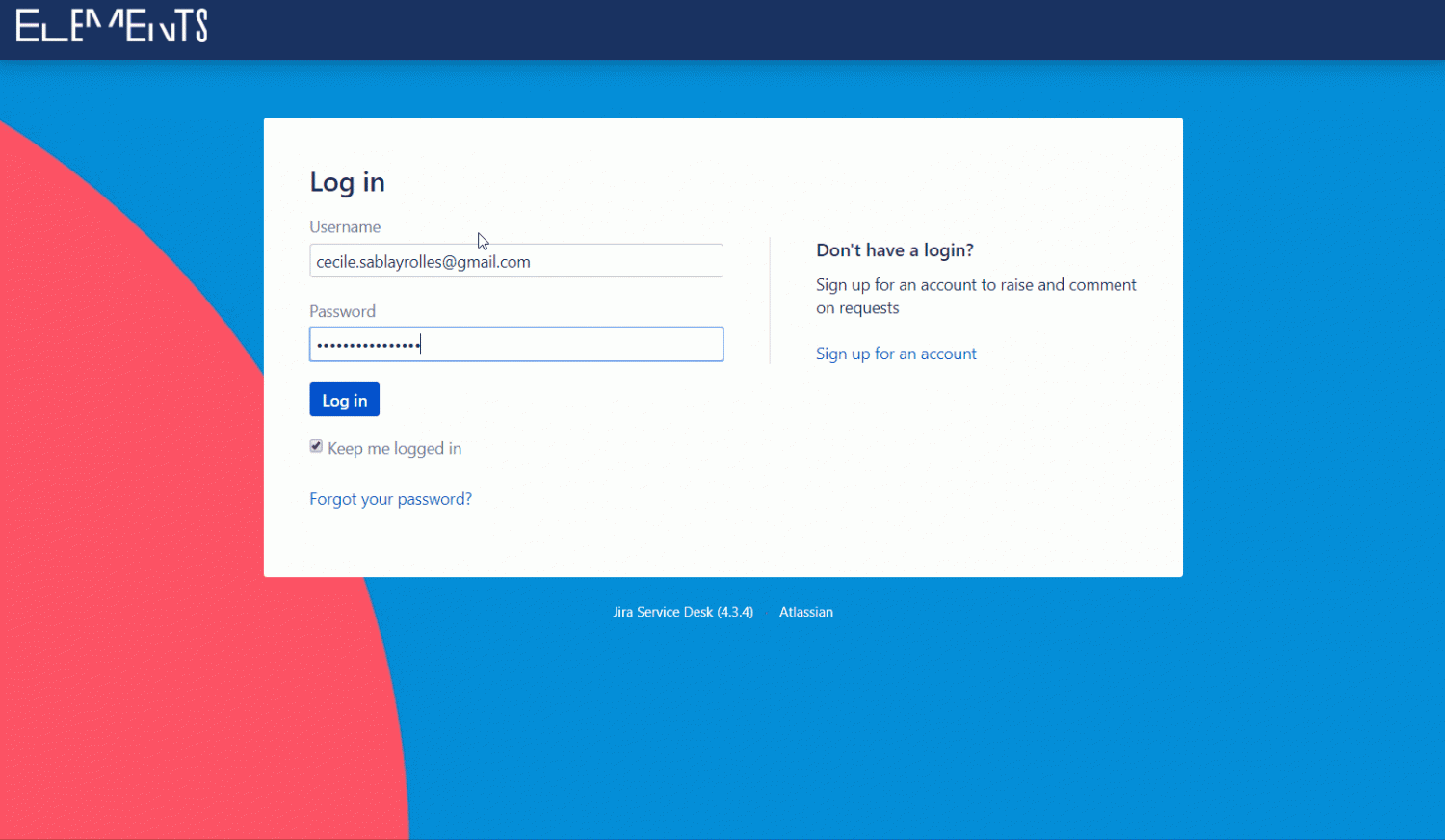There’s no shortage of tech solutions to collaborate and communicate at a distance in 2020. But sometimes getting everyone together in the same place at the same time for a day (or a week!) is the best way to share and learn, especially when the topic at hand is new for everyone. In that vein, Elements developers Dusan Spaic and Brice Gestas went to Scottsdale, Arizona for Atlassian App Week from January 13 to 17. The week long workshop was a chance for app vendors from around the world to advance on issues related to data migration and trust, with Atlassian staff on hand to answer questions. Some tacos, beautiful scenery, and an NBA game rounded out the week!
App Week in a nutshell
App Week was a by-application event for developers from Marketplace vendors, with the theme of “Data migration and trust”. Cloud app development is a priority for Elements in 2020, starting with a new Cloud version of Elements Connect, as well as security issues, which meant Elements was a good match for the week’s topics. Dusan and Brice were selected from 146 applicants to be among the 76 participants, and 32 Atlassian team members were present.

Organized at a resort on the Native American Yavapai Nation just outside Scottsdale, the official program kicked off with presentations from Atlassian staff on the Atlassian Cloud suite and environment, as well as security issues. Then each day there was a morning stand up, followed by Hack time and ending with fireside chats. Friday was an opportunity for all the participants to demo the progress they’d made during the week.
The benefits of getting Atlassian staff and vendors together
Developing Cloud versions of apps already available on Jira Server and Data Center isn’t always a walk in the park, which is why having Atlassian staff on site was helpful. Amaresh Ray, Jira Service Desk Product manager, Oliver Wessels, who is responsible for the JSD API, and Ben Kelley, Senior Developer for Jira Cloud), were all at App Week.
“With the Atlassian staff at the event, you could ask a question and get a response without having to wait for an email or press release, which was really helpful for us to work on our app. It also means we know who to contact the next time we have a question about Jira Cloud” Brice explains.
“And if they didn’t have an answer on the spot, they would get back to us later that day or the next day and we could pick up the conversation. They also had members of the support in in Sydney available for any unknown questions. For example, a bug was found in the first day of the app week, and the team in Sydney corrected it for the next day, ” Dusan adds.
There was a lot to learn from the other vendors as well: “It was really helpful to learn about their experiences developing for Cloud, compare our methods, or just finally put a face to the person behind the Slack account” says Brice. “We could also talk with vendors who want their app to be compatible with ours, which is important for future planning.”
Elements has been focusing on End-to-End integration testing in order to ensure app stability, and Dusan discussed this with vendors to get their experience on different end to end testing solutions: “Atlassian is still gaining perspective on E2E testing for Cloud, so talking with other vendors to learn what solutions they’ve tried meant we came home with some ideas we could implement right away.”
Some time to connect and network
App Week was obviously focused on developing great new apps for the Atlassian environment, but there was also some time to discover Arizona and get to know the other participants.
For those who arrived early before App Week started, Michael Lauricella from Atlassian organized an outing to have drinks and catch a professional basketball game in Phoenix between the Phoenix Suns and the Charlotte Hornets.

The Phoenix Suns won the game, maybe since they had a few more fans than usual!
And what would traveling to the American Southwest be without trying some of the local cuisine? Dusan and Brice got to try some tacos and scrambled avocado huevos rancheros.


Having a beer together, watching a game, or just hanging out at the beautiful hotel were all great opportunities to get to know the people behind the Slack feeds and JSD tickets and finally put a face to a name.
Take away from App Week
With such a beautiful (and slightly remote) location, all the App Week participants stayed on site and contributed to a full week of focused work. Elements team members got answers to a number of questions, whether about a specific technical aspect of Jira Cloud or more generally about the roadmap, as well as good ideas from other vendors about how to develop for the Cloud and what tools can be used for E2E testing.
To make the most of an event like like App Week, Dusan and Brice think there are a few key things to keep in mind.
Dusan: “You should make sure the theme fits well with your current projects.”
Brice: “The technical aspects are essential, but it’s not just that: networking and learning from others in a friendly atmosphere are also really important.”
Want to see more about what we’re up to?
For agile teams working on sprints, most of your time is spent in Jira, and rightly so: that’s where the progress on the sprint is tracked. But once the sprint is finished, you might shift over to Confluence to prepare your sprint retrospective. Sharing data, comments, and input from colleagues on a Confluence page can help organize the process, and you might already be using one of the many Confluence Blueprints available to structure your Agile retrospective page. But if you want to export your sprint data from Jira to calculate finished story points on your Confluence page or filter by colleague, the native Confluence options are probably not enough. That’s where Elements Spreadsheet can help.
Export from Jira and import into Confluence with Elements Spreadsheet
When you’ve finished your sprint and want to analyze the issues for your retrospective, the first step is to export the issues from Jira.
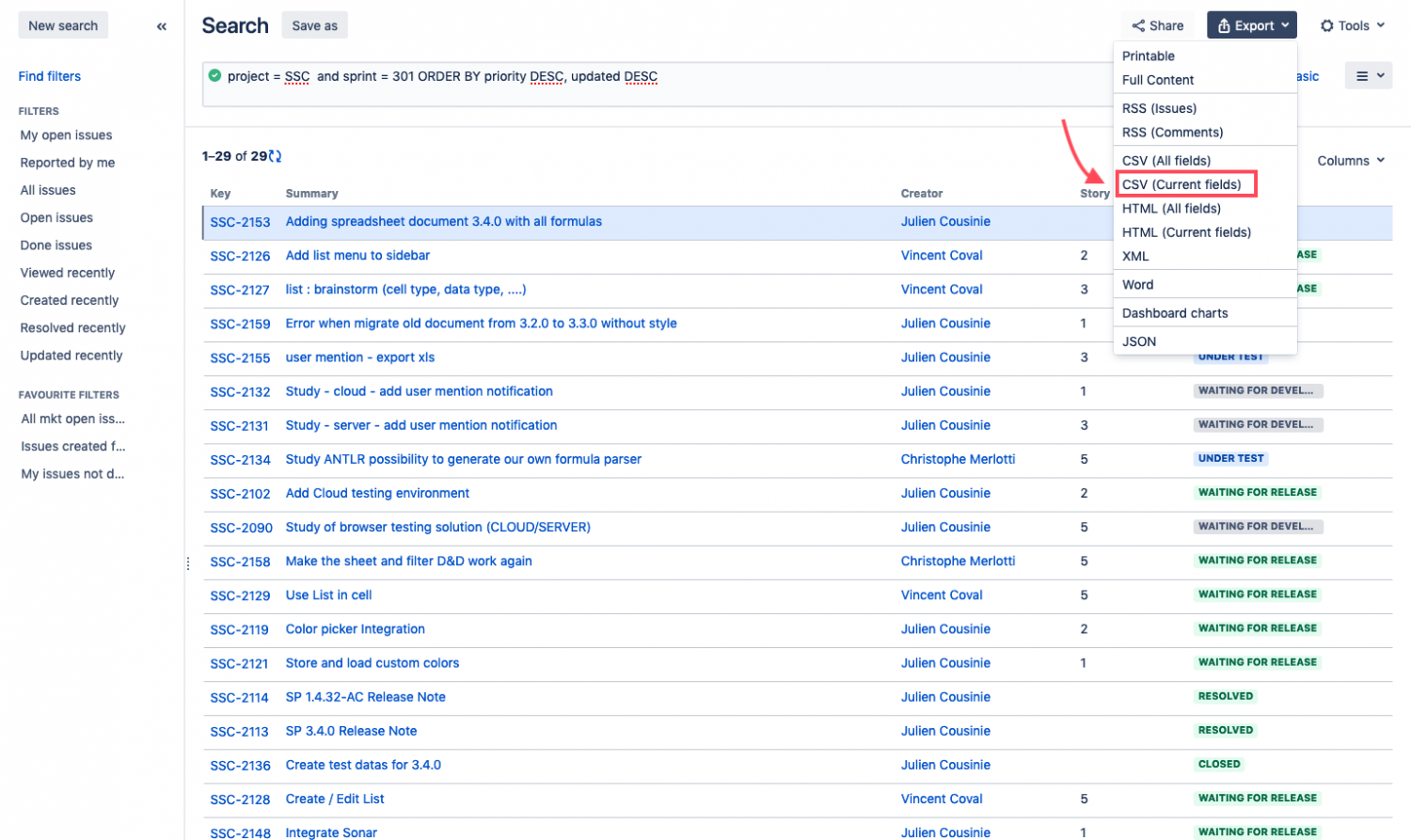
This creates a CSV file, which you can convert into a basic Excel file, and then import it to your Confluence page using Elements Spreadsheet. Your Jira export will be embedded right on your Confluence page.
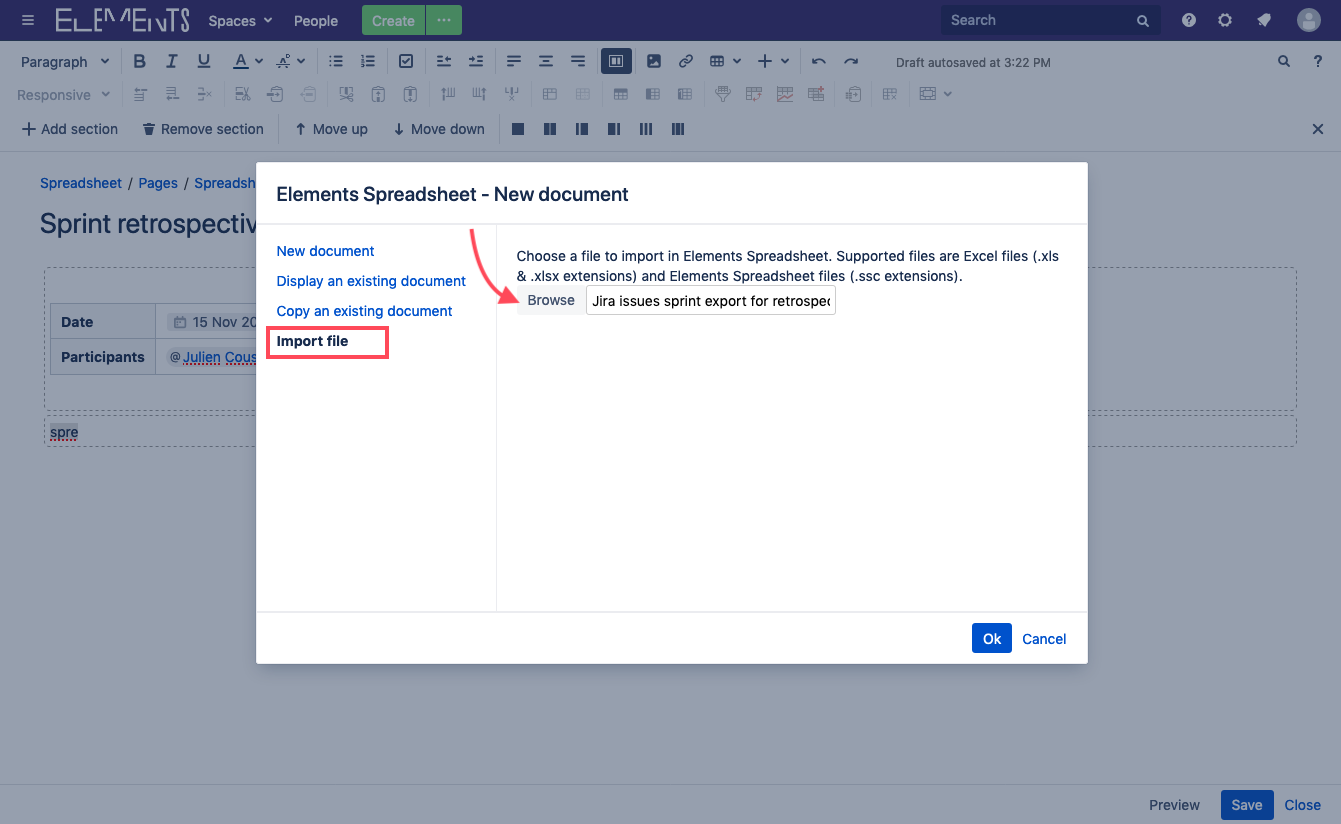
Since the Elements Spreadsheet is embedded in your Confluence page, you can get started on all the calculations or filtering you want to do without switching back and forth between the rest of the retrospective content, like your burndown chart from Jira, and an external spreadsheet solution.
Filter and calculate your sprint data right in Confluence
With your Jira issue export on your Confluence page, you can use Elements Spreadsheet to quickly filter or calculate what you need for your retrospective, like the number of story points finished. Similar to native Confluence tables, you can also list colleagues with user mentions, making it easy and error-free to enter members of your development team to the Spreadsheet. Each sheet can be displayed separately, so you can have the information you need where you want it on your page.
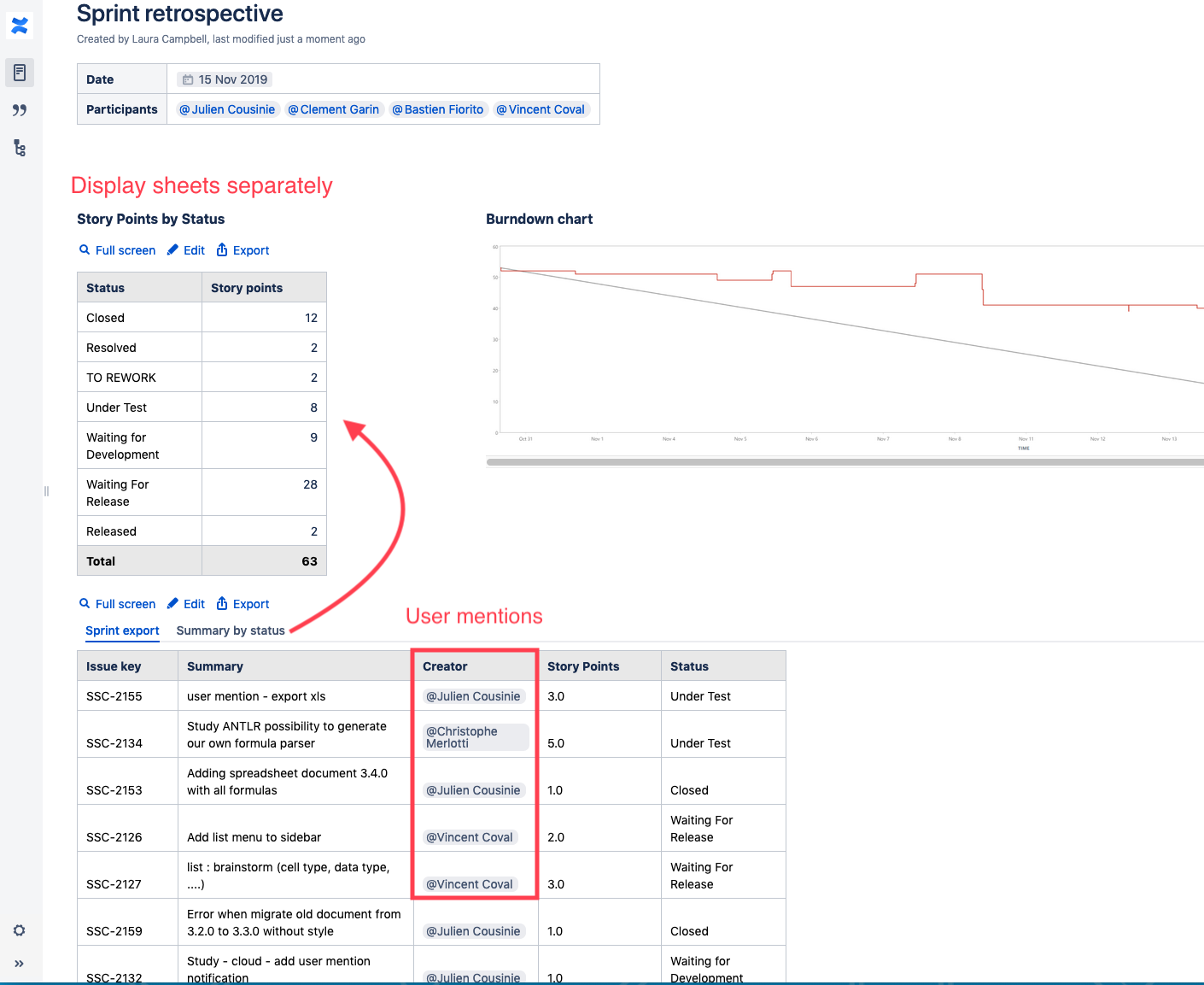
To get an easy summary of the number of story points per status, you can easily create a second sheet in your Elements Spreadsheet, and use a Sumif formula to reference the first sheet.
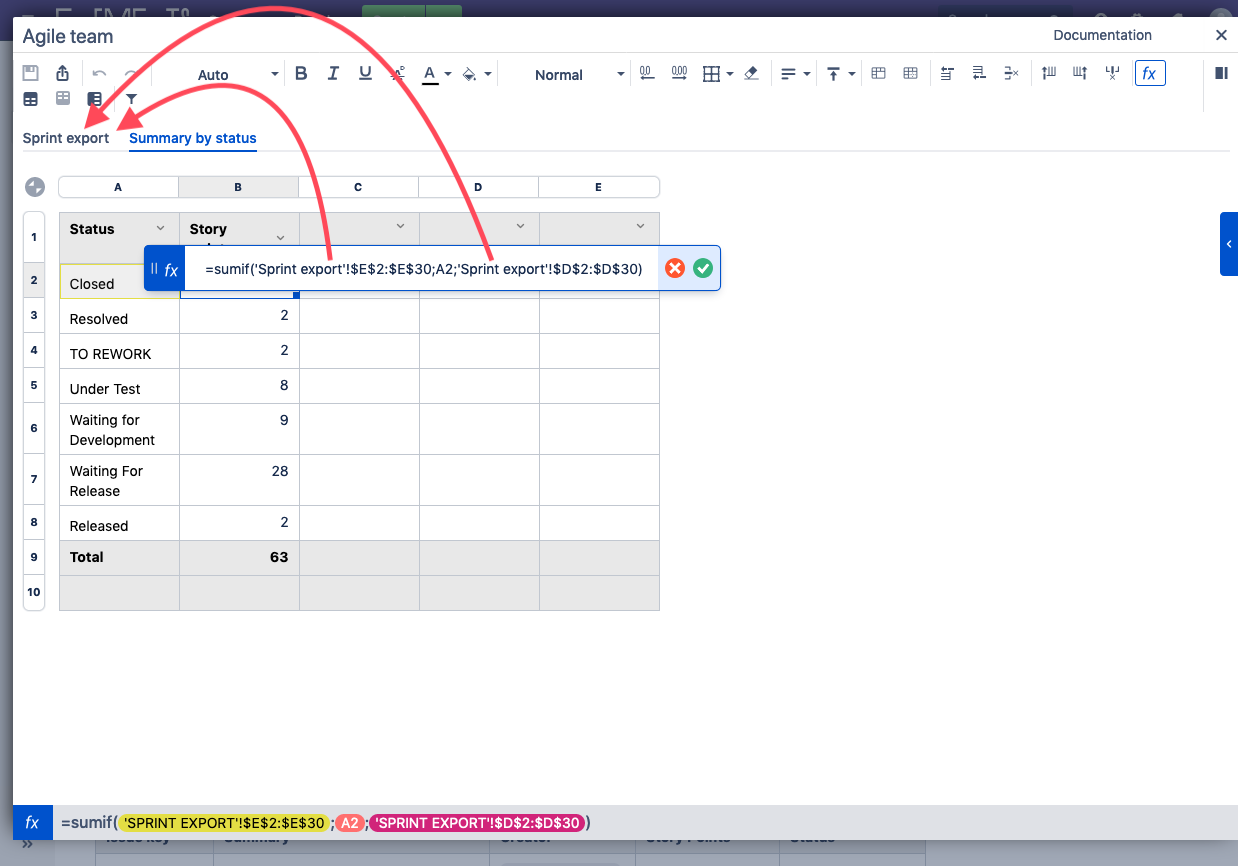
Want to add some percentages, colors, or additional tabs? Elements Spreadsheet will let you do all of that and more since there are over 400 formulas available.
Start adding advanced tables to your Confluence sprint retrospective
Confluence is where your team is collaborating, so skip the headaches of trying to embed Excel files or Google Sheets and maintain the advanced table functions you need with Elements Spreadsheet. Exporting issues from Jira and importing them to your Confluence page with Elements Spreadsheet is easy, and lets you organize your sprint data like you want without leaving Confluence.
At Elements we’ve been developing apps for Jira and Confluence for almost a decade. Our first products were inspired by the work of Atlassian consultants with clients, and we’ve never stopped working hand-in-hand ever since. That’s why we wanted to go a step further and provide Atlassian consultants with a new dedicated resource: the Elements Partner Portal.
Working with Solution Partners is in our DNA
As part of the Valiantys Group, we work side by side with Valiantys Services, a global leading Enterprise Platinum Solution Partner. Our first apps were born from the work of consultants with clients, and the realization that many companies had similar needs.
This proximity also gave us the ability to understand the issues of Solution Partners, how they work and what are their needs.
Transforming teamwork across companies is our shared goal
We are all part of the Atlassian ecosystem, Solution Partners as well as app vendors, because we believe in Atlassian tools to transform teamwork across the world. Our shared goal is to enhance the power of these tools to propose the perfect personalized solution to the final client. Success comes from the synergy which exists between the consulting services provided around Atlassian tools and the development of apps to answer specific needs & extend. These two activities are complementary, like two pieces of a puzzle, to provide the best service possible and improve teamwork across companies.
We’ve doubled our efforts towards Atlassian Solution Partners
To support our continuous improvement approach, we wanted to go a step further and give Atlassian Solution Partners more tools to be successful in their work with our apps. That’s why we launched our new Partner Request Portal to provide them with dedicated resources & support.
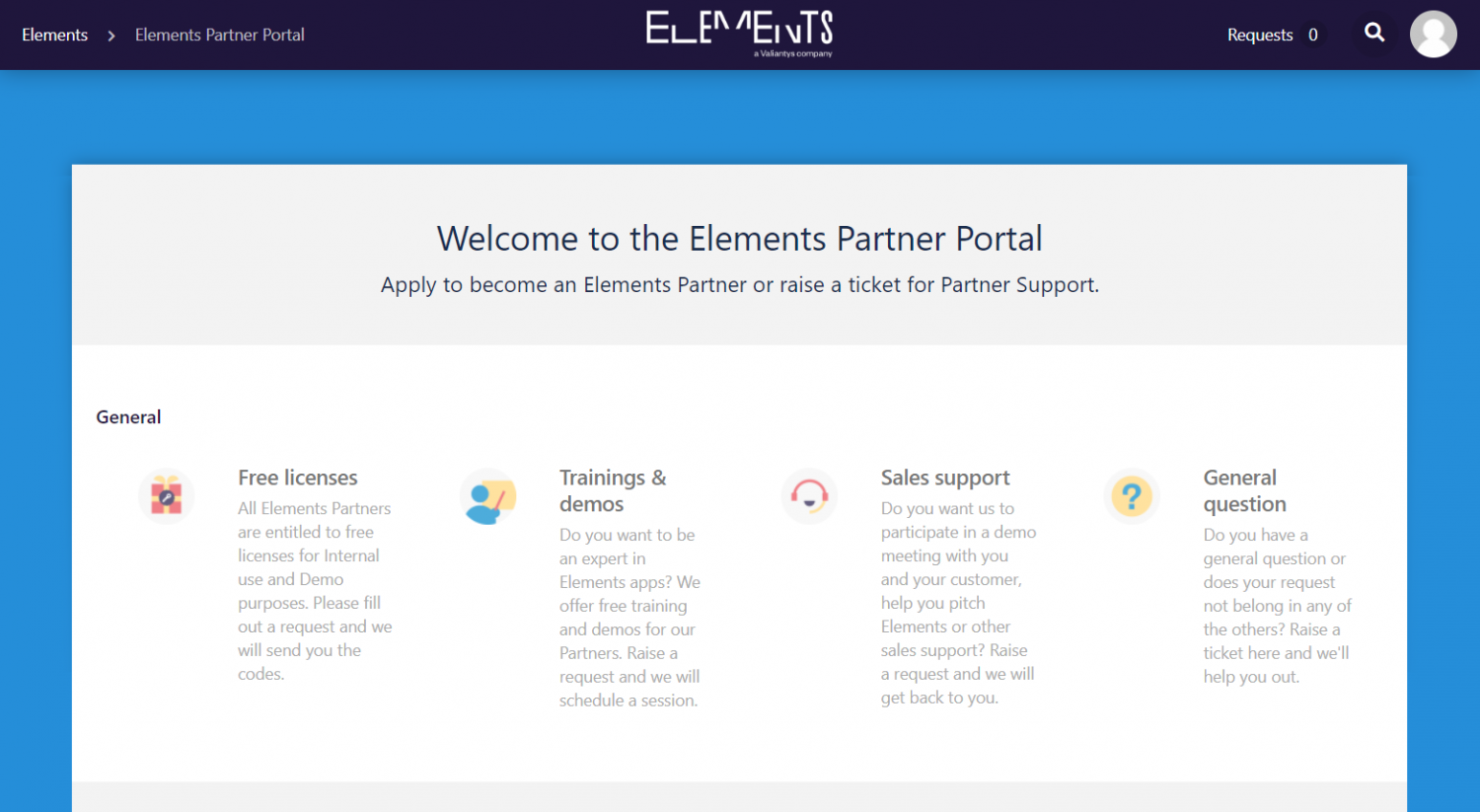
This portal (hosted on Jira Service Desk, obviously) is now the entry point for Atlassian Solution Partners, where they can raise any request related to:
- Partner licenses, as we offer a free license of each app for test & demo purposes
- Demo of our apps, for partners to discover our apps & their typical use cases
- Training, to become proficient in the implementation of the apps
- Sales support, to find the perfect solution to answer the client’s needs together
How to get access to this Portal?
Solution Partners, you want the get access to this new Portal?
It’s simple: click on the link below and log in (or create an account) on Elements Portal. Then fill out the form for becoming an Elements Partner and that’s it.
You will be able to see all the resources once you have been identified as a partner.
The 2019 edition of AtlasCamp, the annual conference for developers organized by Atlassian, took place in Vienna September 11 and 12, and Clément Garin and Dusan Spaic, part of the Elements developer team, were able to attend. This was the first time Clément and Dusan have attended AtlasCamp, and they came back with lots of news to share. So what were their top take-aways from the conference? Diversity, bug bounty, and cloud cloud cloud.
A diverse and open conference
Clément: The focus of the conference is obviously software development, but it’s not just for developers. There are a lot of diverse topics beyond just programming, like how to balance a team, how to leverage multi-culturalism, and how to think about the user experience. I was really impressed by the presentation by the Atlassian intern Huw Evans on using Sketch to create screen mock-ups and designs, especially with the use of a neural network AI to generate realistic users.
Dusan: The AtlasCamp attendees were diverse, with consultants, scrum masters, product owners, and other people in the ecosystem beyond just programmers, which was really enriching. Plus it’s so important to talk with people from different companies and countries and hear about their processes and their problems. You feel less alone with your difficulties when you realize you’re not the only one facing them.
Bug bounty program
Dusan: Atlassian has started a Bug Bounty program where you can submit bugs you find in Atlassian products. The beta program was run with 4-5 vendors, but they’re opening it up to everyone.
Clément: K15t was one of the first companies to find a bug and receive a bounty of $5,000, which they gave to charity.
Cloud
Dusan: Cloud is clearly the future for the Atlassian environment, and I think the tools that are coming to help companies prepare for a migration to cloud will be really useful. For example, the page they shared during Opening Keynote session showed how companies will be able to evaluate how their apps are currently used (so whether or not they are fundamental to their instance), but also to see if the app is currently or will soon be Cloud compatible. We are working on a cloud version of our app Elements Connect, and the opportunity to provide users information “We’re working on it” is more helpful than just “Yes” or “No”.
Clément: I was at the session “Supercharge Your Pages – New Ways to Extend the Confluence Editor” given by Klaus Ihlberg, Senior Development Team Lead at Atlassian, and the new features released in Confluence Cloud were mentioned. Since I work on a Confluence app offered on both Server and Cloud, I asked if those features will be offered on Server in the future too, but the answer was no. They gave some statistics that cloud apps have grown 60% in 2019. We still have a lot of users on server and data center, but if the new features are all on Cloud, that’s probably going to change. There also were some announcements on how developers will be able to work on Cloud apps in the future, which should be really interesting.
Dusan: The framework will much more scalable, and means we will be able to focus on the customer experience. It will be easier and faster to develop apps that work on Cloud. Programming for the cloud is a big priority for us right now, so we’re eager see what Atlassian will announce in the coming months.
Vienna
Dusan: Vienna was a really good location for a lot of people in Europe since they could drive their (although not a choice for us coming from France). The conference app Atlassian developed for their events was really useful too for all the practical information like scheduling, but also to exchange contact information. I was chatting with someone from Atlassian and he couldn’t answer all my questions on the spot, but he was able to reply through the app a few minutes later when he had the answer.
Clément: The convention center was really nice and modern, and right by the Danube. With the happy hour networking events at the end of the day, it was a great time to chat with people, and it seemed like the waiters had a magic never-ending supply of beer!
Key take-aways from AtlasCamp
Clément: Cloud, cloud, cloud! Everything was really focused on how to help clients migrate to cloud, how to help developers build for the cloud.
Dusan: Connecting with people, whether they be Marketplace vendors or Atlassian staff, is important for the community, and I look forward to meeting them again at a future event. The Forge framework should be really helpful for our team too.
If you’d like to meet the Elements team, we’ll be at two upcoming Valiantys Enterprise Days: meet us in Paris or in Bern.
Delivering great customer service means creating personalized experiences, no matter where and how customers interact with your company. It is especially important when customers are facing problems and contact your support team through Jira for help. But to provide this tailored experience, your support team needs to have context.
In this blog, we’ll see how you can empower Jira Service Management agents and support managers to deliver smarter service by using Elements Connect to build a bridge for your Salesforce CRM data to cross into Jira.
When siloed information creates chaos and frustration
Imagine you’re in the audio guide business. Your company makes audio guide devices and software that museums brand and use to provide their visitors with guided tours. Your clients love how easy the audio guides are to configure. Their visitors enjoy the details about the exhibitions the audio guides give them.
But behind the scenes, this kind of scenario happens: the audio guide’s sound suddenly stops working on several devices or the museum’s script crashes on all audio guides after their employees updated it. They turn to you for help, panicked as hundred of visitors comes to their venue every single day.
This is where our story begins: on one side you have business data stored in Salesforce, and on the other side Jira is used by clients, engineering teams and support teams to manage Jira issues related to to clients’ assets.
Without any kind of bridge between Salesforce and Jira, here are the two scenarios that can happen:
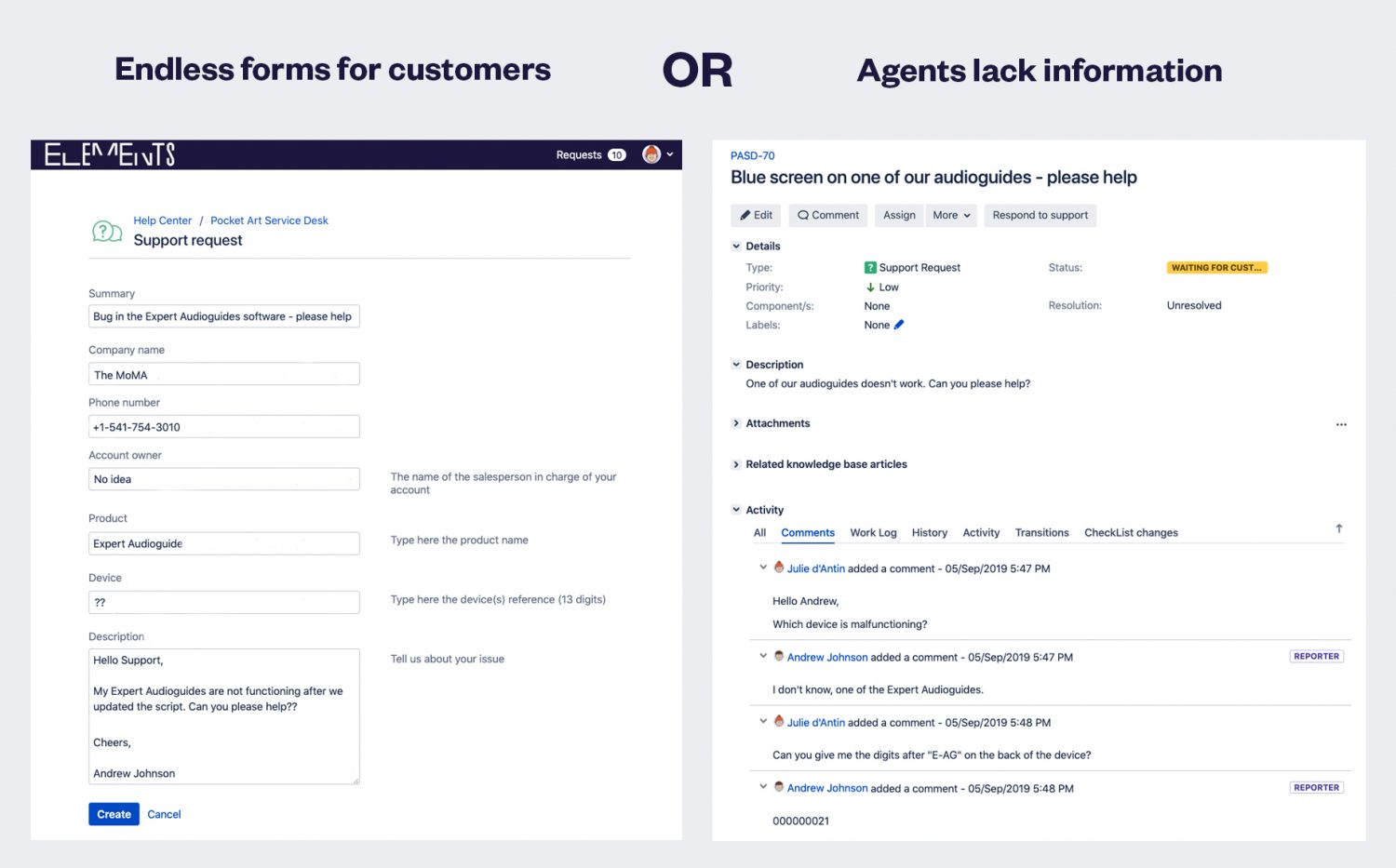
- Customer needs to fill an endless form. When they already have an issue, customers don’t need this extra frustration. Also, having this information input manually opens the door to typos and misspelling which can make the agent’s work a pain.
- Support has too little context to provide an accurate answer to the client’s problem. This means either the agent will have to do a lot of back and forths with the client or the agent needs to have access to Salesforce. However, this means switching context and loosing time; plus you increase the Salesforce bill for someone who just needs to access information in his Jira context.
So, how can you respond with accuracy to this kind of issues with minimal effort for both the client and the support team?
Bringing Salesforce data in Jira issue with Elements Connect
Elements Connect is an app that allows you to connect Jira fields to external data sources such as Salesforce. Let’s see how this app can help you connect the right people to the relevant data, all within Jira, by having a look at our audio guide company new support portal.
Simplifying issue creation for customers
In our Jira Service Management form, we’ve set up two Elements Connect custom fields:
- The first one, Product, is an autocomplete field that fetches its values from the company’s Salesforce. It only suggests products owned by the current user.
- The second one, Device, is also an autocomplete field. It displays all devices of the previously selected assets owned by the current user as we’ve set up a field dependency between this one and the Product one.
The customer only has to make these two selections, write a description of his problem, and the support team will take care of the rest.
Sharing customer data from Salesforce with Jira Service Management agents
That’s not all. Elements Connect can also help your agents and support managers deliver the right answers, faster.
To provide agents with more context, we’ve set up several Elements Connect read-only fields that are displayed on the agent view of the tickets:
- Account owner so the agent knows which Sales rep to contact if he needs to.
- Account which captures the client’s company name
- Opportunities so the agent knows the deals currently in discussion and what’s at stake
- Phone number so the agent can call the customer if needed
- Customer priority which correspond to the level of support offered to the customer
We’ve used Elements Connect capabilities to customize the display of these custom fields to highlight important information and display opportunities in an easy to digest table.
During the create issue transition, Elements Connect queries Salesforce to fetch the value of these fields based on the email address of the reporter.
This way the agent has a comprehensive view of the customer context without leaving the Jira interface and can provide fast, accurate answers to the customer’s problem.
Using Salesforce data to prioritize tickets and create queues
We can go one step further and use the information fetched from Salesforce – here the Customer priority for instance – to configure the Jira Service Management queues.
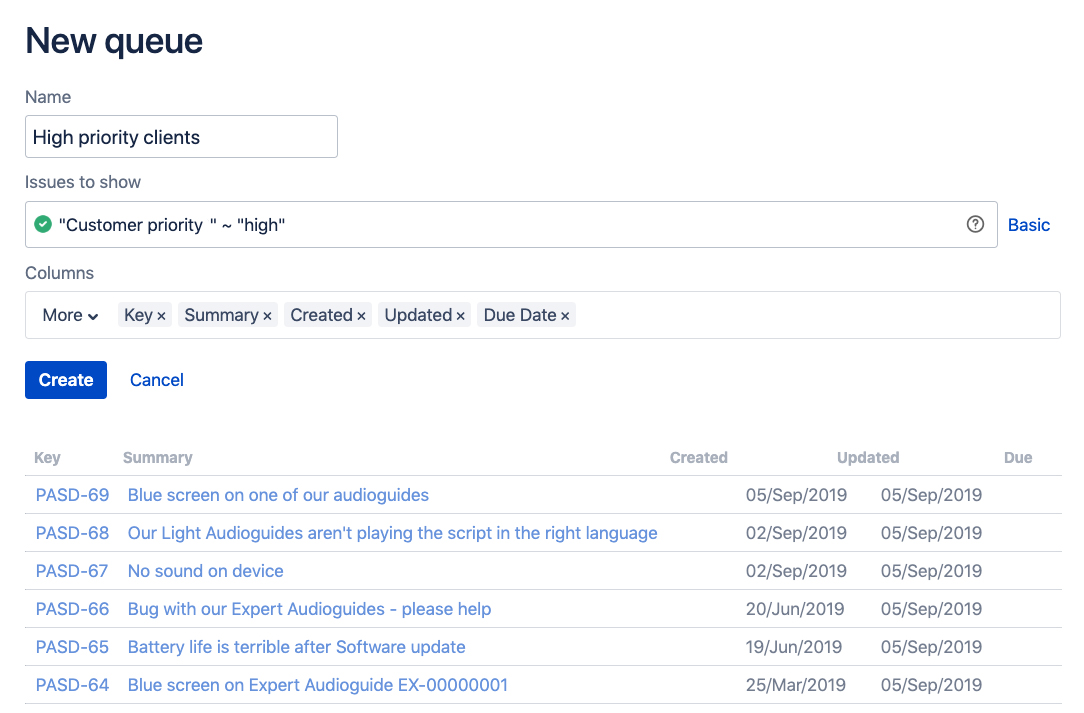
This allows the Support team to prioritize the request based on customer data that can be related to the account, the assets… or any Salesforce object.
Integrate Salesforce and Jira today
In this blog, we’ve seen how you can use Elements Connect to help support teams easily deliver the instant, personalized service that drives growth and exceeds customers expectations.
Do you want to see your Jira Service Management agents experience the same benefits?
Try Elements Connect today!
P.S. If you want to see more examples of how Elements Connect help teams be more efficient and informed, check out our demo portal. It’s full of use-cases inspired by real-life scenarios. You can also download the field configurations for this example.
Jira is a powerful tool: it is great for planning, tracking, and managing projects. But sometimes it doesn’t allow you to do exactly what you or your clients want.
Has this ever happened to you? You are at a kick-off meeting with a new client to gather his needs. At some point, he mentions his sales team is using Salesforce CRM to manage all their accounts: “Oh wouldn’t it be great if we could get information from Salesforce accounts into Jira? We just paid a lot to get Salesforce, and we really need to capitalize on the investment. If we are paying for lots of services that don’t work together, that’s no good. We can do it, right?”
This is one of the multitude of requests a client can make for retrieving and gathering external data to input into Jira Software or Jira Service Management.
Fortunately the answer you can give him is “Yes, of course we can! And I know exactly which tool you need to do that!”
Elements Connect (formerly nFeed) brings your external data inside Jira custom fields. It works with an extensive range of external data sources.
To present the variety of use cases implementable with Elements Connect, we created a demo portal. We have selected for you 3 real-life use cases you may face some day (or have already faced) as a Jira consultant or Jira admin, from suggesting similar issues to retrieving details from a CRM or LDAP.
Retrieve data about clients from Salesforce CRM
The situation
A company is using side by side Salesforce for managing their customer accounts and a Jira Service Management portal for customer support.
The goal
To improve customer support, it is useful to provide agents with additional information about customers raising requests from the Jira Service Management portal. The goal is to provide details about the client directly in Jira Service Management, such as name, job title, phone, his or her Salesforce account and related opportunities, and to make this information only visible by the agents. This way they will have more context and can better answer requests.
How Connect can help
With Elements Connect, you can add different custom fields to your Jira Service Management request form and only display them on the agent side.
These fields are connected to Salesforce using the Salesforce connector, and Elements Connect fetches the requested data remotely from Salesforce to populate these fields. You get exactly the data you are looking for depending on the selected client. In this case, the fields are populated with the client details (name, job title, phone and email address), the associated Salesforce account and the related opportunities.
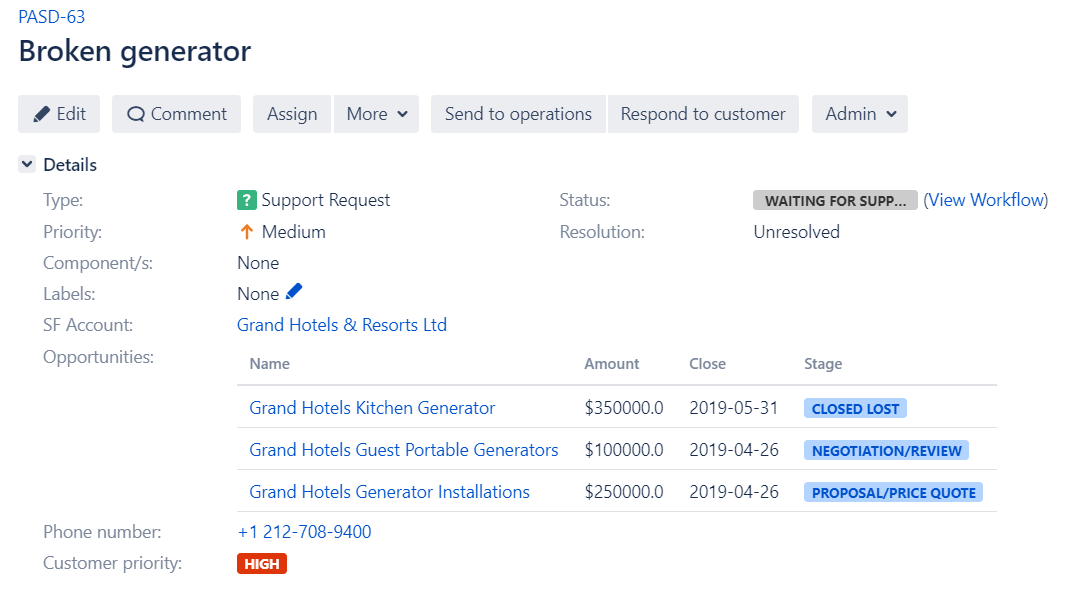
Get employees details from LDAP into Jira
The situation
A consulting company is gathering all employees details (phone, email, manager name, organization, etc.) within LDAP.
For this company, Jira is the main tool for project management. It is used by HR teams for onboarding processes, marketing teams for managing campaigns, and consulting teams for resources allocation & planning. For these teams, a great benefit would be to access employees information into Jira.
The goal
Get employee information from LDAP and display it in Jira so Jira users have access to relevant employees information in context.
How Connect can help
In this example, Elements Connect can get specific information about the current user (his name, job position, phone number & email address) by executing LDAP queries on the company’s LDAP.
All this data is nicely displayed in a user card using some HTML, providing the task’s assignee all the information he or she needs about the employee.

Present similar issues to avoid duplicate issue creation in Jira Service Management
The situation
A software company is using a Jira Service Management for managing issue & bug requests on their products.
Using Jira Service Management for retrieving and managing customers requests is a common thing for customer-focused software companies. However if a bug is detected and reported by a customer, other customers are probably facing the same issue and are likely to raise it too. That leads to duplicated tickets, which are difficult to manage by the agents.
The goal
To avoid the creation of duplicate issues in Jira Service Management, by informing the customer of existing similar issues upon issue creation.
How Connect can help
An additional field “Similar issues” can be added to the Jira Service Management request form with Elements Connect. This read-only field is connected to the local Jira, and lists existing issues with a similar summary.
When the customer begins to type his or her request in the Summary field, a dynamic JQL query is executed based on what is typed in the Summary field to display issues that have a similar summary in the Connect “Similar issues” field. This way, the customer is directly informed about the existing similar issues, can take a look at them if needed and watch the one corresponding to his or her problem until resolution.
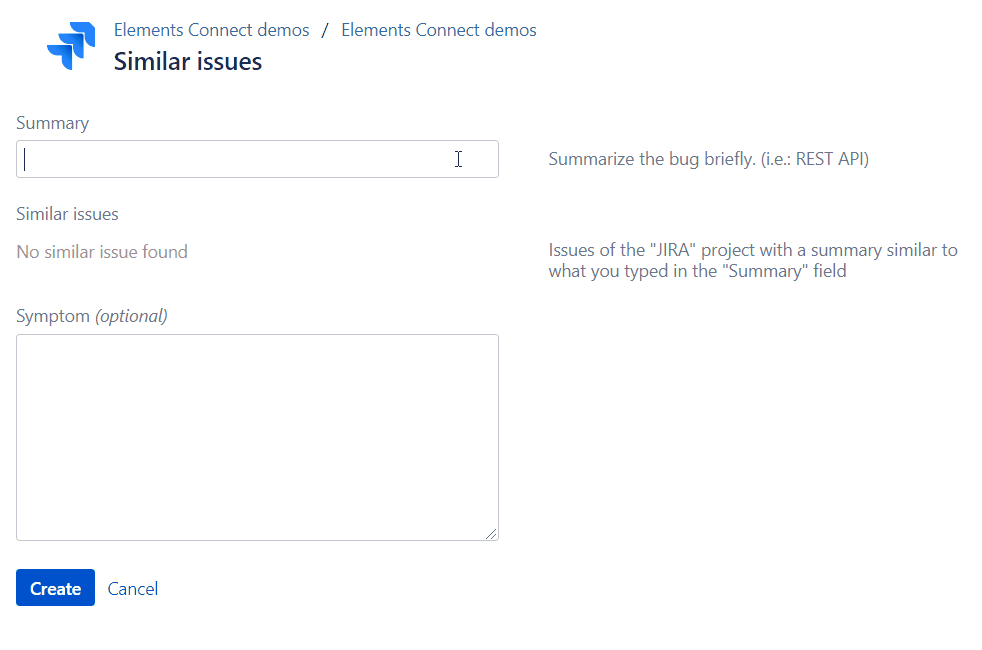
Make Jira work with any external data source
It’s common for consultants to work with clients who have multiple different tools. The risk with this diversity of solutions is to lose time looking for information in various sources and even data duplication. With Jira and Elements Connect, you can make these tools work together, gather all information into Jira and make your clients’ lives easier.
Interested in implementing one of these use cases? You can download the configuration of each example from our Elements Connect demo portal and try them on your own Jira instances.
You can also find a lot of other examples with various data sources and learn how to connect to knowledge bases, product catalogs, translation tools, and more.
To access to it, you just need to create an account. Have a look and get inspired!
Visit the Elements Connect demo portal
And next time you meet a client who wants to connect Jira to Salesforce or any other data source, you’ll know what to do!
If you use Confluence at your company, you’re probably enthusiastic about how this tool enables teams to collaborate on rich text content. Wikis and modern knowledge bases brought a whole new layer of collaboration to document editing. I still remember working in Word and then sharing my documents by email with track changes to my team for their input. Who does this today?
But if you are handling data and advanced tables, what’s the best way to collaborate if your company uses Confluence?
When it comes to managing data, crunching numbers or simply keeping track of information in an organized manner, Excel is often the first solution that comes to mind. While Excel is a very powerful tool, it comes up short in terms of collaboration and efficient project management.
Let’s have a look at the advantages and disadvantages of some of your options to easily pull data from Excel to Confluence.
Using Excel in Confluence
In Excel, you can do a lot: summary and pivot tables, conditional formatting, use advanced formulas, or create graphs. Your first reflex to manage project data may be to continue using Excel alongside Confluence.
With Confluence 6.11 or later, you can use Atlassian Companion to edit files from your preferred desktop application (Excel, Word) that are embedded in a Confluence page.
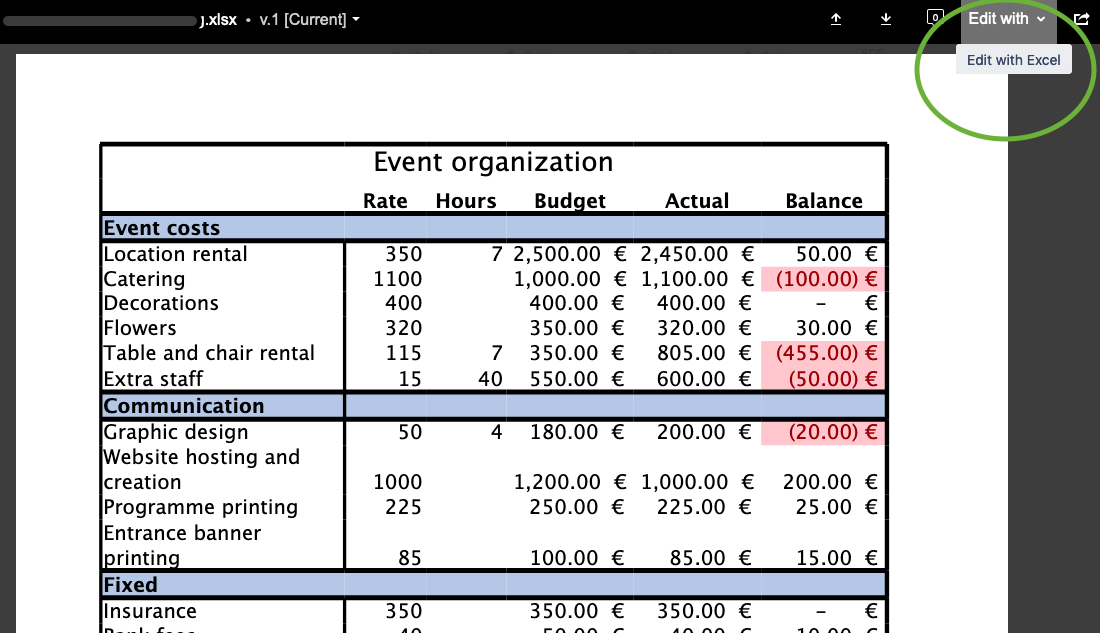
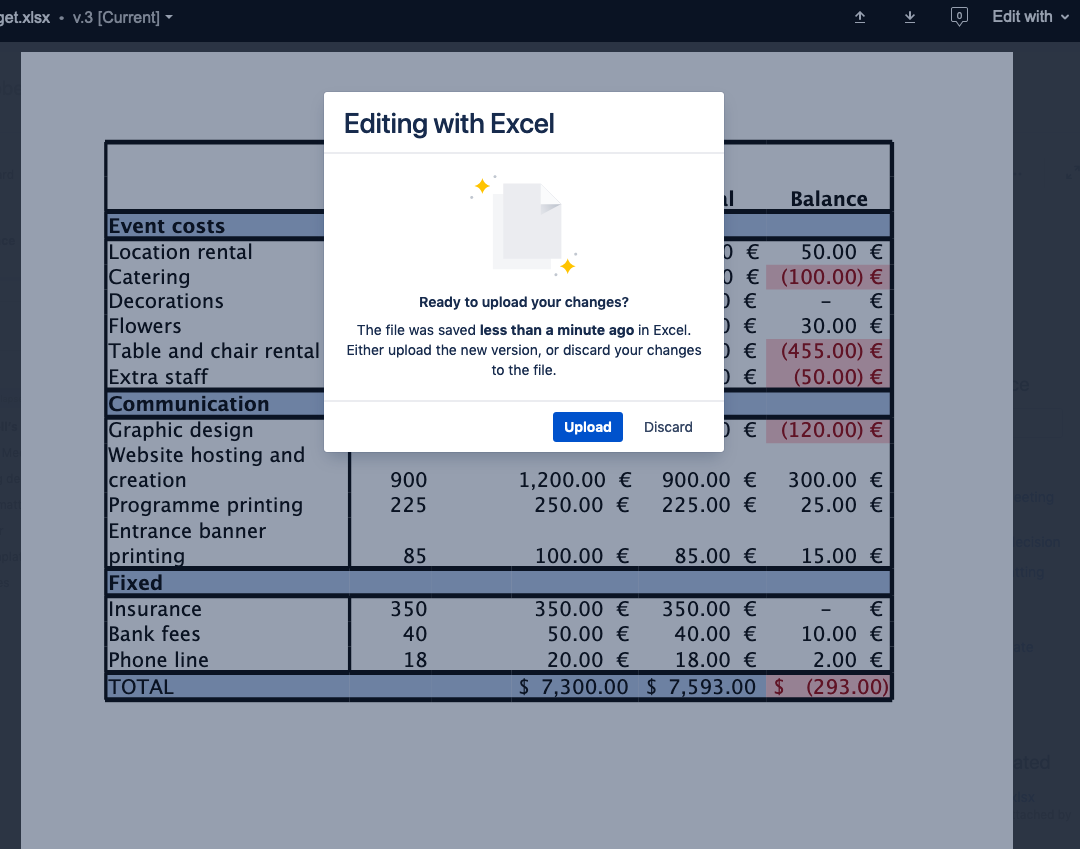
When you need to edit a worksheet, Atlassian Companion opens the file in Excel, and when you save changes you can choose to update your Confluence page.

A new file version is automatically generated in the files attached to the page.
However, working as this takes you away from your Confluence page, and using Excel while trying to work collaboratively can easily turn into a nightmare.
Displaying your Excel files in Confluence
Now let’s talk about the display of your files in Confluence. If you’ve ever embedded an Excel file in a Confluence page, then you know it is displayed in a miniature version, and it isn’t very easy to understand at a glance or even see (not to mention use) the information in the Excel file.
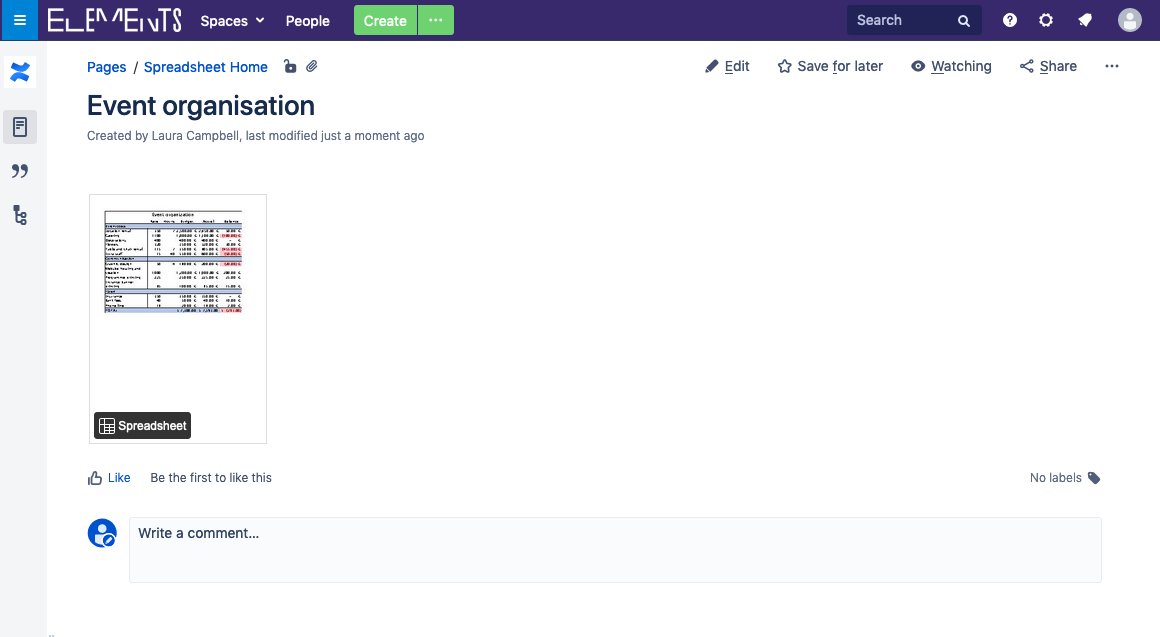
If your original Excel file has a large number (or simply wide) columns, you can only see them across several portrait-oriented pages in the preview mode; to see the data as originally intended you have to download the file.
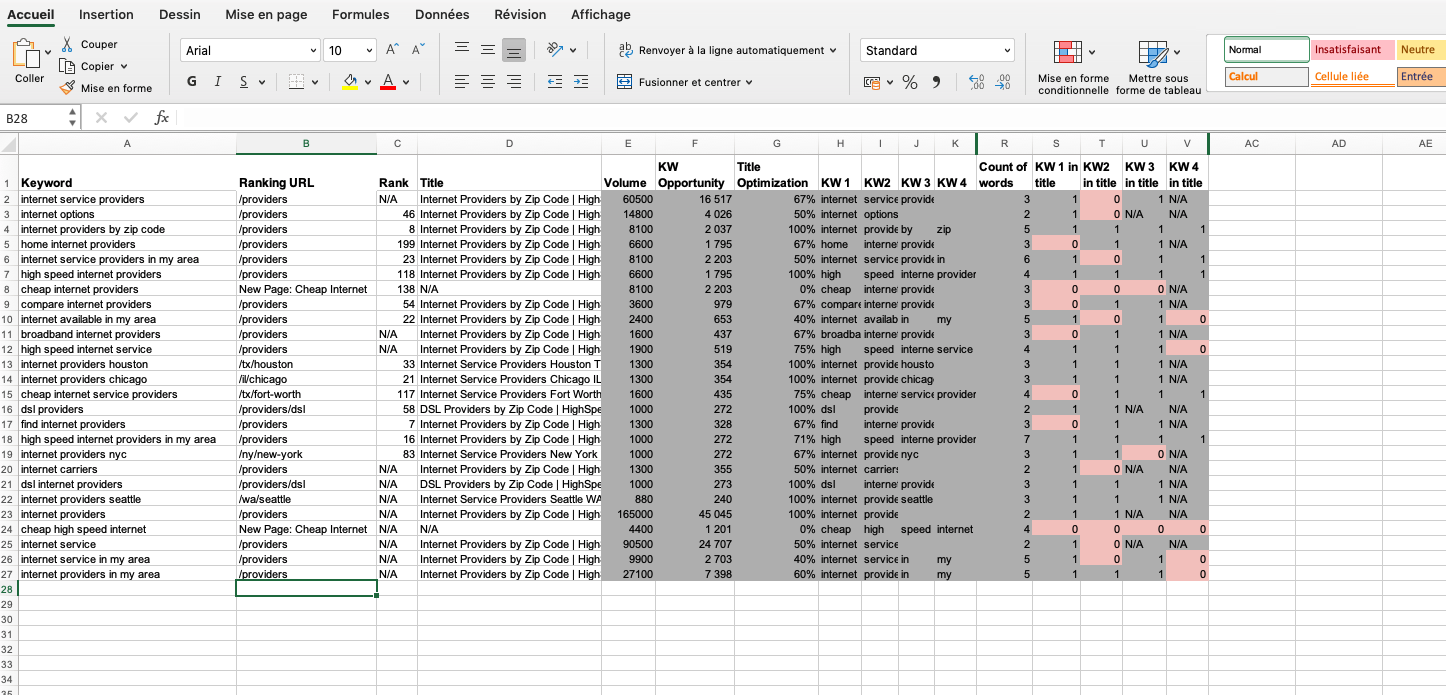
Using the Confluence Excel plugin Elements Spreadsheet
The alternative to embedding Excel documents in Confluence is to use an extension for Confluence that can provide you with the project data management and organization you need. Several apps on the Atlassian Marketplace offer advanced tables and spreadsheet functionalities. If you are looking for a collaborative app that is feature-rich with a native Confluence look and feel, a great solution is Elements Spreadsheet.
Seamless integration with Confluence
Elements Spreadsheet streamlines your project management by enabling you to effortlessly import an Excel file in a few seconds. It displays an embedded Excel file in Confluence pages just like native tables, which means you can integrate them into your pages and present them with all the context your colleagues need. You can even change tabs or sheets in your Elements Spreadsheet while you are reading the page, which means all your data is available in read mode. Continue collaborating with colleagues in Confluence without losing the surrounding information and context.
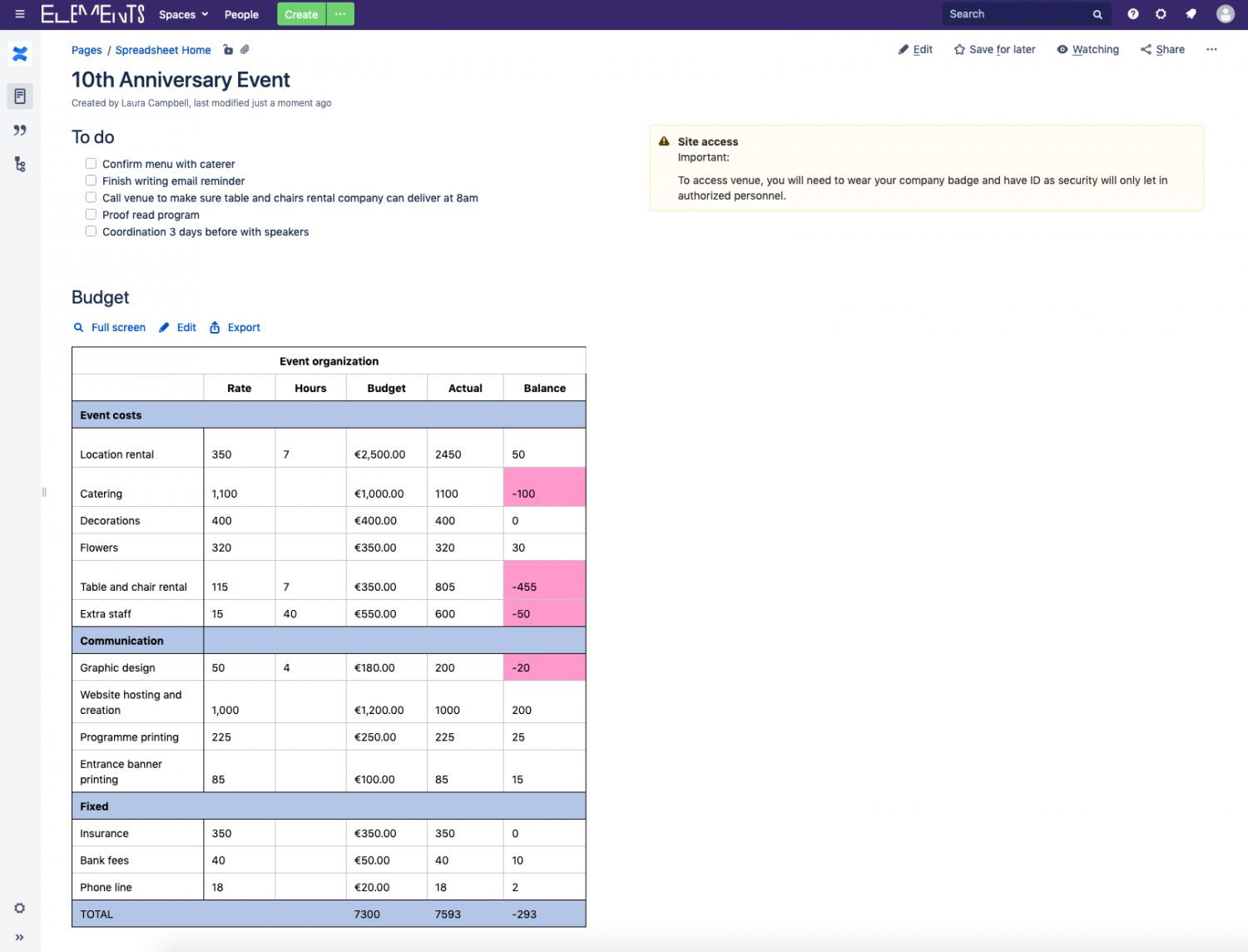
Organize your data with an all-in-one toolbox
Get your data organized and move on to your other tasks with the core functionalities provided by Elements Spreadsheet for Confluence. Use formulas and functions to run your calculations, organize your data in currency, text, number, or percentage, create filters, or add colors or different text sizes to highlight your key information. When you are done, your work is embedded in a Confluence page just like a native element. Collaborating on your projects is no longer a problem with Elements Spreadsheet.
Make Confluence and Excel work hand in hand
We understand that you might already have data in Excel and some of your colleagues or external clients do not work with Confluence. If this is your case, no need to worry: Elements Spreadsheet for Confluence offers the possibility to import and export to and from Excel. All the displays, formulas, and data will be the same as your original file.
The bottom line
Confluence empowers collaborative efforts that boost productivity, streamline knowledge management, and provide context-rich feedback. When it comes to managing complex data tables, instead of toggling between Confluence and Excel, discover how Elements Spreadsheet for Confluence can enhance your project management today. Your team will benefit from having all essential information, including rich text and data, consolidated in one place, allowing them to seamlessly leverage Confluence’s collaborative tools for effective teamwork.
It’s official: the Elements blog is live
As part of the new identity revealed March 20, for Elements, a Valiantys company, we are launching a new blog to talk about our apps, share user case examples, and provide you a peak behind the scenes of the company. The new identity and product names reflect how our apps work together like building blocks you can assemble to fit your needs in Jira or Confluence. We will of course continue to publish content on the Valiantys blog (after all, we we’re still part of the Valiantys family), but we are excited to create this new space to showcase how our apps augment the functionality of your Atlassian tools. It’s been more than 10 years since we got started, and our growing number of apps and the team that supports them means we were ready for some more space!
How we got started
Valiantys began building Jira plugins in 2008, and one of the first products was VertygoSLA, an app for managing service level agreements in Jira. Four years later, Atlassian acquired the technology from Valiantys and used it to build Jira Service Desk, it’s fastest growing product. We went on to develop four additional apps that help teams work smarter and collaborate in Jira and Confluence. In 2018, we formalized the creation of Valiantys Software, and we are confident in reaching our next goal of becoming one of the top ten editors in the Atlassian ecosystem by 2020. The new Elements brand reflects our identity as a software publisher and is a visual reminder of the connectivity between our different apps.
Jira and Confluence apps: Smart tools to boost your team’s productivity
Today, Elements sells three apps for Jira: Connect (formerly nFeed), Copy & Sync (formerly Exocet), and Checklist; and one app for Confluence: Spreadsheet.
A new name, some new faces, but the same Agile team
Back in February 2018 Alexandre Alquier described on the Valiantys blog how our team works and our Agile process. In the year and a half since then we’ve changed our name and our team has more than doubled from 8 to 18, with full fledged departments in QA, Support, Marketing, and Development, but we are still focused on developing software as an Agile team to help you work faster and smarter. As part of the Valiantys family, we regularly talk with consultants about their experiences on the ground helping companies implement Jira and Confluence, and that means we never lose touch with the day to day challenges of our clients.

What we’re working on
Top of our list right now is a focus on user experience: new Elements Connect 6.0 version with a revamped admin interface, UX redesign of Elements Spreadsheet, and we’ll continue to make our users our top priority, whether they’re Jira admins or Confluence end users. We also have some webinars planned for the coming months, which is a great chance to see some use-case demonstrations and ask any questions. Our team members will be at events across Europe this fall, so come out and meet us.
We’re also working on taking Elements Connect to the Cloud. If this is music to your ears, send us an email to learn more.