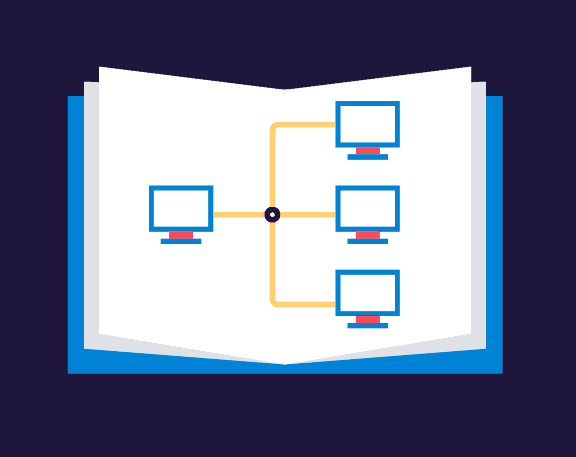Leverage asset information that’s already stored in a CMDB
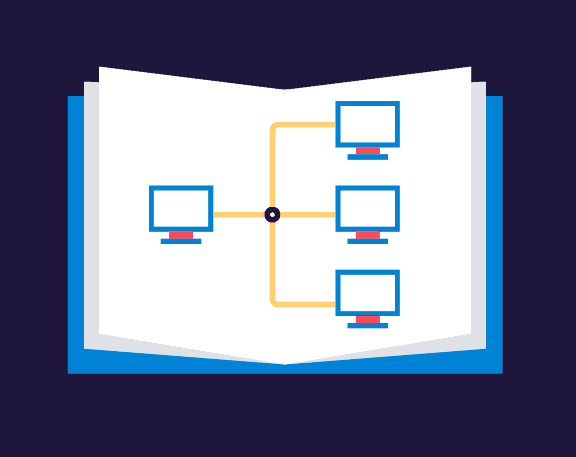
Use a local Jira project as a light-weight asset manager

🚀 NEW ! Elements Catalyst is here! Optimize your JSM service catalog with data-driven insights to enhance the customer experience. 👉 Try it now!.