If you’re using Jira Service Management (JSM), you’ve likely embraced Jira Forms to simplify request intake and collect structured data. They help guide users, avoid unnecessary custom fields, and ensure agents have what they need to move quickly.
But there’s one big limitation that has long been overlooked: you can’t measure how well Jira Forms are working.
Until now.
With the introduction of Jira Forms analysis in Elements Catalyst, service owners, IT teams, and support managers can finally evaluate how forms are used, field by field, and how they contribute to (or slow down) request resolution. It’s a game changer for those looking to move from traditional SLA-focused to customer-centric service management and continuous service improvement..
Why Jira Forms are a critical (and underutilized) part of your JSM strategy
Jira Forms are a powerful feature of Jira Service Management, enabling teams to:
- Collect structured information using form-specific fields that don’t clutter Jira’s custom field configuration
- Use conditional logic to guide users through complex scenarios
- Design forms once and reuse them across teams or request types
- Enable agents to add forms on-the-fly to issues when additional info is needed
- Give end users the flexibility to save information as it becomes available without submitting the form right away.
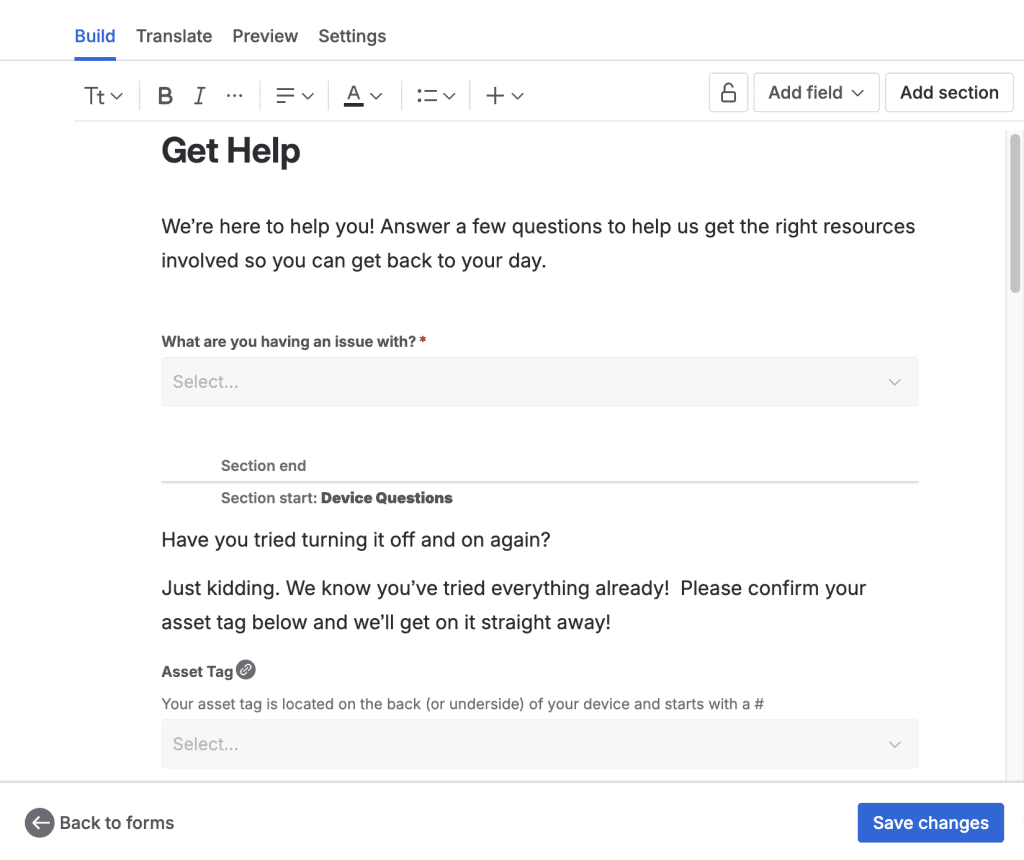
They’re especially valuable for IT service desks, HR, or facilities teams dealing with a variety of service requests.
Example: An IT support team might offer a single laptop request form with conditional questions. If the user selects “MacBook,” they see one set of fields. If they select “Windows,” they see another. It’s clean, scalable, and keeps the experience simple for the requester.
But here’s the problem: forms are successfully submitted by customers but, it doesn’t necessarily submit correct and complete information. How can customer support teams measure the customer experience and satisfaction at the moment of intake?
- Are some fields being left blank?
- Are agents recategorizing requests due to incomplete or unclear submissions?
- Are certain forms more prone to confusion or back-and-forth follow-ups?
These are not hypothetical concerns; they impact service efficiency and customer satisfaction every day.
And until now, Jira Forms have been a blind spot in your service performance data.
Introducing: Jira Forms field analytics in Elements Catalyst
Elements Catalyst is a cloud app designed to give teams complete visibility into their JSM service catalog: request types, portal groups, workflows, usage patterns, and now, Jira Forms.

With this new feature, Catalyst users can:
- Analyze form structure as part of their catalog: see where forms are used and how they align with your services
- Track field usage and completion: understand which questions are essential, which are ignored, and which might be causing friction
- Monitor form lifecycle: see when forms are created, updated, and deprecated
- Detect usability issues: identify patterns in form drop-offs, abandoned requests, or frequent agent interventions
In other words, Catalyst opens the black box of Jira Forms and turns it into measurable, actionable data.
Read more about what is an IT Service Catalog
Real-world impacts: Why this analysis matters
Whether you manage a service desk or oversee a broader ITSM strategy, the ability to track Jira Forms performance provides immediate benefits:
1. Improve form design and usability
By identifying which fields are skipped or misunderstood, you can:
- Remove irrelevant or redundant questions
- Rephrase unclear field labels
- Replace manual input with the automatic capture of certain data from a CMDB
- Streamline conditional logic flows
- Reduce cognitive load for users
Result: shorter, more efficient forms and better-quality data.
2. Reduce ticket rework and reclassification
If agents are regularly editing form data because the form didn’t capture the right information, it’s a sign of a deeper issue.
Now, you can:
- See which request types are most affected
- Understand why categorization is failing
- Adjust forms to capture key decision-making inputs upfront
Result: less back-and-forth, fewer reopened issues, and improved SLA compliance.
3. Back your decisions with data
Form redesign and request flow changes are often met with resistance or lengthy approval chains. With field-level analytics in Catalyst, you can justify changes with evidence.
- “This field is left blank in 40% of submissions.”
- “The form for X is causing 3× more agent recategorization.”
- “Usage of this form has dropped 30% since the last update.”
Result: more persuasive arguments, faster iterations, and more confident decision-making.
How form analytics connects to your service catalog strategy
What makes this update truly powerful is its integration with the broader service catalog view in Catalyst.
You’re not just analyzing forms in isolation, you’re evaluating them in context:
- How does a form contribute to a service’s overall performance?
- Are request types using outdated forms or overlapping with others?
- Are form-driven services aligned with actual business value?
By connecting form data with usage trends, lifecycle changes, and portal structure, Catalyst enables true service catalog optimization.
And that’s where teams can shift from reactive to proactive.

Compliance, consistency, and ROI
Visibility into Jira Forms also helps organizations meet goals beyond day-to-day efficiency.
1) Audit & compliance
- Track who created or modified a form
- Monitor field changes over time
- Ensure sensitive data collection is reviewed and compliant
2) Standardization
- Identify duplicate or inconsistent fields across forms
- Establish templates for commonly used request types
- Maintain a consistent user experience across departments
3) ROI tracking
- Understand which request types (and forms) drive the most value
- Prune unused or underperforming forms
- Align form-based services with organizational goals
From insight to action: What you can do today
If you’re managing a growing JSM portal with multiple teams, services, and request types, now is the time to:
- Audit your existing forms and use Catalyst to identify friction
– How many are actively used?
– Are they aligned with the services you offer?
– Are key fields consistently filled? - Identify quick wins
– Remove low-value fields
– Automatically capture data where possible
– Add tooltips or descriptions to improve clarity
– Standardize form structures where possible - Use Catalyst to monitor changes
– Track improvements over time
– See if fewer tickets are misclassified
– Measure reduction in field completion issues
This is continuous improvement in practice.
Who benefits from this new visibility?
IT managers and service owners
You finally get an answer to the question: Are our request forms working?
Catalyst provides the insights you need to refine your catalog, support change initiatives, and demonstrate impact.
Support and operations teams
Fewer misunderstandings at intake means:
- Smoother workflows
- Better data
- Less manual correction
End users
Simpler forms mean:
- Less time spent on requests
- Fewer follow-ups
- More trust in the support experience
What makes this unique?
Other reporting tools focus on SLAs, resolution times, or customer satisfaction. Important, yes, but none give you field-level visibility into Jira Forms.
By adding this capability to Catalyst, Elements closes a crucial feedback loop.
You’re no longer guessing how your request types perform, you’re measuring it.
This is especially important in enterprise environments where:
- Forms are shared across departments
- Request types multiply over time
- Service catalog complexity increases
Catalyst provides the clarity needed to keep your JSM portal healthy and sustainable.
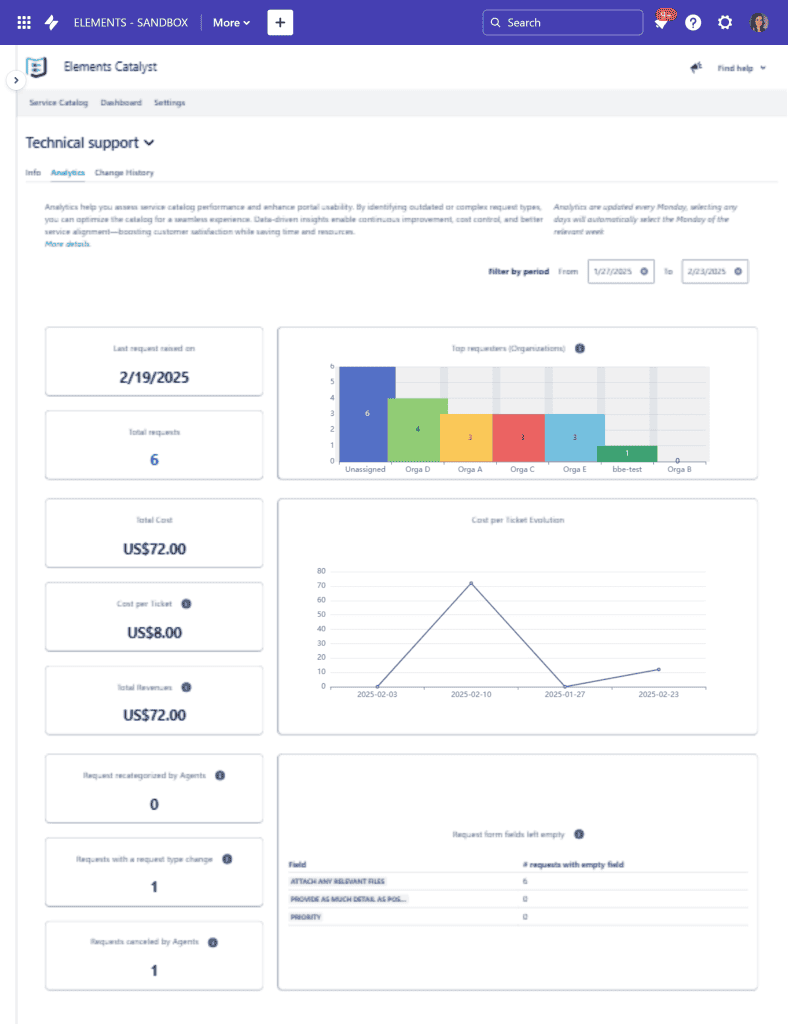
Ready to unlock hidden insights in your Jira Forms?
Jira Forms have made request intake easier. Now, with Elements Catalyst, they become measurable and improvable.
If your team is committed to improving customer experience, increasing service quality, and getting real value from Jira Service Management, start with your forms.
👉 Get started with Elements Catalyst and bring visibility to where it matters most.


