An IT service catalog is a key component of any IT service management (ITSM) strategy. It acts as a centralized platform where employees, customers, or stakeholders can access IT services, submit requests, and track their progress efficiently.
For businesses using Jira Service Management (JSM), creating a well-structured IT service catalog helps streamline IT operations, improve request management, and enhance the end-user experience. However, without proper planning, service catalogs can quickly become cluttered, outdated, and inefficient.
In this guide, we’ll walk you through the steps to build a structured IT service catalog in Jira, explore its importance, and show you how Elements Catalyst can optimize it for maximum efficiency.
What is an IT service catalog?
An IT service catalog—also known as an IT portal—is a self-service interface where users can request IT services, access support, and find information about available IT resources. Think of it as an online store for IT services, where employees or customers can submit requests, much like adding items to a shopping cart.
A well-designed IT service catalog includes:
✔️ Categories of IT services (e.g., software access, hardware requests, troubleshooting).
✔️ Request types with clear descriptions.
✔️ Forms to collect necessary details.
✔️ Approval workflows to ensure proper validation.
✔️ Service-level agreements (SLAs) to set response and resolution expectations.
Read more on what is an IT Service Catalog
IT service catalog vs. IT portal
The terms IT service catalog and IT portal are often used interchangeably because they serve the same purpose: providing users with an interface to request IT services. The difference is that an IT portal usually refers to the user-facing front end, while the IT service catalog encompasses the entire service offering, including request workflows and back-end processes.
Why is an IT service catalog important?
A well-structured IT service catalog provides several benefits for both IT teams and end users:
1. Enhances user experience
Without an IT service catalog, employees might struggle to find the right contact for IT support. A centralized catalog simplifies the process by providing a single place to ask for assistance, improving efficiency and reducing frustration. It also helps users navigate IT services quickly and easily.
2. Increases IT efficiency
IT teams receive fewer emails, phone calls, and unstructured support requests. Instead, they can manage and categorize requests efficiently, leading to faster resolution times and reduced workload. The right setup helps teams stay organized and focused on high-priority issues.
3. Reduces shadow IT
Without a structured IT service catalog, employees may bypass IT policies by finding their own solutions, leading to security risks and compliance issues. An intuitive IT portal encourages users to engage with approved IT services and helps IT managers maintain control over technology usage.
4. Enables better decision-making
Tracking service requests provides valuable insights into frequently requested services, recurring issues, and inefficiencies. These insights help IT teams optimize workflows, allocate resources, and improve service delivery over time.
5. Supports cost management
By monitoring service usage and costs, IT teams can make informed decisions about service pricing, optimize resource allocation, and eliminate redundant services. Transparency in cost tracking helps businesses reduce unnecessary expenditures and improve financial planning.
Steps to create your IT service catalog in Jira Service Management
Now that we understand the importance of an IT service catalog, let’s explore how to set one up in Jira Service Management.
Step 1: Set up the Help Center
The Help Center is the front-facing IT portal where users access the service catalog. It provides a user-friendly experience by listing available services and request options.
1️⃣ Navigate to Jira Service Management > Help Center.
2️⃣ Customize the branding, layout, and messaging to align with your company’s identity.
3️⃣ Add links to knowledge base articles to encourage self-service support. A well-structured Help Center helps users resolve common issues without IT intervention.
Step 2: Configure the portal
The portal is where users select and submit their requests. Each project in Jira Service Management has its own portal page, allowing for department-specific service catalogs.
1️⃣ Navigate to Project Settings > Portal Settings.
2️⃣ Customize the name, logo, and welcome message.
3️⃣ Ensure permissions are correctly set so users can access the right services. Setting up clear navigation helps reduce confusion for end users.
Step 3: Create service groups
Grouping services by category makes navigation easier. Common service groups include:
✔️ Hardware Requests (Laptops, accessories, printers)
✔️ Software Requests (New licenses, access to applications)
✔️ Access & Permissions (VPN, email accounts, system access)
✔️ Troubleshooting & Support (Bug reports, IT incidents)
1️⃣ Go to Project Settings > Request Types.
2️⃣ Click Create Group and assign request types to relevant categories. Proper categorization helps users quickly find the right services.
Step 4: Define request types
Request types define what services users can request. Each request type includes fields, forms, and workflows tailored to specific IT services.
1️⃣ Go to Project Settings > Request Types.
2️⃣ Click Create Request Type and define:
- Name (e.g., “Request a new laptop”).
- Description (Explain what the request includes).
- Custom fields (e.g., urgency, department, device model).
3️⃣ Map request types to appropriate workflows to automate approvals. Efficient request handling helps IT teams stay productive.
Step 5: Build custom forms
Forms ensure that IT teams collect all necessary information upfront.
1️⃣ Go to Project Settings > Forms.
2️⃣ Create custom forms with required fields.
3️⃣ Use conditional logic to simplify forms based on user selections. Smart forms help improve accuracy and reduce back-and-forth communication.
How to improve your IT service catalog management with Elements Catalyst
Creating an IT service catalog in Jira Service Management is a crucial step toward efficient IT service delivery, but maintaining and optimizing it over time presents its own challenges. Without continuous oversight, service catalogs can become cluttered with outdated request types, redundant services, or inefficient workflows—leading to poor user experience and increased IT workload.
This is where Elements Catalyst comes in. By integrating the app with Jira Service Management, IT teams can ensure their IT service catalog remains relevant, efficient, and optimized. This powerful solution provides data-driven insights, automation, and tracking tools to keep IT service catalogs up to date and aligned with organizational needs.
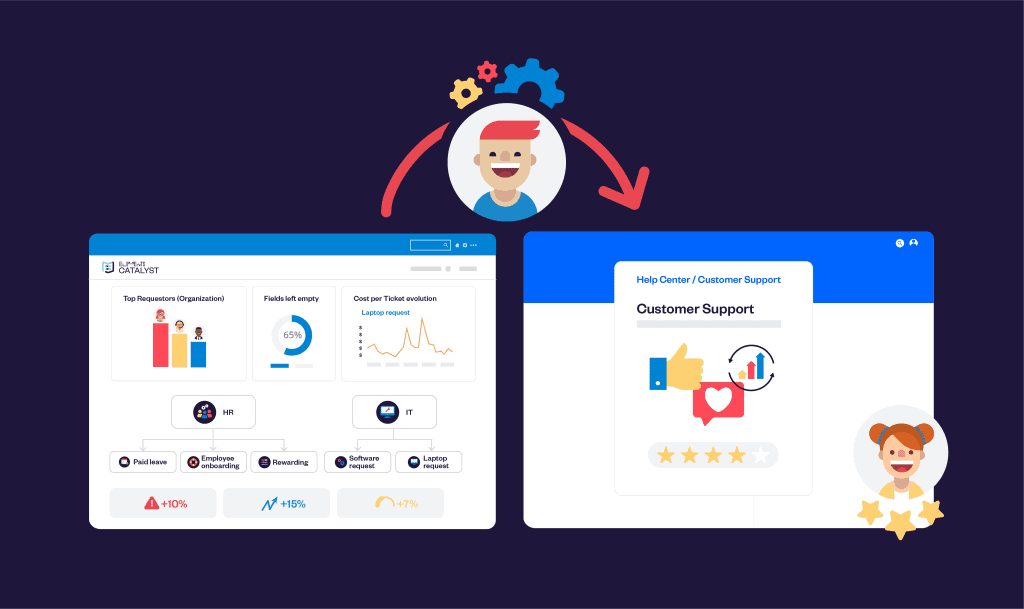
What is Elements Catalyst?
Elements Catalyst is an advanced IT service catalog optimization tool designed to enhance Jira Service Management. It empowers IT teams by:
✅ Providing deep insights into service catalog usage – Understand which request types are frequently used, identify outdated services, and detect inefficiencies that slow down request processing.
✅ Detecting messy or redundant request types – Elements Catalyst helps IT managers clean up their catalog, ensuring users see only relevant and useful services, reducing confusion, and improving the overall experience.
✅ Enabling cost transparency and service pricing – Displaying service costs upfront allows organizations to manage budgets more effectively while providing users with a clear understanding of the expenses associated with their requests.
✅ Tracking service-level performance – With built-in analytics, IT managers can track how well their service catalog is performing by monitoring metrics like request volume, resolution times, and request accuracy.
✅ Helping IT teams maintain a high-performing service catalog – By continuously monitoring service performance and usage, Elements Catalyst ensures that IT teams can adapt their service catalog based on evolving user needs and business priorities.
Check Elements Catalyst documentation
Measuring IT service catalog performance: the key metrics to track
To ensure your IT service catalog remains effective, it’s essential to track key performance metrics. These include:
📌 Request Volume & Trends – Identify the most and least requested services to adjust catalog offerings accordingly.
📌 Service Fulfillment Time – Track how long it takes for requests to be completed and improve response efficiency.
📌 Request Cancellation & Reclassification Rates – A high number of canceled or reclassified requests may indicate confusion or poor request categorization.
📌 User Satisfaction Scores – Measure end-user feedback to ensure the service catalog meets expectations.
📌 Service Cost vs. Usage – Understand the financial impact of each service and make data-driven cost optimizations.
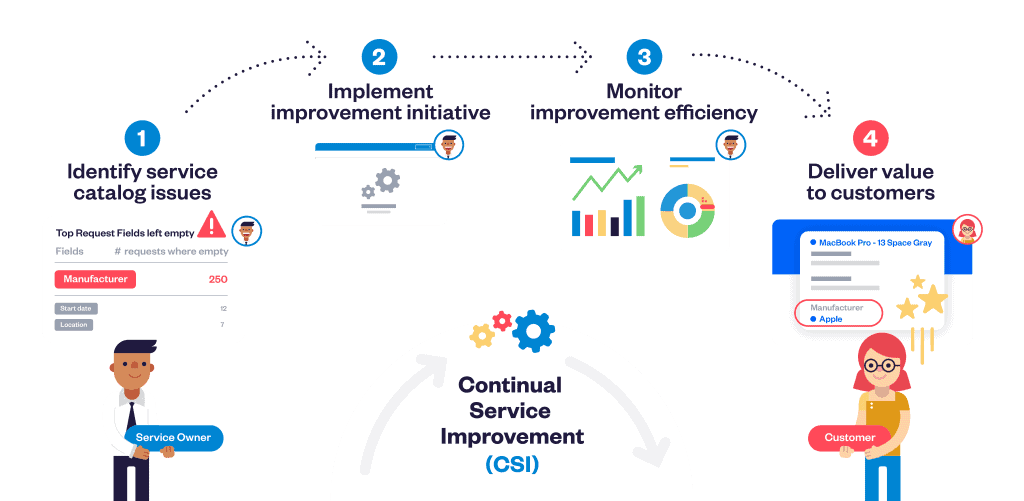
With Elements Catalyst, IT teams can track these metrics effortlessly and make adjustments based on real-time data.
Conclusion
Maintaining an IT service catalog is just as important as creating one. Without proper management, service catalogs can become outdated, inefficient, and frustrating for end users. Elements Catalyst ensures that IT teams can continuously monitor, improve, and optimize their IT service catalog for better performance, cost efficiency, and user satisfaction.
If you’re looking to take your IT service catalog to the next level, Elements Catalyst provides the tools, analytics, and automation needed to keep your catalog running at peak performance.


