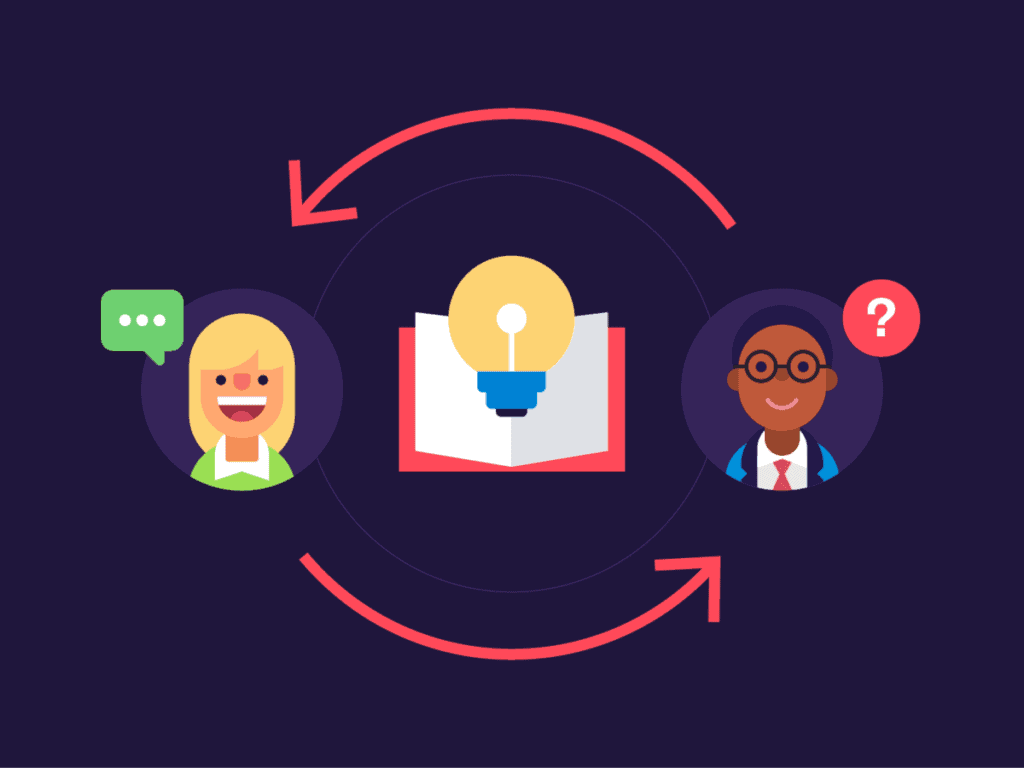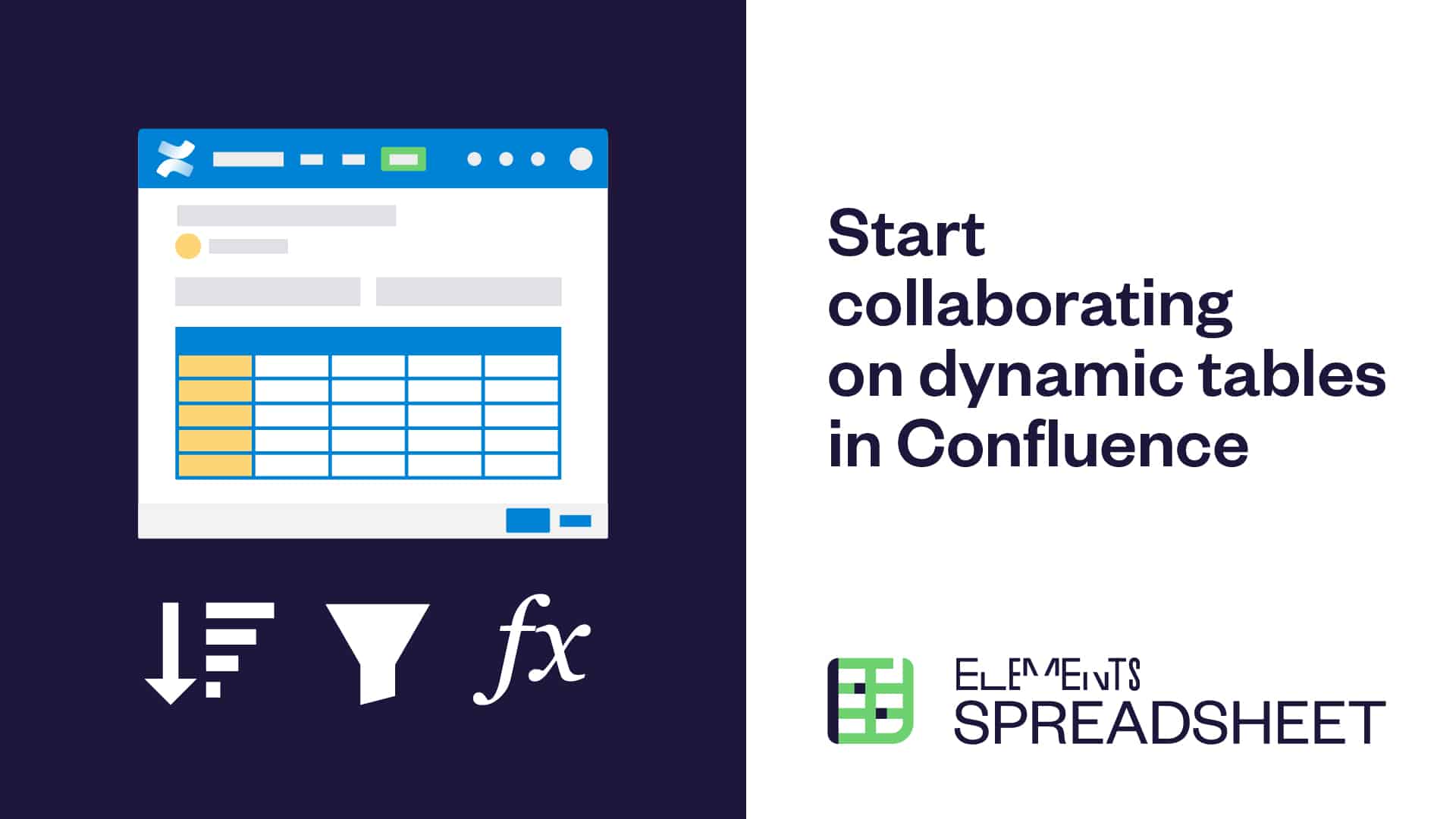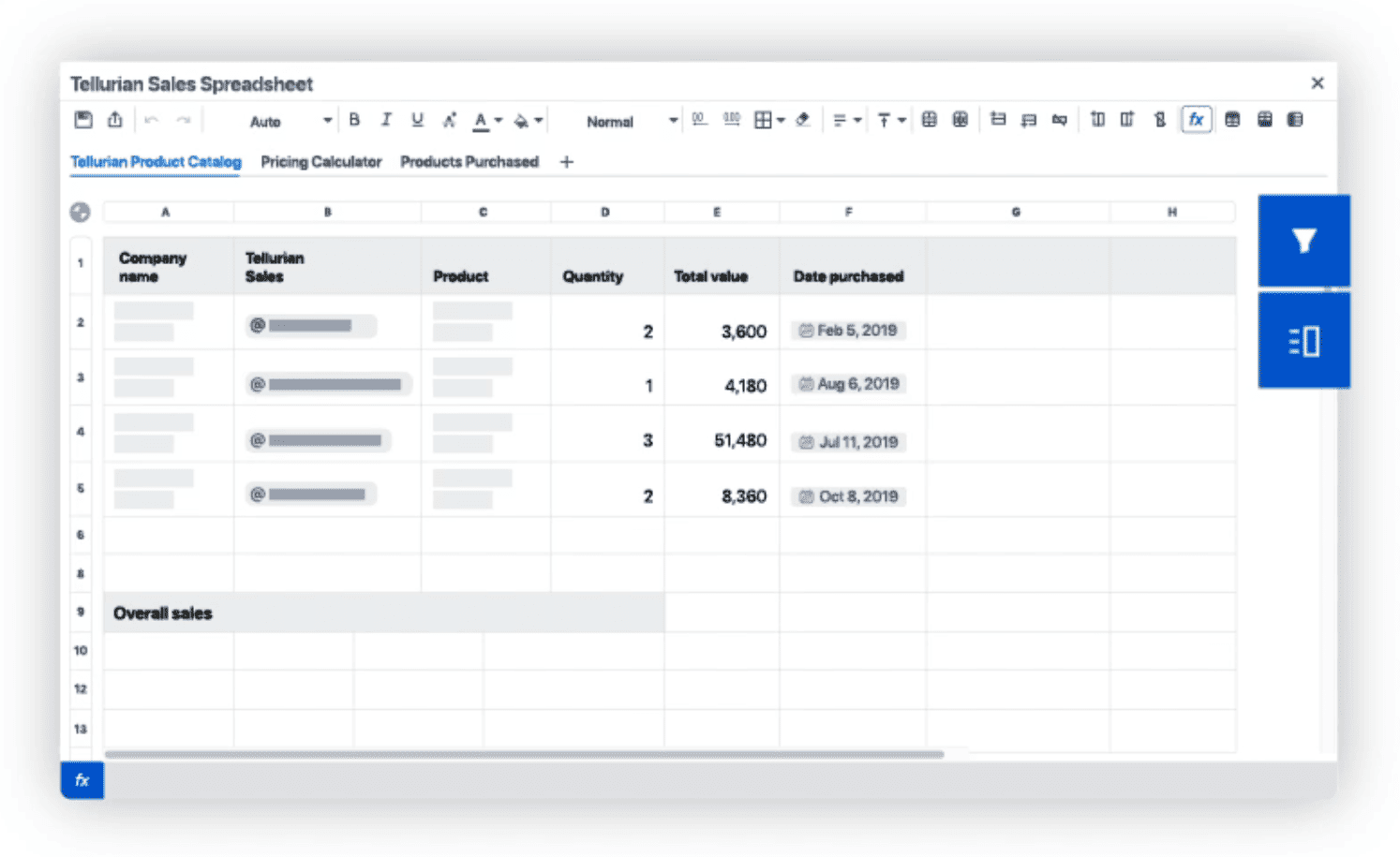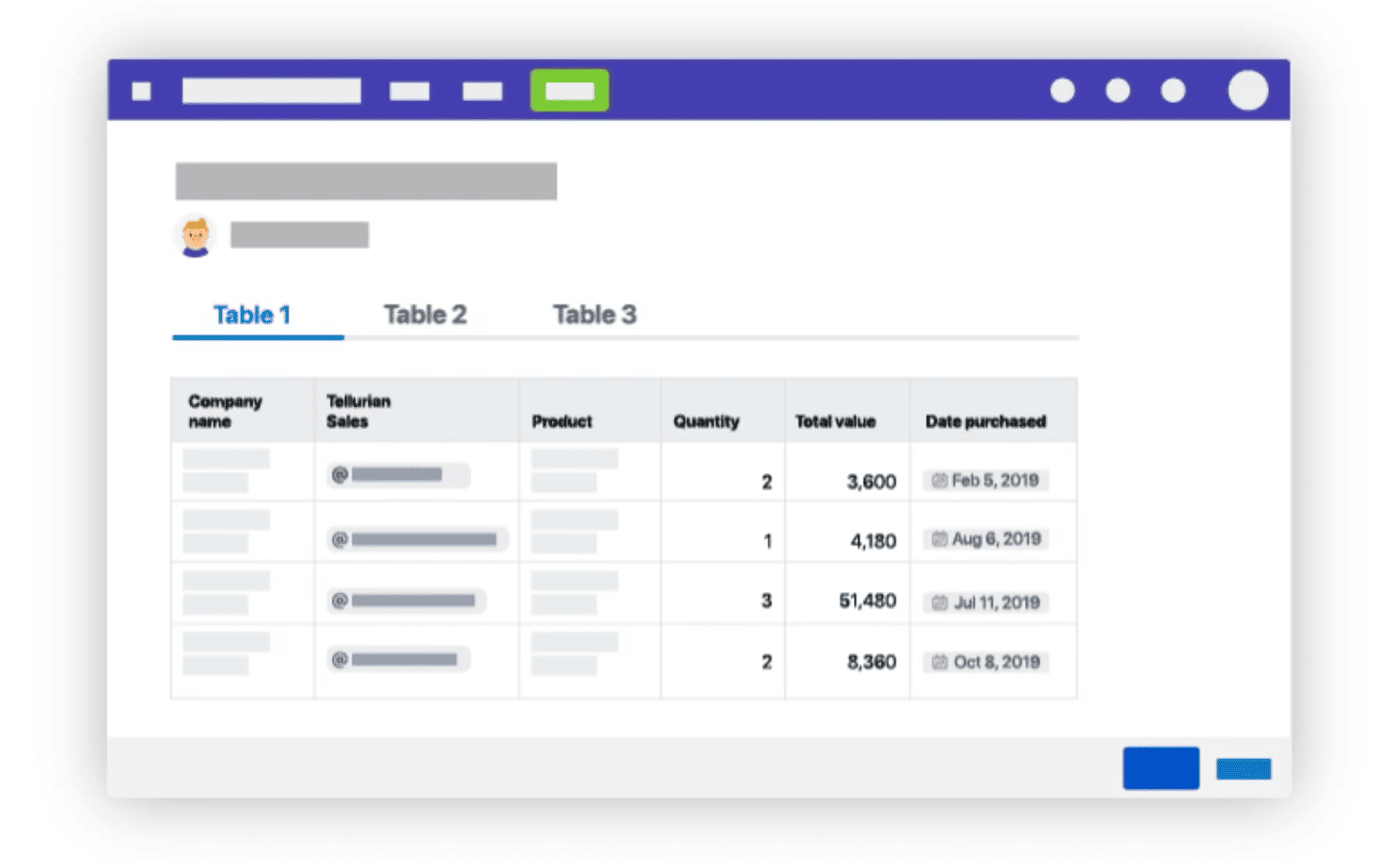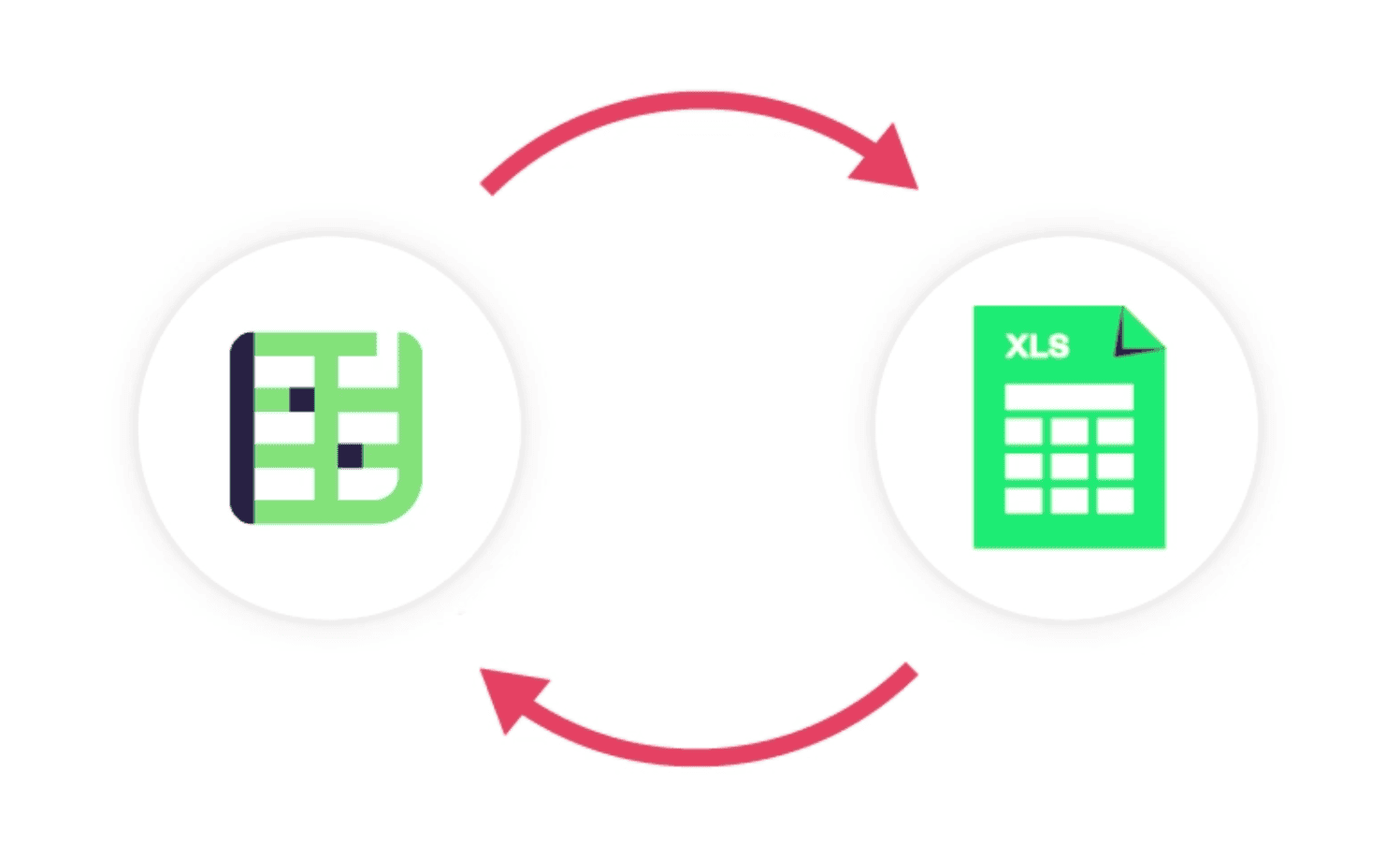Elements Spreadsheet
- #Confluence
Elements Spreadsheet
Make your data alive directly on your Confluence page
Easily organize and analyze your data directly into powerful and dynamic table perfectly embedded in your Confluence page. Manage your projects efficiently with advanced formatting features.

Customer Testimonial
Great app!
Great app! Quite surprised – Spreadsheet is seamlessly integrated inside Confluence pages and it allows us to create advanced tables, run calculations and manage budgets in Confluence. It’s all we needed!
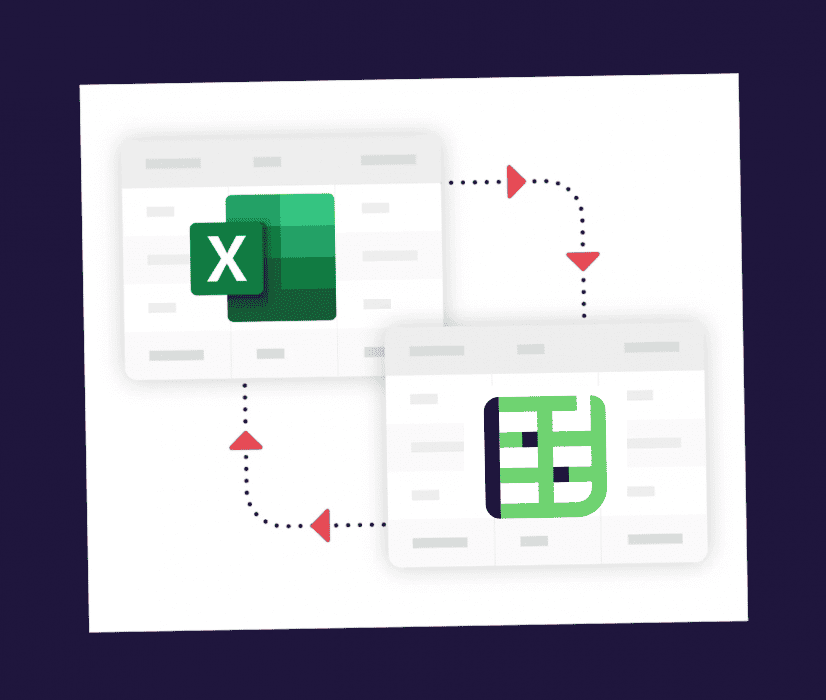
Benefits
Discover how Elements Spreadsheet can help your team
Build advanced tables and run calculations on your data entries with 400+ formulas. Easy to use and intuitive.
Empower your business teams with customizable templates.
Empower your business teams with customizable templates.
Easily integrate your tables into your Confluence pages and give your team access to centralized information. You can even use Date Pickers and @mentions.
Table display options are countless, display your tables as icons or tables, and display only some sheets as opposed to all sheets.
Table display options are countless, display your tables as icons or tables, and display only some sheets as opposed to all sheets.
Combine the power of both apps into Confluence. Import or export your data in a simple click and gain productivity.
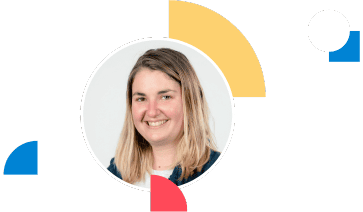
Need to know if your use case is possible?
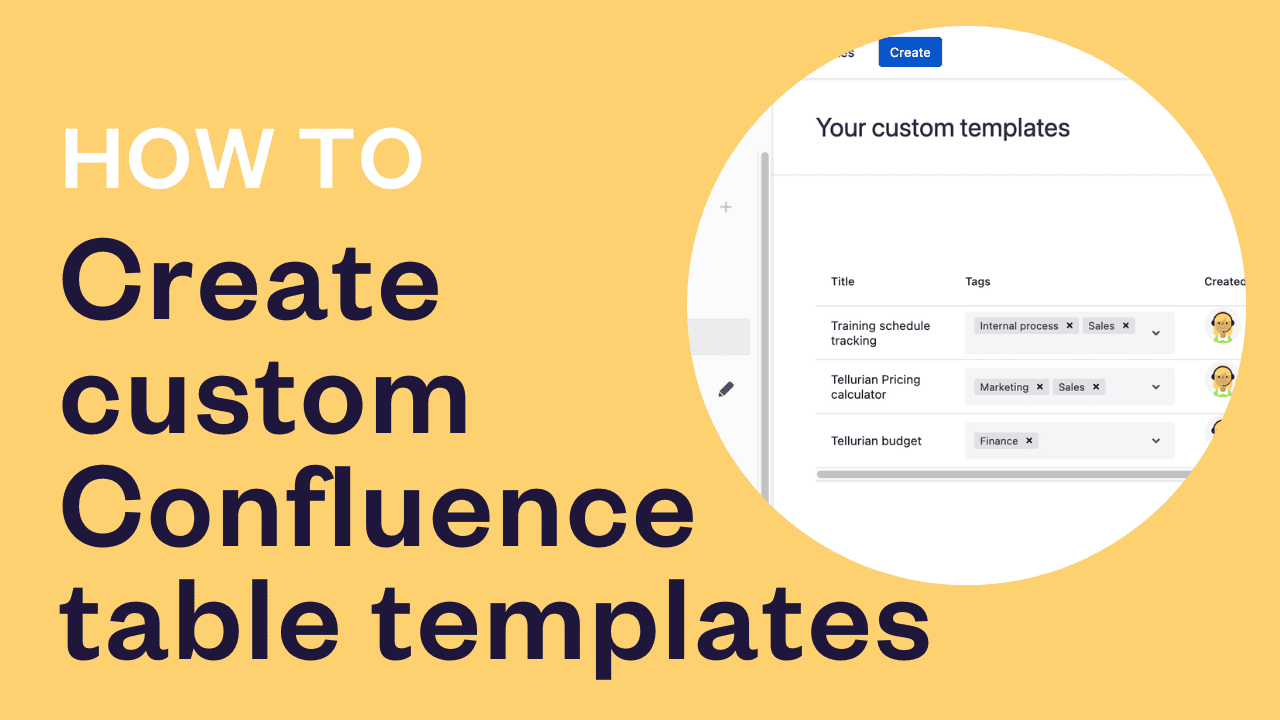
Tutorial
Never start from scratch, we have the template you need
“Excellent light and easy to use spreadsheet. The calculations right in the confluence page is a life saver, it brings a Confluence page to a whole new level.”
If you need inspiration, Elements Spreadsheet has you covered! Your business teams can choose from a wide range of pre-defined templates, ranging from simple to-do lists, budget tracking, project and invoice management, etc. You can also create your own custom templates to match your company’s look and feel.
If you need inspiration, Elements Spreadsheet has you covered! Your business teams can choose from a wide range of pre-defined templates, ranging from simple to-do lists, budget tracking, project and invoice management, etc. You can also create your own custom templates to match your company’s look and feel.
FAq
My document has many sheets but I would like to display only some specific ones. Can Spreadsheet do that?
Yes. Spreadsheet macro properties offer advanced display options, among which the ability to display the sheets of your choice.
Where is spreadsheet data stored?
Spreadsheet documents are stored inside the customer’s Confluence instance as page attachments.
Is there a version history of my spreadsheet documents?
Yes. You can find an audit trail of all saved spreadsheet document versions under the page’s attachments (Attachments > Files). Document versions are saved as ssc files that can be downloaded.
I am migrating from Data Center to Cloud. Is Elements Spreadsheet migration compatible with the Confluence Cloud Migration Assistant?
Migration from Server/Data Center to Cloud is fully supported by the Confluence cloud migration assistant add-on and does not require any additional steps. Find out more information about Cloud migration in our documentation.