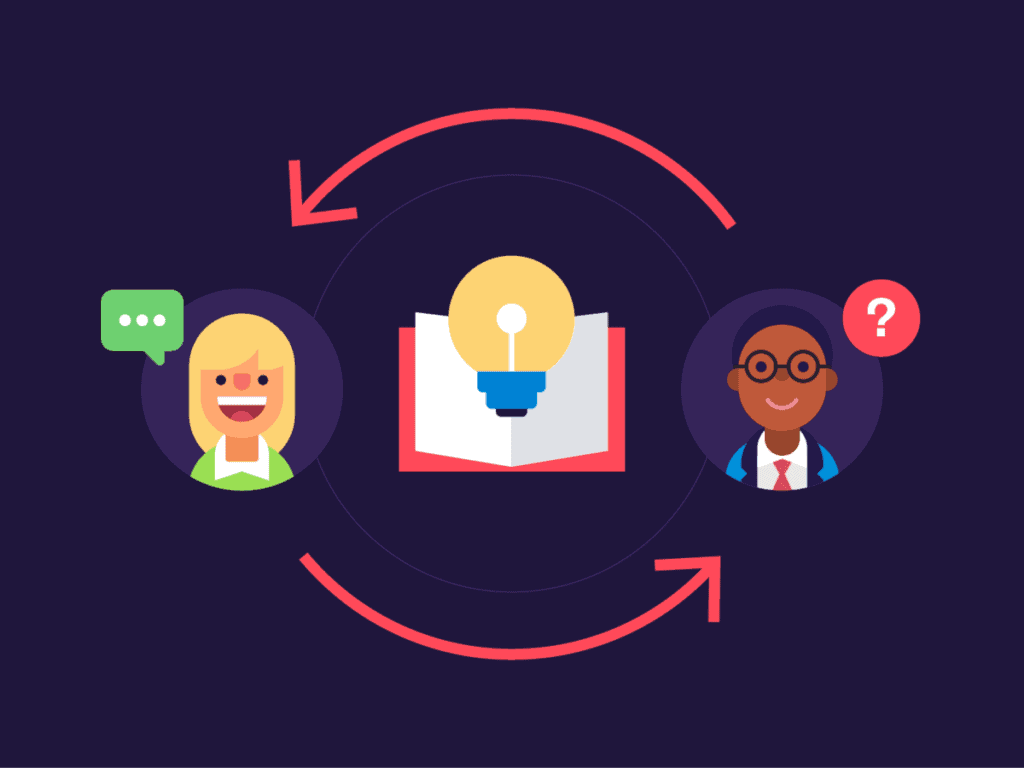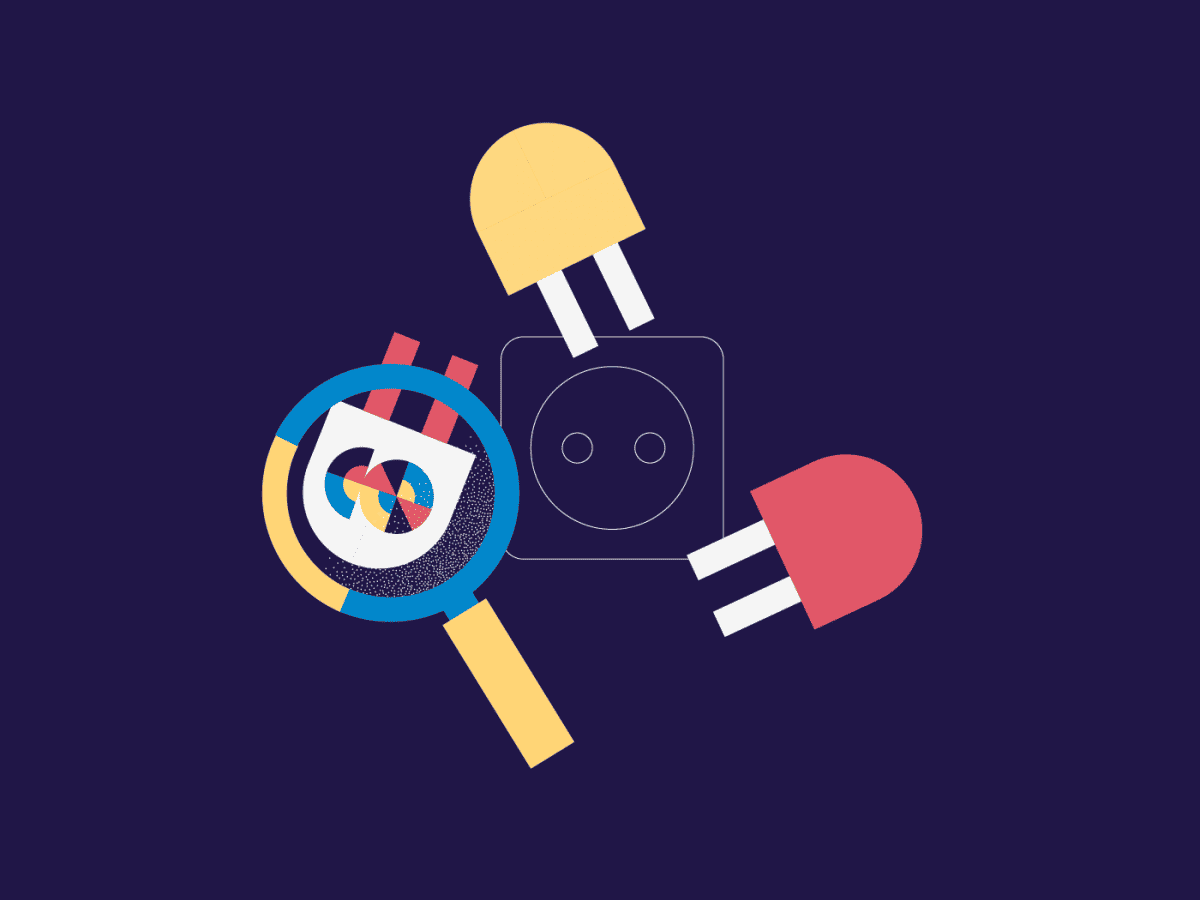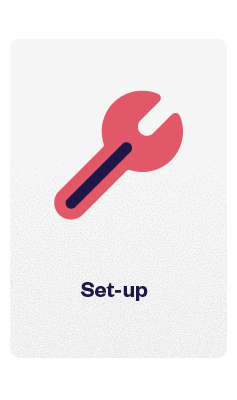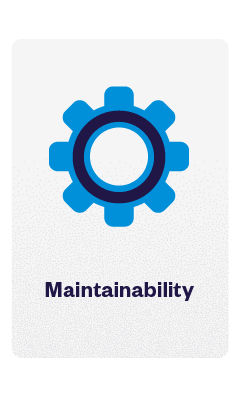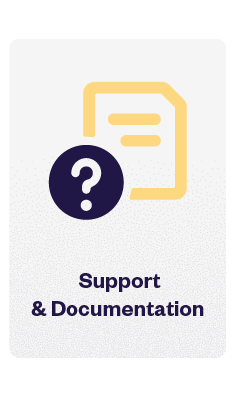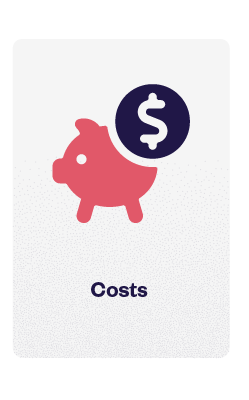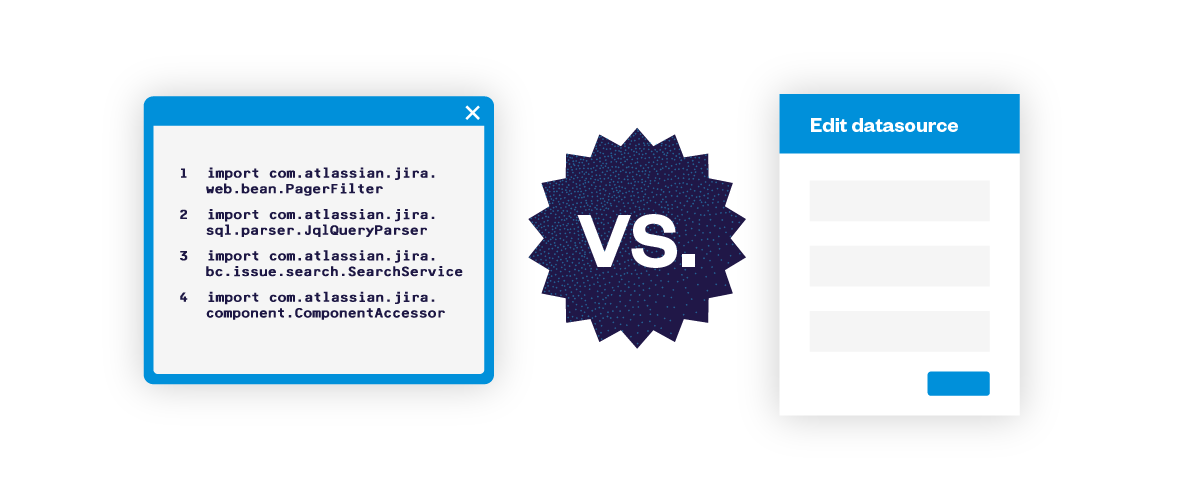If you’ve been a Jira admin for long enough, you know that choosing a new app to complement Jira’s functionalities is no simple matter. Between gathering the requirements from the relevant stakeholders, assessing the various solutions available on the Atlassian Marketplace, testing the top contenders on your staging instance, getting budget approval, finally setting it up and on-boarding users, it’s sometimes a long journey!
If you’re searching for a solution to leverage your external data in Jira, and want to get it right, look no further.
This article will walk you through the key criteria to take into account when picking an app that populates Jira fields with data from your external sources. We’ve asked several experienced Jira admins and Atlassian consultants for their top tips to select apps to autofill Jira fields with external data that are beneficial to their company for the long run and boiled it down to the following list of questions to reflect on.
5 aspects you must check before choosing your connector
#1 Matching your needs to features
“Does the app allow me to cover my current set of requirements? Will it allow us to go further tomorrow? “
Before you get stuck into the rabbit hole of flashy features and beautiful demos, you need to be really clear on your integration needs. For any project to be successful, you need to gather and prioritize pain points to solve, project objectives and requirements. Otherwise, you’ll have a hard time determining what makes a good solution to your company’s challenges.
Let’s review the criteria to take into account when looking at apps to connect to your external data sources.
External data sources available
“Where is the data that you want to bring into Jira stored? “
The first and foremost criteria to take into account is the data sources you need to connect to. Are you looking to retrieve data about clients from Salesforce? or to get employee details from LDAP? Or to fetch asset data from your external CMDB?
[vc_row][vc_column][vc_column_text css=”.vc_custom_1622193388776{border-top-width: 2px !important;border-right-width: 2px !important;border-bottom-width: 2px !important;border-left-width: 2px !important;padding-top: 20px !important;padding-right: 40px !important;padding-bottom: 20px !important;padding-left: 40px !important;background-color: #f5f5f5 !important;border-left-color: #f5f5f5 !important;border-right-color: #f5f5f5 !important;border-top-color: #f5f5f5 !important;border-bottom-color: #f5f5f5 !important;}”]
Specialized VS Generalist Tool
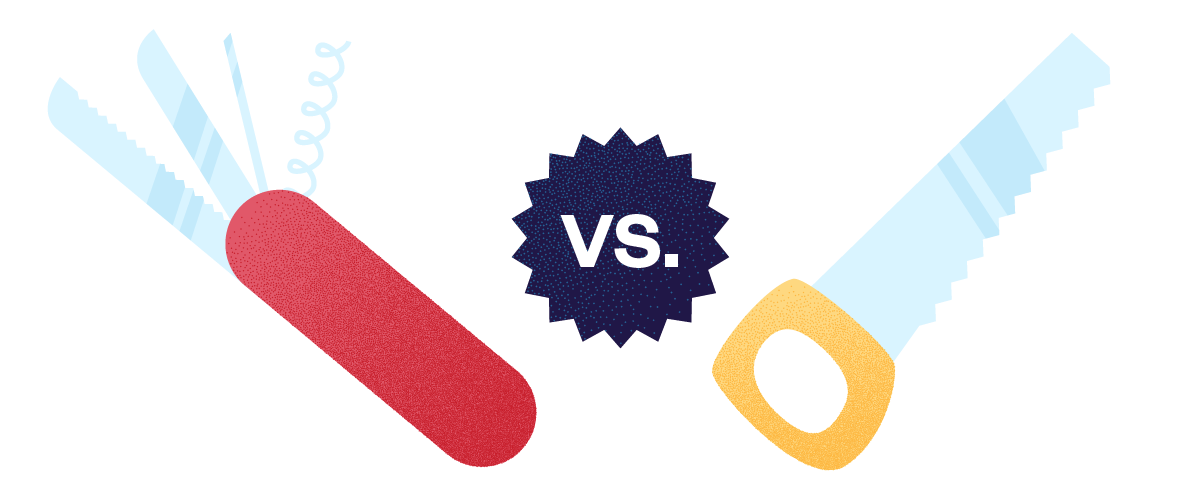
Some apps are specialized in connecting Jira to just one datasource type, such SQL databases, or Salesforce. They will usually pop up first in your search. However bear in mind that that if some day you find yourself with the need to connect to another tool in your information system, you’ll need to call another app to the rescue.
Generalist apps that allow you to connect to several datasource types and set up as many custom fields as you want are a better option if you currently have the need to bring data into Jira from multiple sources, or if you anticipate additional external data requirements in the upcoming years. You can thus factor needs in one app, saving you extra costs and app maintenance.
Be sure to check you can actually access the needed datasources, and that your company’s policy allows you to set up integrations between your data repository and Jira. It would be a pity to do a complete study only to find out that you can’t set up the integration.
[/vc_column_text][/vc_column][/vc_row]
Use of the external data in Jira custom fields
“How will users interact with the data in Jira?”
Depending on your use-cases, you might just need to display information as read-only for users to make informed decisions based on these insights. Alternatively, you may want to create dynamic drop down lists fetching option values from an external data source, to guide users in their selection without the hassle of maintaining the list options manually in Jira yourself.
How you wish to customize the display of the fetched data is also a criteria to take into account when analysing a potential candidate. For instance, each app has different editor options, and some offer more possibilities than others. Keep Jira custom fields best practices in mind. It’s important to take readability and actionability into account when adding connected custom fields to Jira issues, as your end goal is not to clutter the screen or make forms less engaging but rather to empower users to work faster.
Last, consider whether the app offers Jira post functions or integrates with automation apps if you need the values of your custom fields to be set automatically as part of your process.
Reporting possibilities
“How would the data be used in reports?”
The data you’ll bring inside Jira using an app can be extremely valuable to provide more granular reporting to stakeholders. If your initial requirements gathering has surfaced some reporting needs, you’ll want to pay attention to how the raw data in your source can be transformed and formatted via the app to enable teams to use it for reporting on the metrics that matter to them.
What about bi-directional sync?
“Do we need to sync data from Jira with a third-party tool? “
A few specialised apps offer some bi-directional data syncing with other Cloud-based tools. We recommend to have a close look at the depth of the integration and what information can be synced, and how, before committing to a solution.
#2 Assessing the ease of initial set-up
“How much effort will the app configuration take? Do you have the required skills to do it on the team?”
Setting up your connector to match your needs is going to require some effort on your side. Make sure to check the admin interface, overall on-boarding experience and available resources (getting started guides, tutorials, examples…) during your evaluation process.
Pay attention to the skills needed to set up the app. Generally connectors fall into two different buckets:[/vc_column_text]
[vc_column_text css=”.vc_custom_1622193502738{border-top-width: 2px !important;border-right-width: 2px !important;border-bottom-width: 2px !important;border-left-width: 2px !important;padding-top: 20px !important;padding-right: 40px !important;padding-bottom: 20px !important;padding-left: 40px !important;background-color: #f5f5f5 !important;border-left-color: #f5f5f5 !important;border-right-color: #f5f5f5 !important;border-top-color: #f5f5f5 !important;border-bottom-color: #f5f5f5 !important;}”]
Home-Made Scripting VS Low-Code Connector
On the one side, you have home-made scripting apps. These apps can cater to a broad spectrum of needs, on top of connected fields, but require some advanced scripting skills. And the maintenance of your connected custom fields – especially after a few months, or if the person who did the implementation was a contractor or no longer works with your company – can be quite complex, and is often overlooked. Moreover, they have some limitations when it comes to connected custom fields.
On the other side, low-code connectors focus on one thing: enabling you to create connected Jira custom fields, and they do it very well. You’re guided all along the way from data source connection to custom fields creation and configuration. They require much less technical expertise and are a lot easier to maintain, while offering a lot of possibilities to configure your custom fields according to your specific needs.
For more information about the difference between these type of app, read our comparison of the two category leaders.
[/vc_column_text]
#3 Taking maintainability into account
“What if something in our configuration needs to change? How easy will it be to do it?”
As the saying goes, “change is the only constant”. There will always be new needs to cater to, changes in processes, new teams on-boarding in Jira. Maintainability isn’t an aspect to overlook, as once you choose a solution, you’ll be responsible for updating your custom field configurations every time they need to be.
It’s not only about how much time will it take you to update your app configuration if something changes in your processes. You’ll want to ensure the vendor’s capability to support you in the long run by checking the release frequency, whether the app is supported or not and if their website looks professional.
#4 Evaluating support & documentation quality
“How will the vendor help you get up to speed with his app?”
An app vendor that supports you can make all the difference. Before committing to an app, it’s always best to ask the support team a question and see how long it takes them to respond. Also, make sure to check out their app documentation to see if they have tutorials, examples or step by step guides to help you get started.
#5 Looking at the costs the right way
“How much will the app really cost us, including not only the license fees, but also the time spent on the implementation and maintenance of the solution?”
Don’t just get attracted to a lower price tag on the licensing: take into account the total cost of ownership of the solution, including the time you’ll need to spend setting it up and maintaining it. Do the same for each contender, and weigh that against the cost of continuing to work the same way, without bringing your external data inside Jira.
The solution with the best long term ROI isn’t always the one you think. It’s easy to be fooled by a “cheap” option that’s going to take you ages to set up properly. If you look at costs the right way, you should spare yourself troubles down the line.
The bottom line
Choosing an app is hard, but by being thorough in your analysis and reflecting on the right questions, you can be confident that the decision you’ll make will have a positive impact on employees’ productivity, while not generating too much overhead for you, now or later.
It’s all about being willing to take it one step at a time and ask good questions.