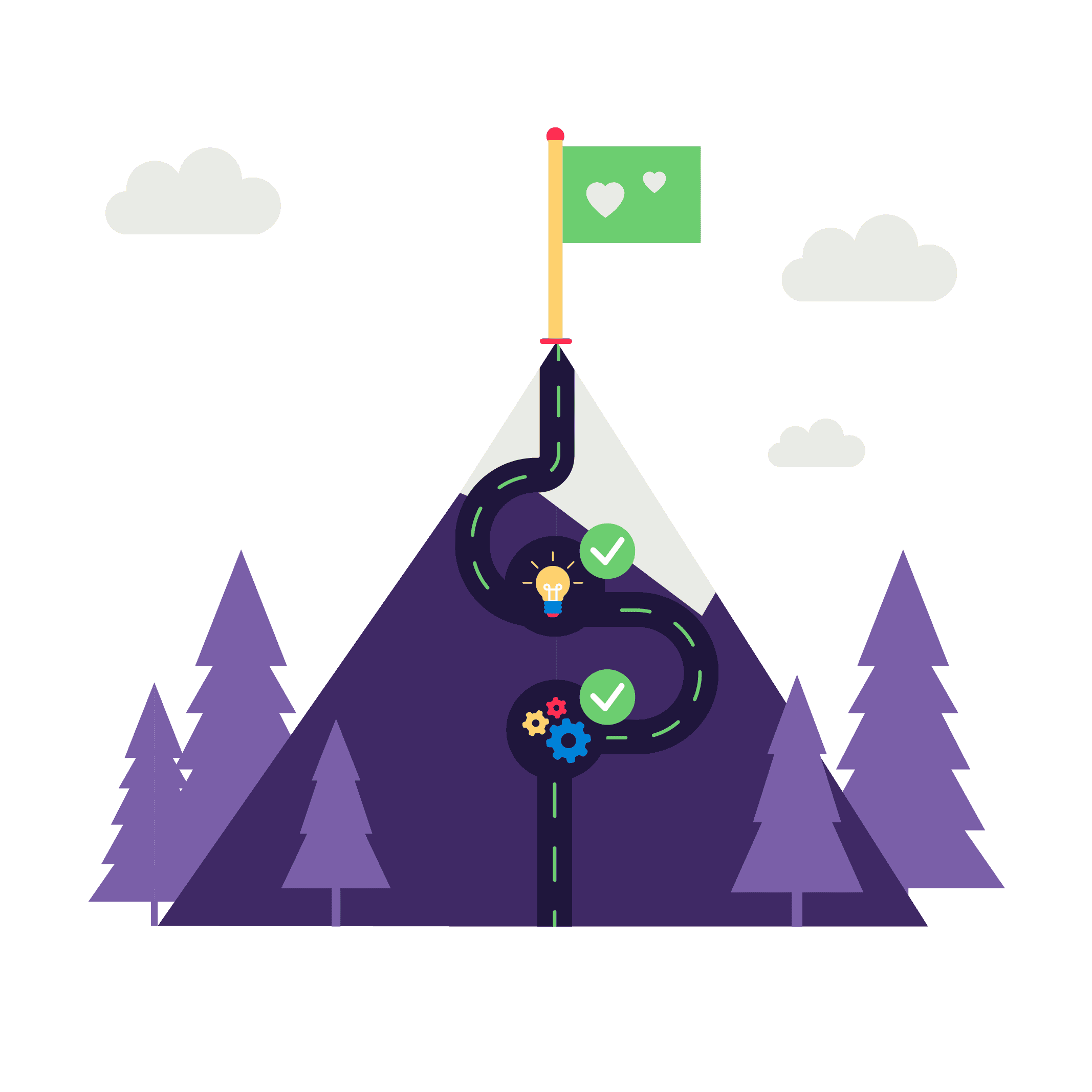Challenge
Disconnected data and hidden customer signals
When key information is scattered, customer signals go untracked, and feedback is missing. Customer service teams are under pressure to deliver faster, smarter B2B support but persistent barriers hold them back:
- Lack critical business context at intake and through the request lifecycle, forcing agents to chase information across internal tools or through back and forth with the customer before they can act.
- Fragmented and incomplete customer experience insights, leaving customer service teams without clear drivers for improvement and prioritization
These gaps don’t just slow your team down, they limit your ability to build a service operation that’s data‑driven, proactive, and relentlessly customer‑centric.
Solution
Unify customer context and experience insights to deliver higher satisfaction
Elements apps unify customer context, feedback, and operational insight right inside Jira Service Management. Customer support teams get:
- Instant access to critical customer context from CRMs, ERPs, and asset systems, pulled live into every Jira issue
- Clear visibility on ticket details and SLAs, so agents and customers stay aligned on status and next steps
- Embedded CSAT and XLA tracking, linking customer satisfaction to operational data like resolution time and ticket volume
- Actionable insights to improve your service catalog based on real usage, enabling you to refine request types, eliminate friction, and continuously refine catalog items
With Elements, you turn Jira Service Management into a proactive, data‑driven hub that empowers your team to deliver exceptional B2B experiences at scale.
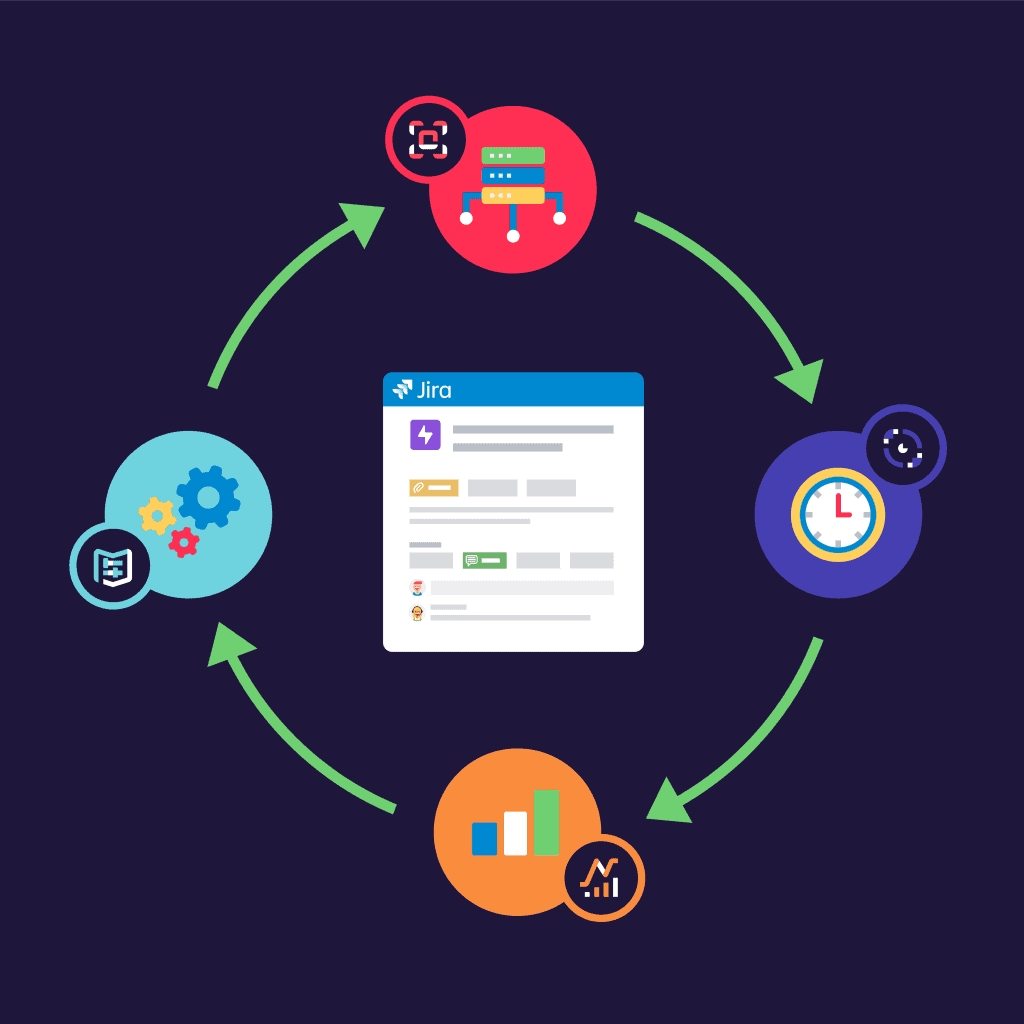
Use cases

Guide service request intake with dynamic cascading fields
Streamline service requests with smart, pre-filled fields. Use Elements Connect to auto-populate cascading field options in Jira based on external CRM or asset data, so customers only see what’s relevant. This speeds up intake, ensures data accuracy, and reduces back-and-forth for agents.

Display customer information and deals from CRMs to Agents
Empower agents with immediate access to key account details such as contract status, deal details, or account tier, fetched live from Salesforce or other CRM tools. No need to switch tabs or request info, Elements Connect embeds it directly into the Jira issue view.

Gain customer experience insights blending customer feedback and operational data
See what customers feel and why.
Use Elements Pulse to blend CSAT scores with operational metrics like ticket volume or resolution time. Get a clear picture of which experiences drive satisfaction (or don’t) and uncover where to optimize your service delivery.

Monitor and optimize your service catalog based on real usage
Fine-tune your service catalog based on real usage.
With Elements Catalyst, monitor which request types get used and which don’t. Identify confusing entries, optimize naming and workflows, and make your catalog work better for customers and agents alike.
Ready to take Customer Service to the next level?
FAQ
How does the solution work?
The apps packaged into this solution are a collection of 4 Marketplace apps:
– Elements Connect (external data fields for Jira)
– Elements Overview
– Elements Pulse – customer experience insights for JSM
– Elements Catalyst
They are available to try free for 30 days and provide a comprehensive, 360° view of the service journey inside Jira Service Management.
Can I start with one app?
If you would like to be advised or discussed your needs, you can book a demo.
Where is my data stored?
Elements Connect safely store app data in a database hosted in an AWS Data Center in North Virginia, USA.
We’re part of the Atlassian Marketplace Cloud Security Program, and our apps are Cloud Fortified, the highest security level for Marketplace Partners. For more details, visit our Trust Center.
What external systems can I connect to with Elements Connect?
Among others, you can connect to:
– Salesforce
– Monday
– ServiceNow
– Google APIs
– HubSpot
– Microsoft Graph
– Azure Active Directory
….